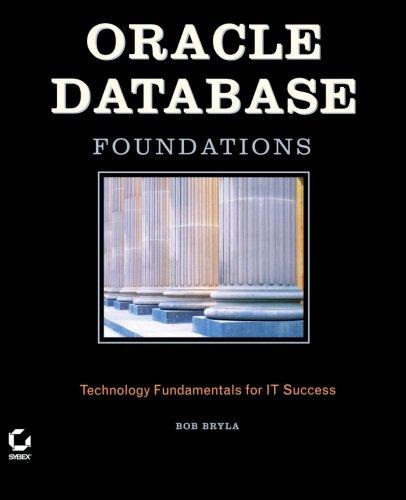Answered step by step
Verified Expert Solution
Question
1 Approved Answer
6 . Create a worksheet named, Salary Averages by Department . The formatting of the worksheet should look like the figure below. ( All formatting
Create a worksheet named, Salary Averages by Department The formatting of the worksheet should look like the figure below. All formatting can be approximated. Write a formula in cell Salary Averages by DepartmentB which can be copied across to cell Salary Averages by DepartmentD and down to Salary Averages by DepartmentD to calculate the average salary by department and by salary range. Do not copy the formula to column E as you will need another formula for that column. The salary ranges are as follows. $ $ $ $ $ $ $ Because there will be multiple criteria for this formula, you must use the AVERAGEIFS function. The arguments for this function will be as follows. Also, use the IFERROR function to return if a department doesnt have salaries within a range. If you dont use the IFERROR function, Excel will return error messages. Use cell references for all ranges and criterion. Average Range: Employees salary Range Range: Employees salary Range Criteria: Range: Employees salary range Criteria: Range: Departments Range Criteria: Department Add the appropriate $ to each cell reference. If you write this formula correctly, you will only need to write one formula and copy it over and down. Remember do not copy the formula to column E
Step by Step Solution
There are 3 Steps involved in it
Step: 1

Get Instant Access to Expert-Tailored Solutions
See step-by-step solutions with expert insights and AI powered tools for academic success
Step: 2

Step: 3

Ace Your Homework with AI
Get the answers you need in no time with our AI-driven, step-by-step assistance
Get Started