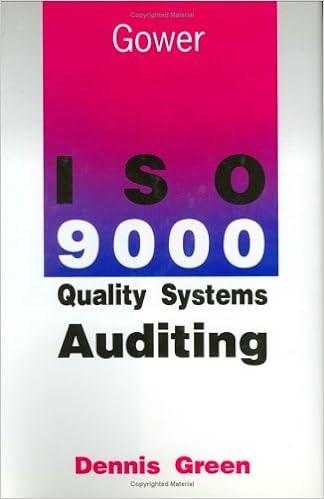Question
6. Insert a new worksheet. On Sheet 3, create a one variable data table that indicates the total number of pups available for each breed
6. Insert a new worksheet. On Sheet 3, create a one variable data table that indicates the total number of pups available for each breed and the average price for each breed. (Copy/paste the Unique dog breeds extracted in #4.) Place the northwest corner of the table in cell A5. Begin the required criteria range in cell A1. 7. Insert a new worksheet. On Sheet 4, create a two variable data table that indicates the total number of pups available by dog breed and by dog color. (Use the unique dog breeds & unique colors extracted in #4. Use the copy & paste special / transpose to copy vertical text as horizontal text.) Place the northwest corner of the table in cell A5. Begin the required criteria range in cell A1. 8. Turn off the display of zeroes in Sheet 4. File ribbon / Excel Options/Advanced (scroll down to Display Options for this Worksheet: Sheet 4) Remove the check mark in front of: Show a zero in cells that have a zero value. 9. Create a pivot table that indicates the total number of pups available by breed and the average price for each breed. Place the northwest corner of the pivot table in cell E4 on Sheet 3. 10. Create a pivot table that indicates the total number of pups available by dog breed and by dog color. Place the pivot table as a new worksheet. 11. Make the print settings changes so that rows 7 & 8 will appear at the top of each page if you were to print.A7:I202 (fit-to-3 pages tall). Put your name in the Headers and all sheets and submit your file (instructors flash drive or Blackboard).
Step by Step Solution
There are 3 Steps involved in it
Step: 1

Get Instant Access to Expert-Tailored Solutions
See step-by-step solutions with expert insights and AI powered tools for academic success
Step: 2

Step: 3

Ace Your Homework with AI
Get the answers you need in no time with our AI-driven, step-by-step assistance
Get Started