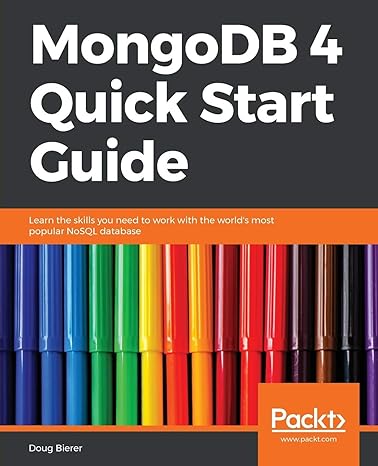Question
6. Regular Expression Search Challenge In this challenge you will use the file regex_search_challenge_student.py to: Regular Expression Search Challenge Using the Python string below to
6. Regular Expression Search Challenge
In this challenge you will use the file regex_search_challenge_student.py to:
Regular Expression Search Challenge
Using the Python string below to perform a search using a regular expression that you create.
search_string=This is a string to search for a regular expression like regular expression or regular-expression or regular:expression or regular&expression
-
Write a regular expression that will find all occurrences of: a. regular expression b. regular-expression c. regular:expression d. regular&expression in search_string
-
Assign the regular expression to a variable named pattern
-
Using the findall() method from the re package determine if there are occurrences in search_string
-
Assign the outcome of the findall() method to a variable called match1
-
If match1 is not None: a. Print to the console the pattern used to perform the match, followed by the word matched
-
Otherwise: a. Print to the console the pattern used to perform the match, followed by the words did not match
- Write a regular expression that will find all occurrences of:
- regular expression
- regular-expression
- regular:expression
- regular&expression
- In the string: This is a string to search for a regular expression like regular expression or regular-expression or regular:expression or regular&expression
- Assign the regular expression to a variable named pattern
- Using the findall() method from the re package determine if there are occurrences in `search_string`
- Assign the outcome of the findall() method to a variable called match1
- If match1 is not None print to the console the pattern used to perform the match, followed by the word 'matched'
- Otherwise Print to the console the pattern used to perform the match, followed by the words 'did not match'
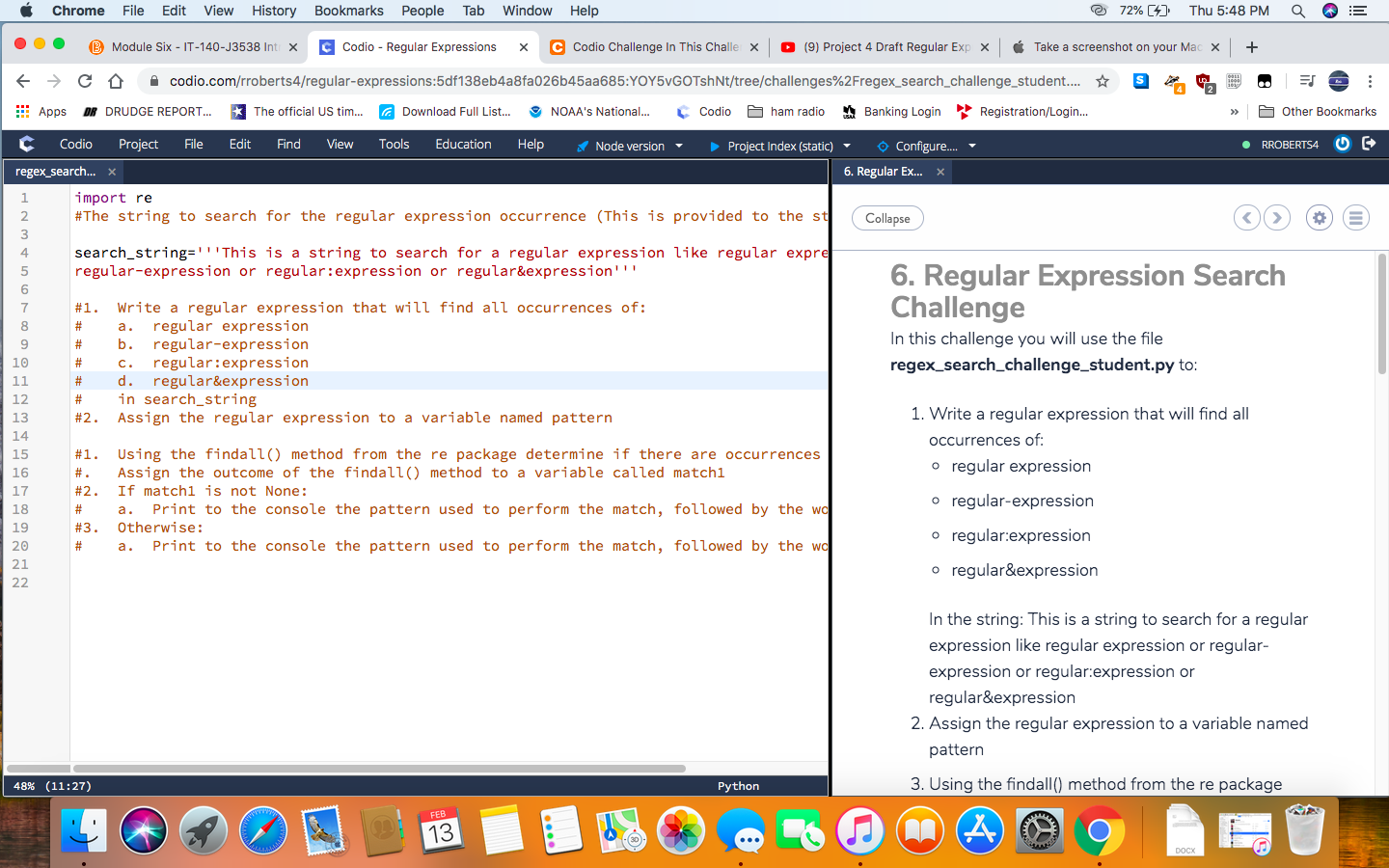
Step by Step Solution
There are 3 Steps involved in it
Step: 1

Get Instant Access to Expert-Tailored Solutions
See step-by-step solutions with expert insights and AI powered tools for academic success
Step: 2

Step: 3

Ace Your Homework with AI
Get the answers you need in no time with our AI-driven, step-by-step assistance
Get Started