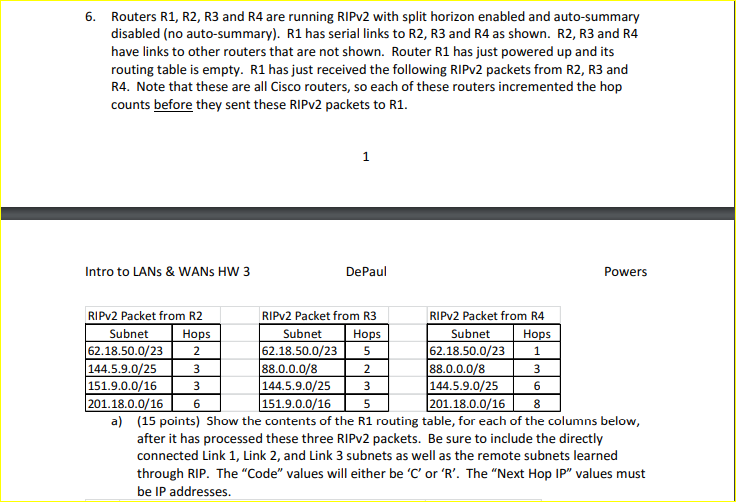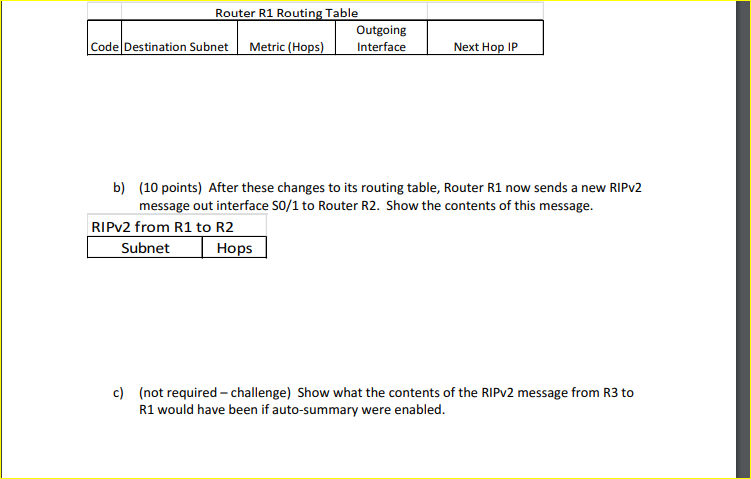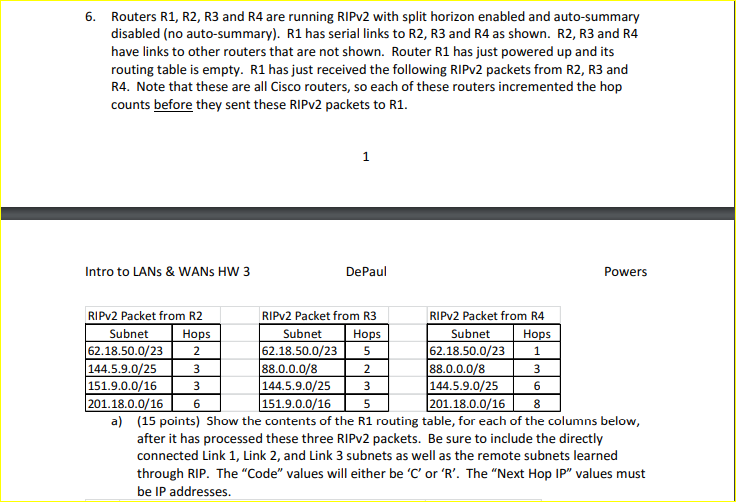
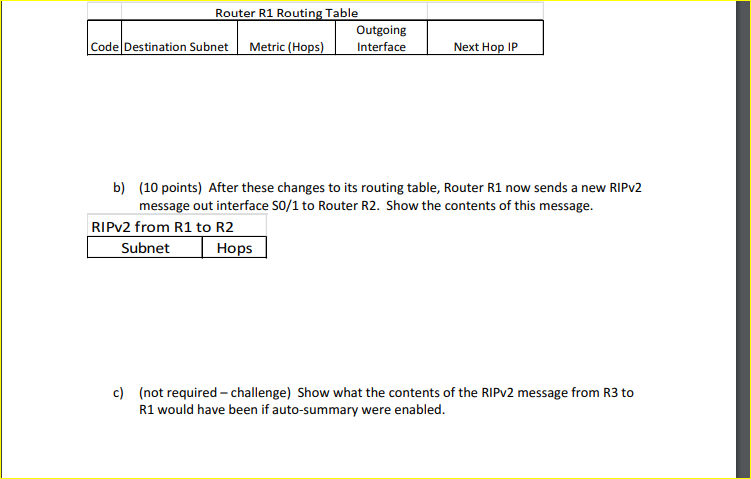
6. Routers R1, R2, R3 and R4 are running RIPv2 with split horizon enabled and auto-summary disabled (no auto-summary). R1 has serial links to R2, R3 and R4 as shown. R2, R3 and R4 have links to other routers that are not shown. Router R1 has just powered up and its routing table is empty. R1 has just received the following RIPv2 packets from R2, R3 and R4. Note that these are all Cisco routers, so each of these routers incremented the hop counts before they sent these RIPv2 packets to R1 Intro to LANs& WANs HW 3 DePaul Powers RIPv2 Packet from R2 RIPv2 Packet from R3 RIPv2 Packet from R4 Subnet Subnet 62.18.50.0/231 88.0.0.0/8 144.5.9.0/25 201.18.0.0/16 Hops Subnet Hops 62.18.50.0/232 144.5.9.0/25 151.9.0.0/16 201.18.0.0/16 62.18.50.0/23 5 88.0.0.0/8 144.5.9.0/25 151.9.0.0/16 6 a) 15 points) Show the contents of the R1 routing table, for each of the columns below, after it has processed these three RIPv2 packets. Be sure to include the directly connected Link 1, Link 2, and Link 3 subnets as well as the remote subnets learned through RIP. The "Code" values will either be 'C' or 'R'. The "Next Hop IP" values must be IP addresses. 6. Routers R1, R2, R3 and R4 are running RIPv2 with split horizon enabled and auto-summary disabled (no auto-summary). R1 has serial links to R2, R3 and R4 as shown. R2, R3 and R4 have links to other routers that are not shown. Router R1 has just powered up and its routing table is empty. R1 has just received the following RIPv2 packets from R2, R3 and R4. Note that these are all Cisco routers, so each of these routers incremented the hop counts before they sent these RIPv2 packets to R1 Intro to LANs& WANs HW 3 DePaul Powers RIPv2 Packet from R2 RIPv2 Packet from R3 RIPv2 Packet from R4 Subnet Subnet 62.18.50.0/231 88.0.0.0/8 144.5.9.0/25 201.18.0.0/16 Hops Subnet Hops 62.18.50.0/232 144.5.9.0/25 151.9.0.0/16 201.18.0.0/16 62.18.50.0/23 5 88.0.0.0/8 144.5.9.0/25 151.9.0.0/16 6 a) 15 points) Show the contents of the R1 routing table, for each of the columns below, after it has processed these three RIPv2 packets. Be sure to include the directly connected Link 1, Link 2, and Link 3 subnets as well as the remote subnets learned through RIP. The "Code" values will either be 'C' or 'R'. The "Next Hop IP" values must be IP addresses