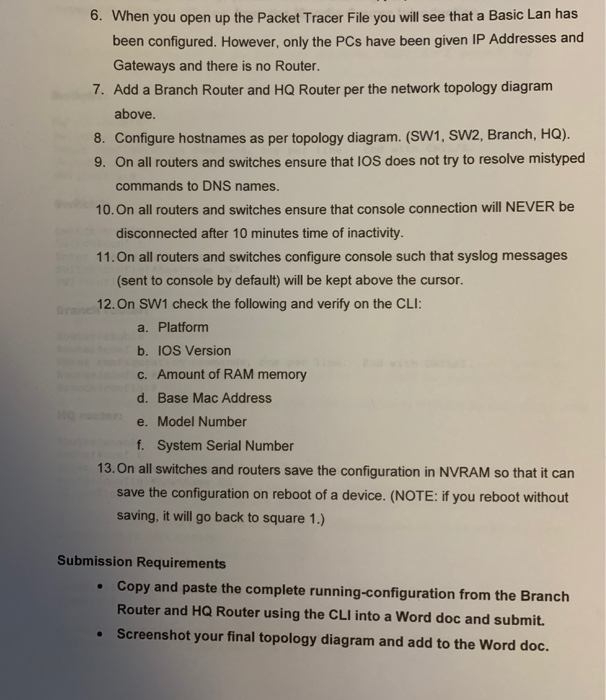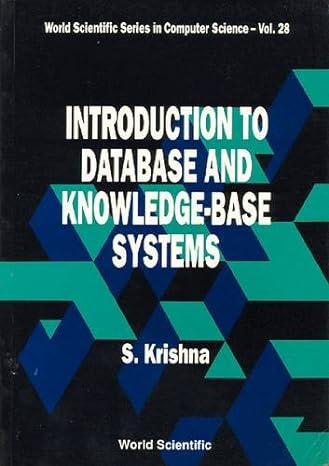6. When you open up the Packet Tracer File you will see that a Basic Lan has been configured. However, only the PCs have been given IP Addresses and Gateways and there is no Router. 7. Add a Branch Router and HQ Router per the network topology diagram above. 8. Configure hostnames as per topology diagram. (SW1, SW2, Branch, HQ). 9. On all routers and switches ensure that IOS does not try to resolve mistyped commands to DNS names. 10. On all routers and switches ensure that console connection will NEVER be disconnected after 10 minutes time of inactivity. 11. On all routers and switches configure console such that syslog messages (sent to console by default) will be kept above the cursor. 12. On SW1 check the following and verify on the CLI: a. Platform b. IOS Version C. Amount of RAM memory d. Base Mac Address e. Model Number f. System Serial Number 13. On all switches and routers save the configuration in NVRAM so that it can save the configuration on reboot of a device. (NOTE: if you reboot without saving, it will go back to square 1.) Submission Requirements Copy and paste the complete running-configuration from the Branch Router and HQ Router using the CLI into a Word doc and submit. Screenshot your final topology diagram and add to the Word doc. 6. When you open up the Packet Tracer File you will see that a Basic Lan has been configured. However, only the PCs have been given IP Addresses and Gateways and there is no Router. 7. Add a Branch Router and HQ Router per the network topology diagram above. 8. Configure hostnames as per topology diagram. (SW1, SW2, Branch, HQ). 9. On all routers and switches ensure that IOS does not try to resolve mistyped commands to DNS names. 10. On all routers and switches ensure that console connection will NEVER be disconnected after 10 minutes time of inactivity. 11. On all routers and switches configure console such that syslog messages (sent to console by default) will be kept above the cursor. 12. On SW1 check the following and verify on the CLI: a. Platform b. IOS Version C. Amount of RAM memory d. Base Mac Address e. Model Number f. System Serial Number 13. On all switches and routers save the configuration in NVRAM so that it can save the configuration on reboot of a device. (NOTE: if you reboot without saving, it will go back to square 1.) Submission Requirements Copy and paste the complete running-configuration from the Branch Router and HQ Router using the CLI into a Word doc and submit. Screenshot your final topology diagram and add to the Word doc