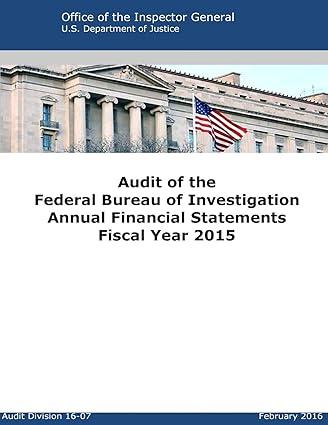Question
6.On the Navigation Bar, make the following selections to set up an inventory item: Inventory & Services Navigation Center > click on the Inventory Items
6.On the Navigation Bar, make the following selections to set up an inventory item:
Inventory & Services Navigation Center > click on the Inventory Items icon > select New Inventory Item
Vendors and Purchases Navigation Center > click on the Vendors icon > select View and Edit Vendors
Inventory & Services Navigation Center > click on the Assemblies icon > select Build New Assemblies
Inventory & Services Navigation Center > click on the Receive Inventory icon > select View and Edit Purchases
Inventory & Services Navigation Center > link to Edit vendor items
7.Sage 50's help topics are displayed in the following way
DOC
XLS
HTML
PTB
8.The Item ID for Oriole Feeder is:
Avry-10300
Oriole-10320
AVRY-10300
avry-10300
avrY-10300
9.To transfer money to the Money Market Fund, make the following type of entry:
General Journal
Tasks
Payments
Maintenance
Receipts
10. When you purchase inventory stock items, the journal entry is:
Dr. the Accounts Payable/Vendor account; Cr. The Inventory account
Dr. the Expense account; Cr. the vendor account
Dr. the Cash account; Cr. the Revenue account
Dr. the Inventory account; Cr. The Accounts Payable/Vendor account
Dr. the Accounts Receivable/Customer account; Cr. the Sales account
Step by Step Solution
There are 3 Steps involved in it
Step: 1

Get Instant Access to Expert-Tailored Solutions
See step-by-step solutions with expert insights and AI powered tools for academic success
Step: 2

Step: 3

Ace Your Homework with AI
Get the answers you need in no time with our AI-driven, step-by-step assistance
Get Started