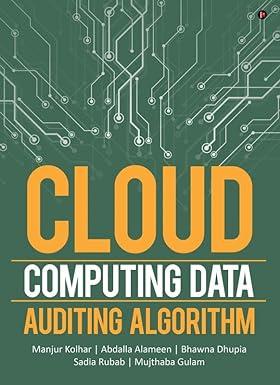Question
7. Set up suppliers accounts, purchase inventory items and payments to suppliers. Background: As discussed in section 6, Erica has added two new inventory items
| 7. Set up suppliers accounts, purchase inventory items and payments to suppliers. |
| Background: As discussed in section 6, Erica has added two new inventory items to her E Bike City business. The new bike, Electric Dream 250 Bike will be purchased from Odyssey Cycles and the Glide Electric Scooter is from Elite Scooters. Both Odyssey Cycles and Elite Scooters are registered forGST. Purchases in February: In February, E Bike City purchased the inventory items on credit from their suppliers. The business has made 2 purchases in February. The bills for these purchases are available at the mage i uploaded.( Two suppliers Odyssey Cycles and Elite Scooters) .
Set up the two suppliers (Odyssey Cycles and Elite Scooters) as contacts by using the information obtained from the bills (i.e., Set up the Name, Address and ABN for each supplier). Using the Odyssey Cycles and Elite Scooters bills provided, record the purchases of inventory made by E Bike City during the month of February. 3. Apply the payment of last months Barrys bikes bill to settle the full payment(seeBarrys bikes bill that you have downloaded from Canvas). The payment is made on 5th February by using CommBank account. Hint: Make sure that the payments for Barrys bikes bill on the 5th of February is reconciled in the CommBank account. Once you have reconciled the payment of Barrys bikes bill, you will notice that the bill will move from awaiting payment to the Paid tab. You can also refer to Xeros Help Centre for further support to add a new contact and record payment of a bill. |
Step by Step Solution
There are 3 Steps involved in it
Step: 1

Get Instant Access to Expert-Tailored Solutions
See step-by-step solutions with expert insights and AI powered tools for academic success
Step: 2

Step: 3

Ace Your Homework with AI
Get the answers you need in no time with our AI-driven, step-by-step assistance
Get Started


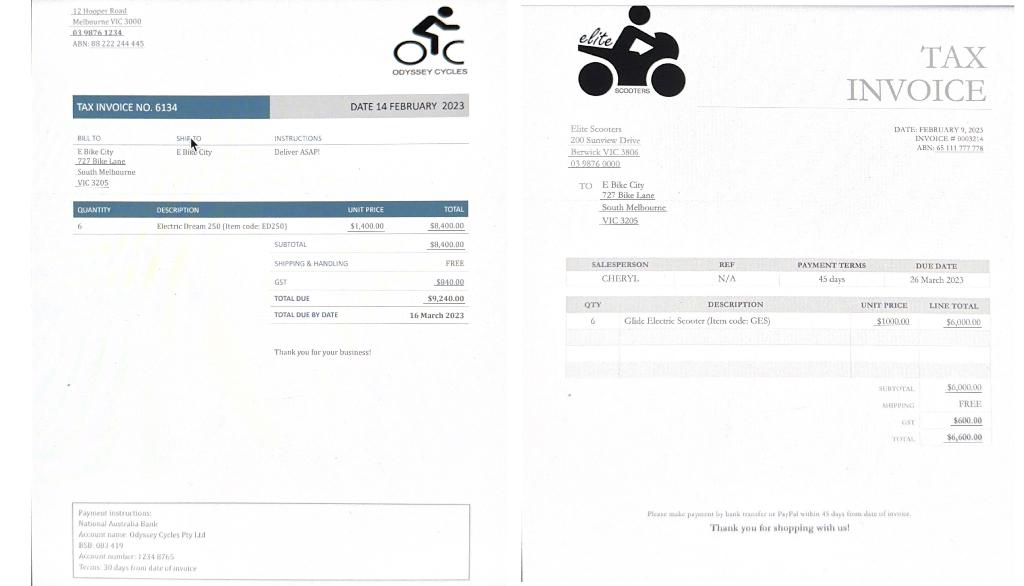 Required:
Required: