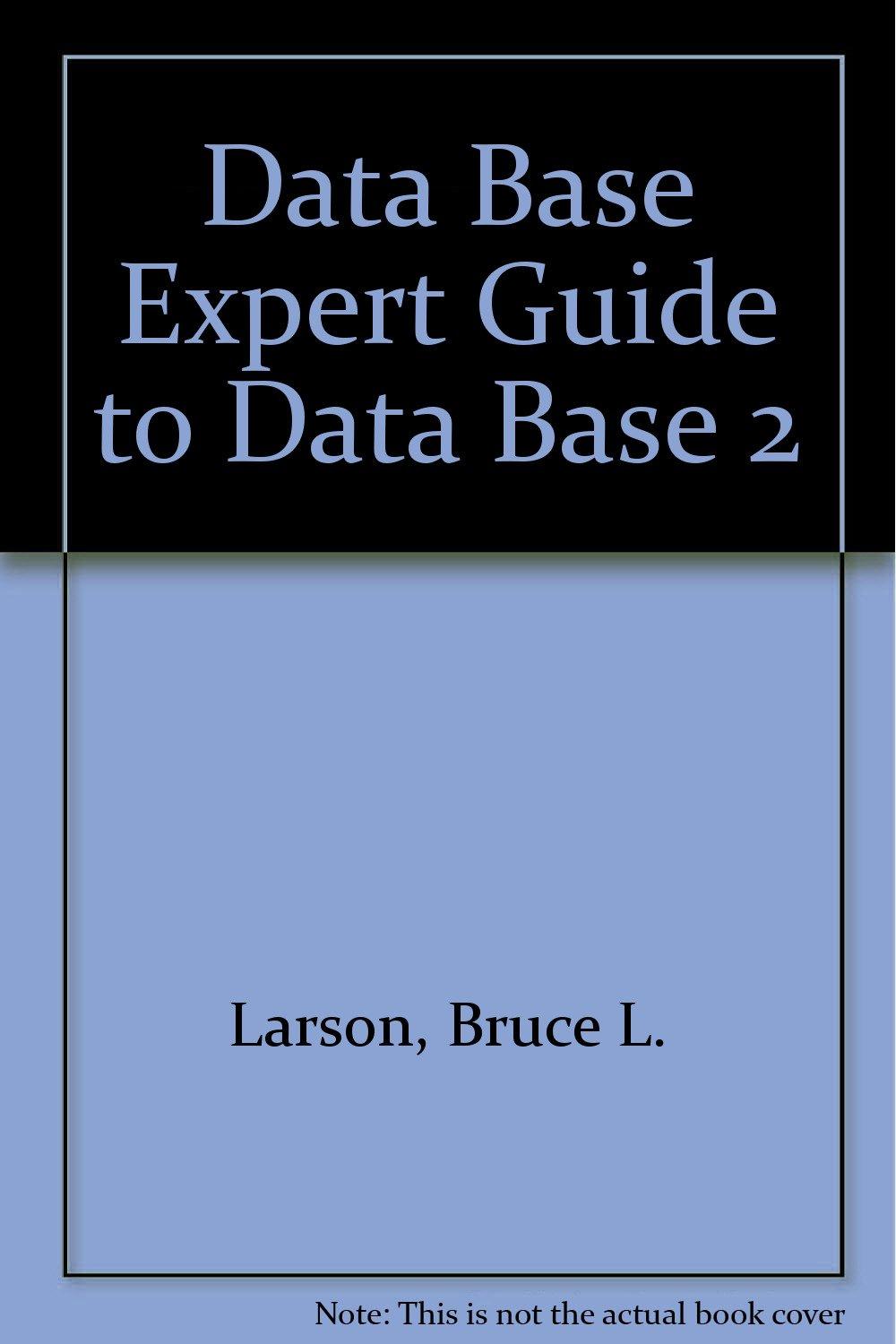Question
7-1 Discussion: Applied Regular Expressions Download the following two files you will need for this activity: customerData.csv This file contains randomly generated fictitious customer data.
7-1 Discussion: Applied Regular Expressions
Download the following two files you will need for this activity:
- customerData.csv
This file contains randomly generated fictitious customer data.
- customer_regex.py
This is a Python script that imports the customer data into a list of customer details.
Assume the position of a manager of an online retailer. Pose a question to your IT expert about a task you would like to do with the customer data files. Provide a brief explanation (two to three sentences) describing why this task might be relevant. Examples of tasks you may pose include the following:
- Correct data errors
- Normalize the format of data
- Search for certain customers based on a business need
- Identify trends based on frequency of the customers
Python 3 / using Codio
Question:
Alright, well, after a quick glance over the .csv file and running the provided code, it seems that the financial data for "amount spent in the last 30 days" is formatted out to something like 13 decimal places. Not really sure how that happened since the "amount spent in the last 6 months" is formatted to a more logical 2 decimal places. Changing the former over to 2 decimal places will help with normalizing, ease of reading, and also help should one wish to upload that data into another equation for further calculation.
Example from file: $943.9000000000001
Please assist with this error
import csv
import re
data = [] with open('customerData.csv') as csvfile:
reader = csv.DictReader(csvfile)
for row in reader:
data.append(row)
for row in SpentPast30Days:
('SpentPast30Days') = ('formattedList')
formattedList = float["%.2f" % SpentPast30Days in SpentPast30Days in 'customerData.csv']
(formattedList)
SyntaxError: can't assign to literal Thank you in advance!
Step by Step Solution
There are 3 Steps involved in it
Step: 1

Get Instant Access to Expert-Tailored Solutions
See step-by-step solutions with expert insights and AI powered tools for academic success
Step: 2

Step: 3

Ace Your Homework with AI
Get the answers you need in no time with our AI-driven, step-by-step assistance
Get Started