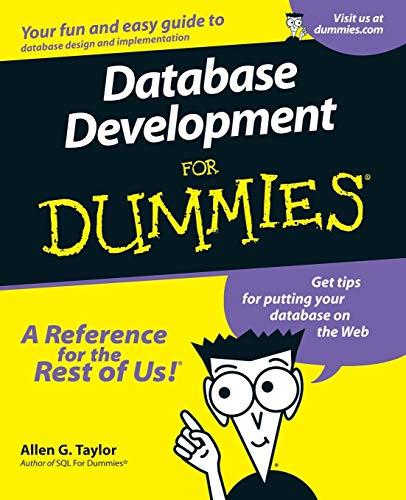Answered step by step
Verified Expert Solution
Question
1 Approved Answer
75500/mod resource/content/1/Practical 20Assignment%201.pdf Deadline: 9/1/2021 23:59:00 In this assignment, you need to develop a system to help the users who watch the movies fluently. This
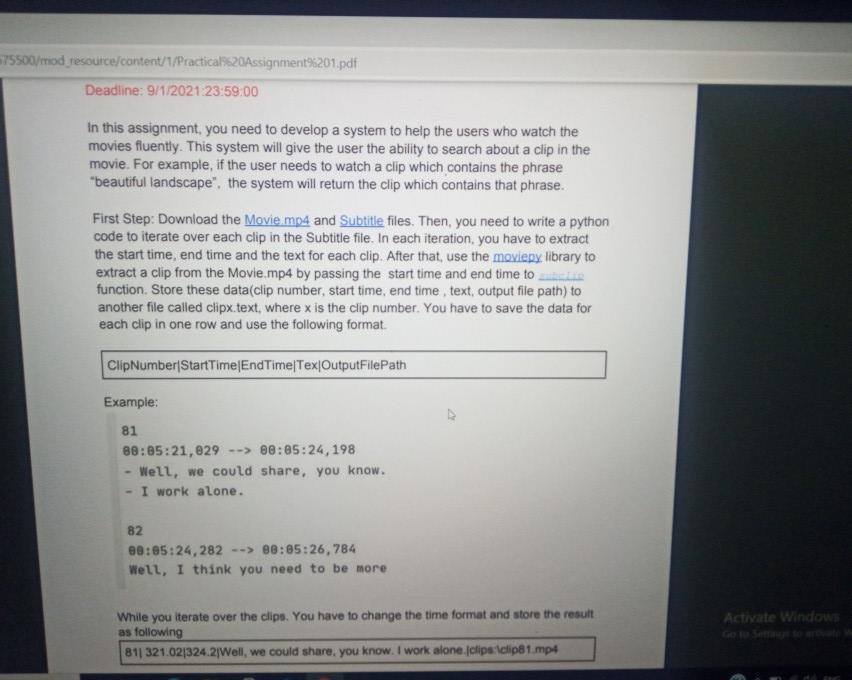
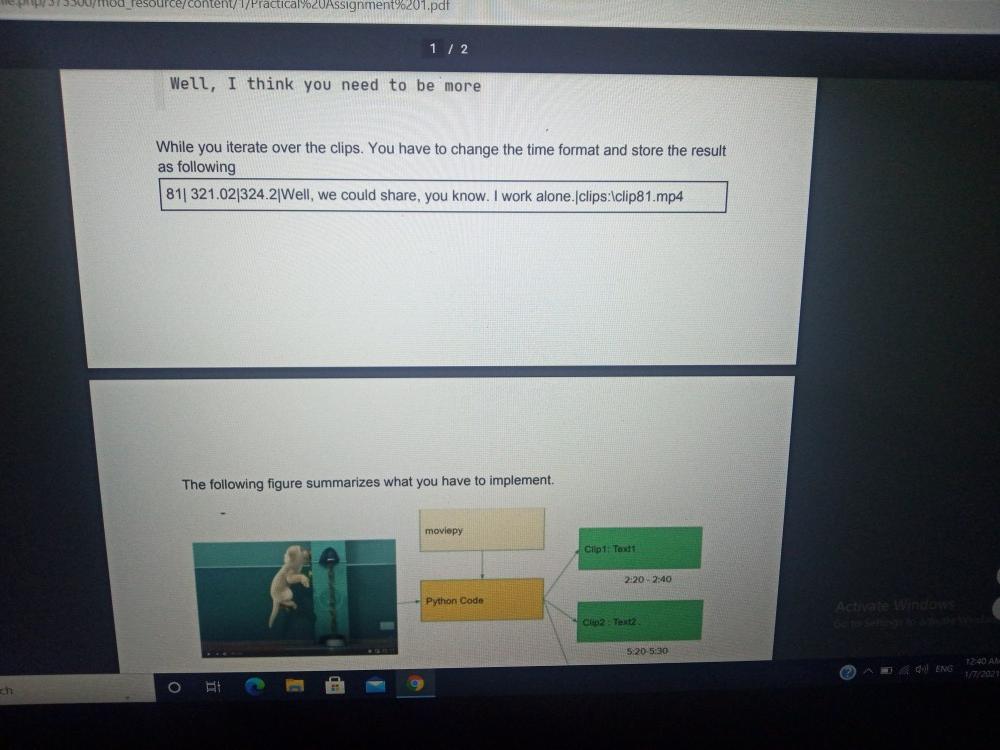
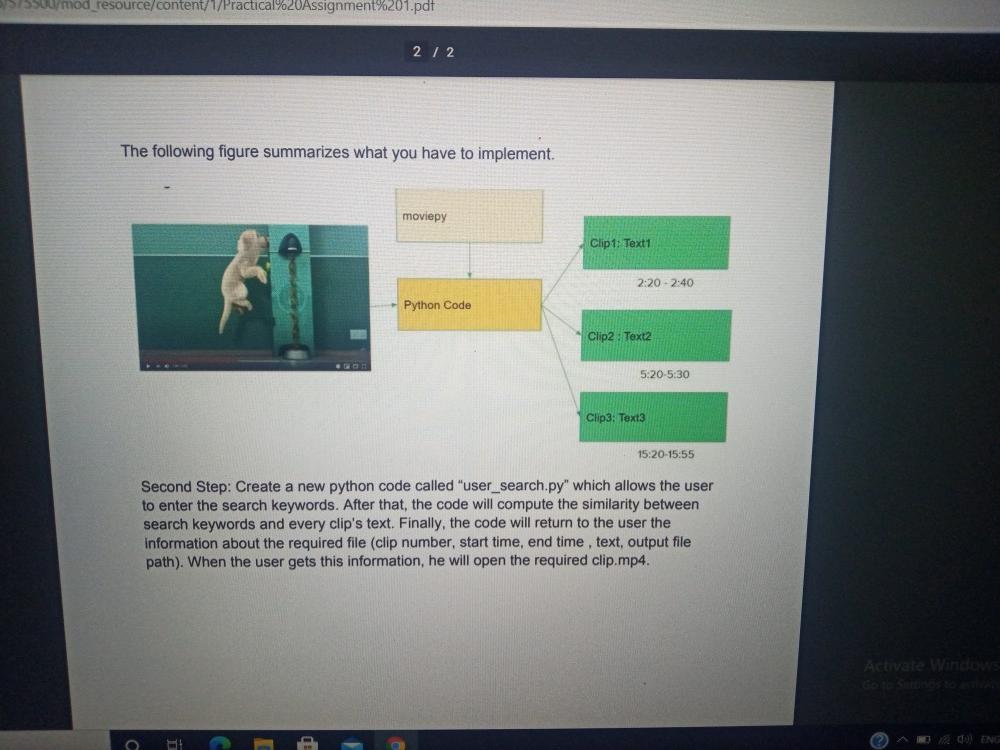
75500/mod resource/content/1/Practical 20Assignment%201.pdf Deadline: 9/1/2021 23:59:00 In this assignment, you need to develop a system to help the users who watch the movies fluently. This system will give the user the ability to search about a clip in the movie. For example, if the user needs to watch a clip which contains the phrase "beautiful landscape", the system will return the clip which contains that phrase. First Step: Download the Movie mp4 and Subtitle files. Then, you need to write a python code to iterate over each clip in the Subtitle file. In each iteration, you have to extract the start time, end time and the text for each clip. After that, use the moviepy library to extract a clip from the Movie.mp4 by passing the start time and end time to function. Store these data(clip number, start time, end time, text, output file path) to another file called clipx.text, where x is the clip number. You have to save the data for each clip in one row and use the following format. ClipNumber StartTime|EndTimeTex|OutputFilePath Example: 81 80:05:21, 029 --> 00:05:24, 198 Well, we could share, you know. I work alone. 82 08:05:24,282 --> 00:05:26,784 Well, I think you need to be more Activate Windows While you iterate over the clips. You have to change the time format and store the result as following 811 321.02|324.2Well, we could share, you know. I work alone.jclips clip81.mp4 source/content/t/Practical20Assignment%201.pdf 1 / 2 Well, I think you need to be more While you iterate over the clips. You have to change the time format and store the result as following 81321.02|324.2|Well, we could share, you know. I work alone.clips:\clip81.mp4 The following figure summarizes what you have to implement. moviepy Ep Test 2:20-2:40 Python Code Co2 Text 5:20 5:30 AENG 575500/mod_resource/content/1/Practical%20Assignment%201.pdf 2 / 2 The following figure summarizes what you have to implement. moviepy Clip 1: Text 1 2:20 - 2:40 Python Code Clip2 : Text2 5:20-5:30 Clip3: Text3 15:20-15:55 Second Step: Create a new python code called "user_search.py" which allows the user to enter the search keywords. After that, the code will compute the similarity between search keywords and every clip's text. Finally, the code will return to the user the Information about the required file (clip number, start time, end time , text, output file path). When the user gets this information, he will open the required clip.mp4 Activate Windows 75500/mod resource/content/1/Practical 20Assignment%201.pdf Deadline: 9/1/2021 23:59:00 In this assignment, you need to develop a system to help the users who watch the movies fluently. This system will give the user the ability to search about a clip in the movie. For example, if the user needs to watch a clip which contains the phrase "beautiful landscape", the system will return the clip which contains that phrase. First Step: Download the Movie mp4 and Subtitle files. Then, you need to write a python code to iterate over each clip in the Subtitle file. In each iteration, you have to extract the start time, end time and the text for each clip. After that, use the moviepy library to extract a clip from the Movie.mp4 by passing the start time and end time to function. Store these data(clip number, start time, end time, text, output file path) to another file called clipx.text, where x is the clip number. You have to save the data for each clip in one row and use the following format. ClipNumber StartTime|EndTimeTex|OutputFilePath Example: 81 80:05:21, 029 --> 00:05:24, 198 Well, we could share, you know. I work alone. 82 08:05:24,282 --> 00:05:26,784 Well, I think you need to be more Activate Windows While you iterate over the clips. You have to change the time format and store the result as following 811 321.02|324.2Well, we could share, you know. I work alone.jclips clip81.mp4 source/content/t/Practical20Assignment%201.pdf 1 / 2 Well, I think you need to be more While you iterate over the clips. You have to change the time format and store the result as following 81321.02|324.2|Well, we could share, you know. I work alone.clips:\clip81.mp4 The following figure summarizes what you have to implement. moviepy Ep Test 2:20-2:40 Python Code Co2 Text 5:20 5:30 AENG 575500/mod_resource/content/1/Practical%20Assignment%201.pdf 2 / 2 The following figure summarizes what you have to implement. moviepy Clip 1: Text 1 2:20 - 2:40 Python Code Clip2 : Text2 5:20-5:30 Clip3: Text3 15:20-15:55 Second Step: Create a new python code called "user_search.py" which allows the user to enter the search keywords. After that, the code will compute the similarity between search keywords and every clip's text. Finally, the code will return to the user the Information about the required file (clip number, start time, end time , text, output file path). When the user gets this information, he will open the required clip.mp4 Activate Windows
Step by Step Solution
There are 3 Steps involved in it
Step: 1

Get Instant Access to Expert-Tailored Solutions
See step-by-step solutions with expert insights and AI powered tools for academic success
Step: 2

Step: 3

Ace Your Homework with AI
Get the answers you need in no time with our AI-driven, step-by-step assistance
Get Started