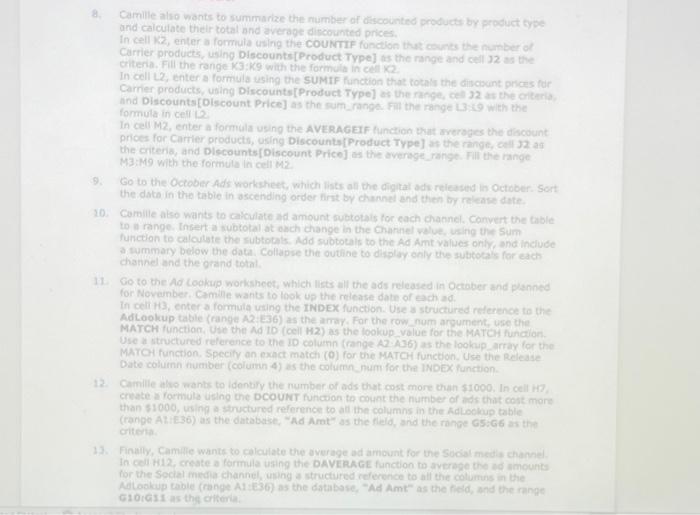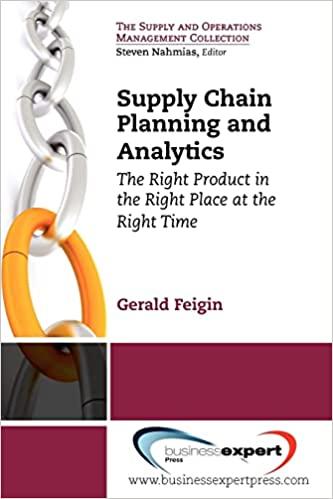8. Camille also wonts to summarize thit number of discounted product by prosuct type and calculate their total and average discounted prices. In cell k2, enter a formula uning the COUNTTF fonction that counts the furtber of. Carrier products, using Discounts [Product.Type] as the range and cell 12 as the criteria. Fill the range K3:k9 with the formula in celi ke. In cell 2?, enter a formula tusing the SUMIF function that totaln the ditscount prices for, Carrier products, ubing Plscoumts[Product Typel as the range, cel 32 as the crithra and Discounts [Discount Price] as the gum_range. Fal the range 4 . formula in cell 12 In celi M2, enter a formila using the AVERAGEIF hinction that arerages the discount: prioes for Carrier products, using Discounts [Product Type] as the range, cell J2 as. the criteria, and Dlscounts [Discount Price] wh the average range rill the range M3iMg with the formuta in cell the 9. Go to the October Ads worksheek, which lists all the digital adx released in October. Sort the dath in the table in ascending order himt by channel and then by release date. 20. Comilie atse wants to cakculate afi amount nubtotals for each channel. Convert the anble to if range Ingert a subtotal at exch change in the charhel value, unifig the sum function to calculste the subtotals, Add subtotals to the Ad Amt values onky, andinclube. a summary below the data Coldapse the outine to dislay chly the subtocaly for each channel and the grand total. 11. Go to theAd cookup worksheet, which lists all the ads released in Octaber and panned for Noveunber, Camilie wants to look up the release dabe of each ad If celir H3, coter a formula using the INDEx function. Use as structured felerence to the AdLookup tatble (range A2:E36) as the alray. For the row num argument, use bhe MATCH function Ust the Ad I0 (cell H2) as the lookup value for the MATCH function. Use an structured refecence to the jo column (range A2. A36) as the lookup array for the MATGH function, Specify an exact match (Q) for the MATCH function. Use the Release Date column number (column 4) as the colurnn num for that INDEx hunction. 12. Carnilie dhe wants to identary the number of ads that cost more than $1000, In ceil ing. create a formula using the DCOUNT funcaion te count the number of ads that cost imare. than 41000 , using an thuctured reference to all the columns in the Adlockug table (ranpe AliEB) as the databutse, Ad Amt: as the fleld, and the range G5:G5 as the critertatis 13. Findiy, Camilie wants to calculate the average bd amount for the sucial media channel In celi H12, create a formula using the DAVIRAGL function to averate the ad amounte for the Social methar channel, using a structured reference to all the columis in the Abloskup table (range Al aE36) as the databose - Ad Amt" as the ficid, and the range 510tG11 as they criterta. 8. Camille also wonts to summarize thit number of discounted product by prosuct type and calculate their total and average discounted prices. In cell k2, enter a formula uning the COUNTTF fonction that counts the furtber of. Carrier products, using Discounts [Product.Type] as the range and cell 12 as the criteria. Fill the range K3:k9 with the formula in celi ke. In cell 2?, enter a formula tusing the SUMIF function that totaln the ditscount prices for, Carrier products, ubing Plscoumts[Product Typel as the range, cel 32 as the crithra and Discounts [Discount Price] as the gum_range. Fal the range 4 . formula in cell 12 In celi M2, enter a formila using the AVERAGEIF hinction that arerages the discount: prioes for Carrier products, using Discounts [Product Type] as the range, cell J2 as. the criteria, and Dlscounts [Discount Price] wh the average range rill the range M3iMg with the formuta in cell the 9. Go to the October Ads worksheek, which lists all the digital adx released in October. Sort the dath in the table in ascending order himt by channel and then by release date. 20. Comilie atse wants to cakculate afi amount nubtotals for each channel. Convert the anble to if range Ingert a subtotal at exch change in the charhel value, unifig the sum function to calculste the subtotals, Add subtotals to the Ad Amt values onky, andinclube. a summary below the data Coldapse the outine to dislay chly the subtocaly for each channel and the grand total. 11. Go to theAd cookup worksheet, which lists all the ads released in Octaber and panned for Noveunber, Camilie wants to look up the release dabe of each ad If celir H3, coter a formula using the INDEx function. Use as structured felerence to the AdLookup tatble (range A2:E36) as the alray. For the row num argument, use bhe MATCH function Ust the Ad I0 (cell H2) as the lookup value for the MATCH function. Use an structured refecence to the jo column (range A2. A36) as the lookup array for the MATGH function, Specify an exact match (Q) for the MATCH function. Use the Release Date column number (column 4) as the colurnn num for that INDEx hunction. 12. Carnilie dhe wants to identary the number of ads that cost more than $1000, In ceil ing. create a formula using the DCOUNT funcaion te count the number of ads that cost imare. than 41000 , using an thuctured reference to all the columns in the Adlockug table (ranpe AliEB) as the databutse, Ad Amt: as the fleld, and the range G5:G5 as the critertatis 13. Findiy, Camilie wants to calculate the average bd amount for the sucial media channel In celi H12, create a formula using the DAVIRAGL function to averate the ad amounte for the Social methar channel, using a structured reference to all the columis in the Abloskup table (range Al aE36) as the databose - Ad Amt" as the ficid, and the range 510tG11 as they criterta