Answered step by step
Verified Expert Solution
Question
1 Approved Answer
8. Design a UI page to capture the responses from employees which include details such as EmployeeName, Employeeld, sex, degree, Department, Date-of-Joining, date-of-birth, Designation, address
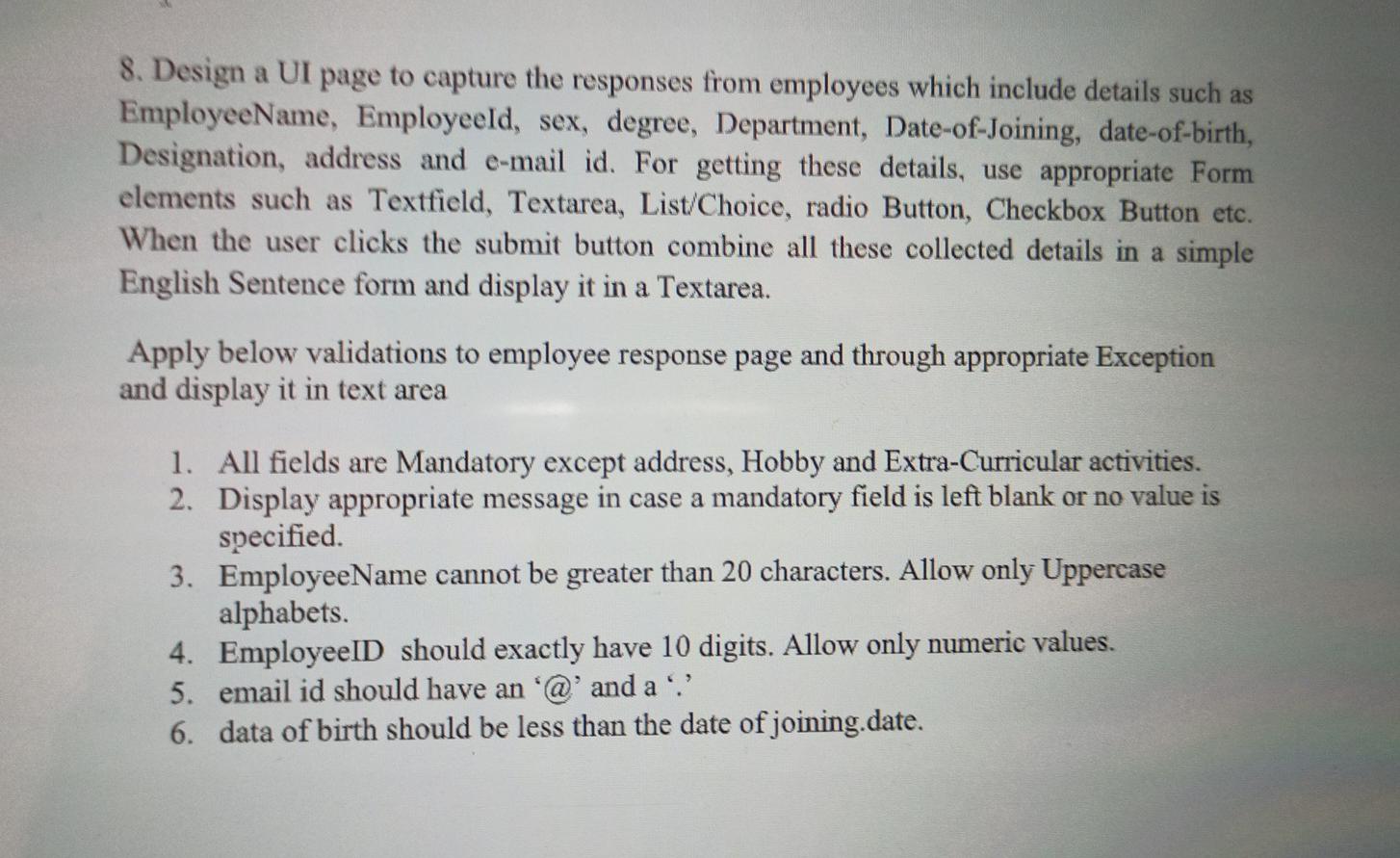
8. Design a UI page to capture the responses from employees which include details such as EmployeeName, Employeeld, sex, degree, Department, Date-of-Joining, date-of-birth, Designation, address and e-mail id. For getting these details, use appropriate Form elements such as Textfield, Textarea, List/Choice, radio Button, Checkbox Button etc. When the user clicks the submit button combine all these collected details in a simple English Sentence form and display it in a Textarea. Apply below validations to employee response page and through appropriate Exception and display it in text area 1. All fields are Mandatory except address, Hobby and Extra-Curricular activities. 2. Display appropriate message in case a mandatory field is left blank or no value is specified. 3. EmployeeName cannot be greater than 20 characters. Allow only Uppercase alphabets. 4. Employeeld should exactly have 10 digits. Allow only numeric values. 5. email id should have an '@' and a.' 6. data of birth should be less than the date of joining.date
Step by Step Solution
There are 3 Steps involved in it
Step: 1

Get Instant Access to Expert-Tailored Solutions
See step-by-step solutions with expert insights and AI powered tools for academic success
Step: 2

Step: 3

Ace Your Homework with AI
Get the answers you need in no time with our AI-driven, step-by-step assistance
Get Started


