Answered step by step
Verified Expert Solution
Question
1 Approved Answer
8. Download the file VI.mat and use the load command to add the variables stored there to your workspace. The variables contain the information shown
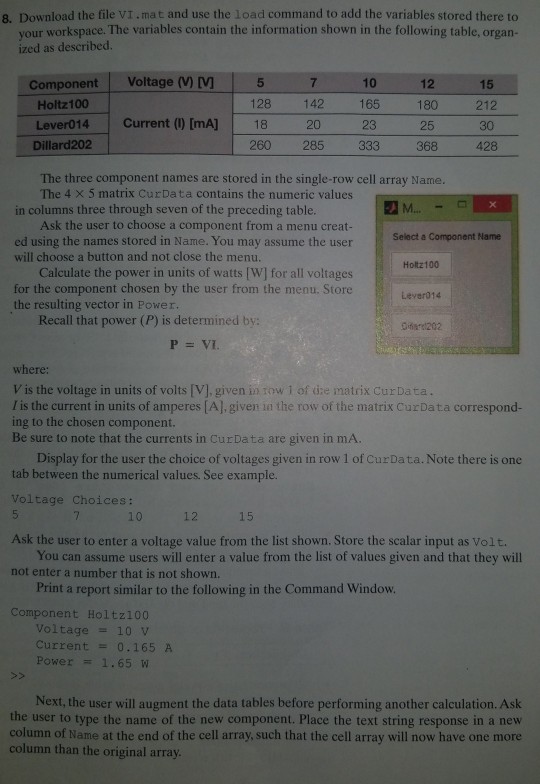
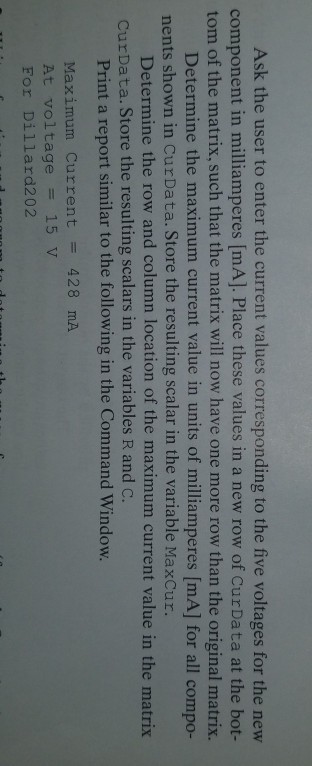
8. Download the file VI.mat and use the load command to add the variables stored there to your workspace. The variables contain the information shown in the following table, organ- ized as described 10 165 23 5 7 12 180 25 368 15 212 30 428 Component VoltageM M 128 Holtz100 Lever014 Current( [mA] 18 20 Dillard202 142 260 285 The three component names are stored in the single-row cell array Name. The 4 x 5 matrix CurData contains the numeric values in columns three through seven of the preceding table. Ask the user to choose a component from a menu creat- Select a Component Name ed using the names stored in Name. You may assume the user will choose a button and not close the menu. Holtz100 Levar014 Onar 202 Calculate the power in units of watts [W] for all voltages for the component chosen by the user from the menu. Store the resulting vector in Power Recall that power (P) is determined by: P=VI. where: V is the voltage in units of volts [V], given in tow 1 of dze matrix CurData. I is the current in units of amperes [A], given in the row of the matrix CurData correspond- ing to the chosen component. Be sure to note that the currents in CurData are given in mA. Display for the user the choice of voltages given in row 1 of CurData. Note there is one tab between the numerical values. See example. Voltage Choices: 10 12 15 Ask the user to enter a voltage value from the list shown. Store the scalar input as volt. You can assume users will enter a value from the list of values given and that they will not enter a number that is not shown. Print a report similar to the following in the Command Window Component Holtz100 Voltage 10 V Current-0.165 A Power 1.65 W >2 Next, the user will augment the data tables before performing another calculation.Ask the user to type the name of the new component. Place the text string response in a new column of Name at the end of the cell array, such that the cell array will now have one more column than the original array
Step by Step Solution
There are 3 Steps involved in it
Step: 1

Get Instant Access to Expert-Tailored Solutions
See step-by-step solutions with expert insights and AI powered tools for academic success
Step: 2

Step: 3

Ace Your Homework with AI
Get the answers you need in no time with our AI-driven, step-by-step assistance
Get Started


