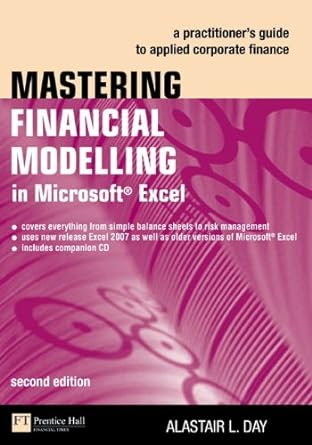Answered step by step
Verified Expert Solution
Question
1 Approved Answer
9 A client received an email from QuickBooks Online Payroll that says Important: Direct Deposit Payment Unsuccessful. Urgent Issue with the Payroll Account for Jessica's
9 A client received an email from QuickBooks Online Payroll that says "Important: Direct Deposit Payment Unsuccessful. Urgent Issue with the Payroll Account for Jessica's Floral Design." The company did not have sufficient funds. What will QuickBooks Online do to help resolve the NSF issue? When QuickBooks Online Payroll receives notification from the bank, it will re-debit the payroll bank account the same day O QuickBooks Online Payroll will not re-debit the payroll bank account, the employer must immediately issue manual checks QuickBooks Online Payroll will re-debit the payroll bank account the same day as the payroll was due to be paid to employees QuickBooks Online Payroll will not re-debit the payroll bank account, the employer must void the payroll and start over Question 10 What is the standard direct deposit limit for a newly established payroll account? $20,000 per payroll with $80,000 monthly limit $100,000 per payroll with $400,000 monthly limit $50,000 per payroll with $200,000 monthly limit There is no one standard limit; each employer has their own direct deposit limit that they can see in Payroll settings Question 11 DBS has contacted you because they are changing bank accounts for payroll. Where do you go to update the payroll draft bank account? Gear > Payroll Settings > Direct Deposit > Edit > Update routing transit number and bank account number Gear > Payroll Settings > Bank accounts > Edit> Update routing transit number and bank account number Gear > Payroll Settings > Accounting > Paycheck and payroll tax payments > Bank account > Edit> Update routing transit number and bank account number Gear > Account and Settings > Billing and Subscription > Bank account > Edit> Update routing transit number and bank account number Question 12 In which 2 of these places can supervisors see an employee's available time off balance? The Time off policies link from the Employee details screen The Paycheck list report The employee's most recent paycheck The Vacation and Sick Leave report Question 13 Your company has decided to enroll in a SIMPLE IRA. Which deduction type would you select to set up this payroll item? Insurance Retirement plan OFSA Other deduction Question 14 Which statement is true concerning child support orders when using QuickBooks Online Payroll? Garnishments cannot be automatically tracked in QuickBooks Online Payroll If automated taxes is turned on, QuickBooks Online Payroll will send the payment to the relevant agency The garnishment should not exceed a percentage of the disposable earnings issued in the court order The employee's signature is needed before deducting child support payments Question 15 Beverly's Bountiful Bistro pays out paycheck tips at the end of each shift. How do they set up paycheck tips to appear as a column while running payroll? Payroll > Employees > Name > Check Paycheck Tips Chart of accounts > New > Employee name > Paycheck Tips Payroll settings > Employees > How much do you pay employee Additional pay types > Check Paycheck Tips Payroll > Employees > Employee Name > Edit Pay type > Check Paycheck Tips
Step by Step Solution
There are 3 Steps involved in it
Step: 1

Get Instant Access to Expert-Tailored Solutions
See step-by-step solutions with expert insights and AI powered tools for academic success
Step: 2

Step: 3

Ace Your Homework with AI
Get the answers you need in no time with our AI-driven, step-by-step assistance
Get Started