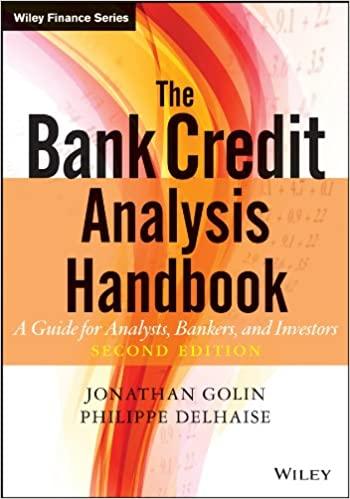9. (a) While you are working in the FSUMMARY workbook, someone changes a value in the Feb worksheet of the workbook FINANCES_09.xlsx. Will this change be reflected in your FSUMMARY workbook? Explain. (b) You finish your changes in FSUMMARY, and want to be sure you are working with the latest data. What should you do? List the steps required. (c) You are now done with FSUMMARY, and want to ensure no further changes in the data are incorporated. What should you do? List the steps required. D E F G Total Total Ending Income Expenditures Balance 4 Starting Balance Year 5 6 2009 2010 7 2011 7 2012 6. You have an Excel workbook called FINANCES_09.xlsx for managing financial information for the year 2009. It consists of the twelve monthly worksheets, plus a summary worksheet (first worksheet in the workbook), as follows: Monthly worksheets (Jan-Dec): Summary worksheet: E F E F 8 Starting Balance Starting Balance 9 Income 9 Income 10 Expenditure 10 Expenditure 11 Ending Balance 11 Ending Balance The starting balance for the year has been entered in the Jan worksheet, along with both Income and Expenditures values for each of the twelve monthly worksheets. No values or formulas have been entered in the Summary worksheet. (a) What formula should be entered, and where (i.e., what cell) of each monthly worksheet to calculate the ending balance? (b) How would you enter it (i.e., list the steps) for all months at the same time? (c) You also need to ensure that the ending balance for each month becomes the starting balance for the following month. How would you do this for February (i.e., what formula, in what cell)? 9. (a) While you are working in the FSUMMARY workbook, someone changes a value in the Feb worksheet of the workbook FINANCES_09.xlsx. Will this change be reflected in your FSUMMARY workbook? Explain. (b) You finish your changes in FSUMMARY, and want to be sure you are working with the latest data. What should you do? List the steps required. (c) You are now done with FSUMMARY, and want to ensure no further changes in the data are incorporated. What should you do? List the steps required. D E F G Total Total Ending Income Expenditures Balance 4 Starting Balance Year 5 6 2009 2010 7 2011 7 2012 6. You have an Excel workbook called FINANCES_09.xlsx for managing financial information for the year 2009. It consists of the twelve monthly worksheets, plus a summary worksheet (first worksheet in the workbook), as follows: Monthly worksheets (Jan-Dec): Summary worksheet: E F E F 8 Starting Balance Starting Balance 9 Income 9 Income 10 Expenditure 10 Expenditure 11 Ending Balance 11 Ending Balance The starting balance for the year has been entered in the Jan worksheet, along with both Income and Expenditures values for each of the twelve monthly worksheets. No values or formulas have been entered in the Summary worksheet. (a) What formula should be entered, and where (i.e., what cell) of each monthly worksheet to calculate the ending balance? (b) How would you enter it (i.e., list the steps) for all months at the same time? (c) You also need to ensure that the ending balance for each month becomes the starting balance for the following month. How would you do this for February (i.e., what formula, in what cell)