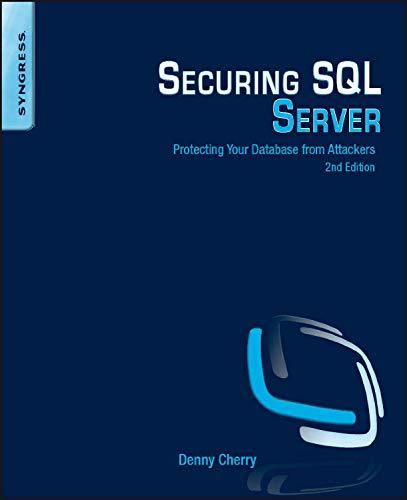Answered step by step
Verified Expert Solution
Question
1 Approved Answer
9. Execute the code in MySQL workbench as shown in the figure below. Keep fixing the code until you have 11 tables created. First: Execute
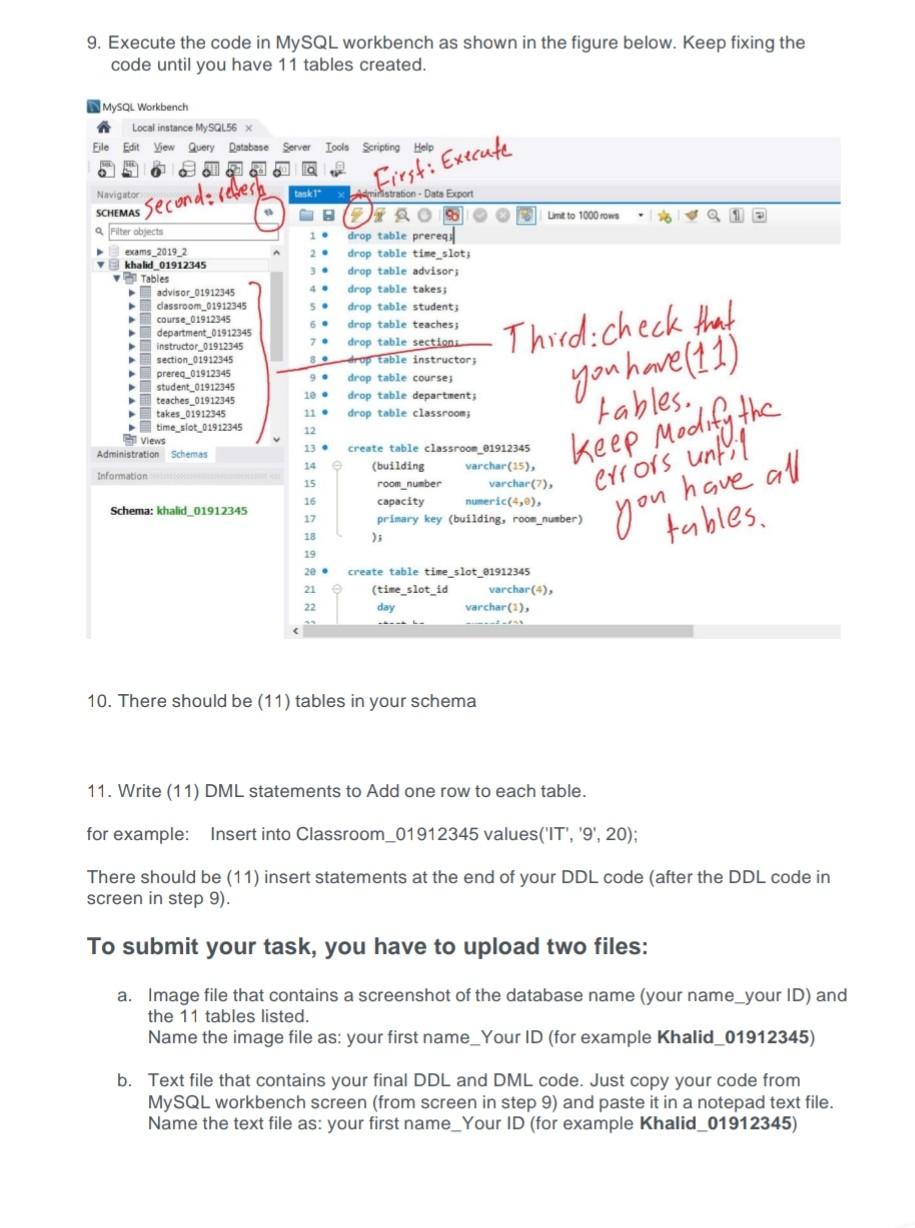
9. Execute the code in MySQL workbench as shown in the figure below. Keep fixing the code until you have 11 tables created. First: Execute Chesh s second: MySQL Workbench Local instance MySQL56 X Eile Edit View Query Database Server Tools Scripting Help al Navigator task 1 Administration - Data Export SCHEMAS XO9] Lint to 1000 rows a Fiter objects 1. drop table prerea Exams_2019 2 2. drop table time_slot; khalid 01912345 3. 2 Tables drop table advisor advisor_01912345 drop table takes classroom_01912345 drop table student; course_01912345 drop table teaches; department_01912345 7. instructor_01912345 drop table section section_01912345 drop Table instructor prereq_01912345 9. drop table course student_01912345 10. 1 teaches_01912345 drop table department; takes_01912345 11. drop table classroom time_slot_01912345 12 Bu views 13. Administration Schema create table classroom_01912345 14 (building varchar(15), Information 15 room_number varchar(), 16 capacity numeric(4,0), Schema: khalid 01912345 17 primary key (building, room_number) 18 Third check that you have (11) tables. Keep Modify the errors until have all tables. you 19 20. 21 22 create table time_slot_91912345 (time_slot_id varchar(4) day varchar(1) 10. There should be (11) tables in your schema 11. Write (11) DML statements to Add one row to each table. for example: Insert into Classroom_01912345 values('IT', '9', 20); There should be (11) insert statements at the end of your DDL code (after the DDL code in screen in step 9). To submit your task, you have to upload two files: a. Image file that contains a screenshot of the database name (your name_your ID) and the 11 tables listed. Name the image file as: your first name_Your ID (for example Khalid_01912345) b. Text file that contains your final DDL and DML code. Just copy your code from MySQL workbench screen (from screen in step 9) and paste it in a notepad text file. Name the text file as: your first name_Your ID (for example Khalid_01912345) 9. Execute the code in MySQL workbench as shown in the figure below. Keep fixing the code until you have 11 tables created. First: Execute Chesh s second: MySQL Workbench Local instance MySQL56 X Eile Edit View Query Database Server Tools Scripting Help al Navigator task 1 Administration - Data Export SCHEMAS XO9] Lint to 1000 rows a Fiter objects 1. drop table prerea Exams_2019 2 2. drop table time_slot; khalid 01912345 3. 2 Tables drop table advisor advisor_01912345 drop table takes classroom_01912345 drop table student; course_01912345 drop table teaches; department_01912345 7. instructor_01912345 drop table section section_01912345 drop Table instructor prereq_01912345 9. drop table course student_01912345 10. 1 teaches_01912345 drop table department; takes_01912345 11. drop table classroom time_slot_01912345 12 Bu views 13. Administration Schema create table classroom_01912345 14 (building varchar(15), Information 15 room_number varchar(), 16 capacity numeric(4,0), Schema: khalid 01912345 17 primary key (building, room_number) 18 Third check that you have (11) tables. Keep Modify the errors until have all tables. you 19 20. 21 22 create table time_slot_91912345 (time_slot_id varchar(4) day varchar(1) 10. There should be (11) tables in your schema 11. Write (11) DML statements to Add one row to each table. for example: Insert into Classroom_01912345 values('IT', '9', 20); There should be (11) insert statements at the end of your DDL code (after the DDL code in screen in step 9). To submit your task, you have to upload two files: a. Image file that contains a screenshot of the database name (your name_your ID) and the 11 tables listed. Name the image file as: your first name_Your ID (for example Khalid_01912345) b. Text file that contains your final DDL and DML code. Just copy your code from MySQL workbench screen (from screen in step 9) and paste it in a notepad text file. Name the text file as: your first name_Your ID (for example Khalid_01912345)
Step by Step Solution
There are 3 Steps involved in it
Step: 1

Get Instant Access to Expert-Tailored Solutions
See step-by-step solutions with expert insights and AI powered tools for academic success
Step: 2

Step: 3

Ace Your Homework with AI
Get the answers you need in no time with our AI-driven, step-by-step assistance
Get Started