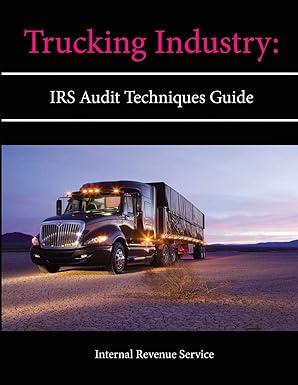Answered step by step
Verified Expert Solution
Question
1 Approved Answer
9. Go to the Projects by State worksheet. Hwan has created a PivotTable on this worksheet to list projects by state, start date, and category.
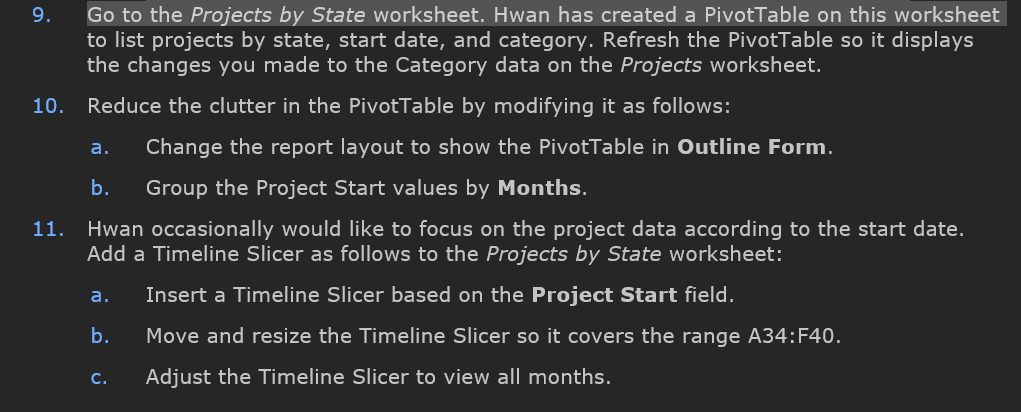 9. Go to the Projects by State worksheet. Hwan has created a PivotTable on this worksheet to list projects by state, start date, and category. Refresh the PivotTable so it displays the changes you made to the Category data on the Projects worksheet. 10. Reduce the clutter in the PivotTable by modifying it as follows: a. Change the report layout to show the PivotTable in Outline Form. b. Group the Project Start values by Months. 11. Hwan occasionally would like to focus on the project data according to the start date. Add a Timeline Slicer as follows to the Projects by State worksheet: a. Insert a Timeline Slicer based on the Project Start field. b. Move and resize the Timeline Slicer so it covers the range A34:F40. c. Adjust the Timeline Slicer to view all months
9. Go to the Projects by State worksheet. Hwan has created a PivotTable on this worksheet to list projects by state, start date, and category. Refresh the PivotTable so it displays the changes you made to the Category data on the Projects worksheet. 10. Reduce the clutter in the PivotTable by modifying it as follows: a. Change the report layout to show the PivotTable in Outline Form. b. Group the Project Start values by Months. 11. Hwan occasionally would like to focus on the project data according to the start date. Add a Timeline Slicer as follows to the Projects by State worksheet: a. Insert a Timeline Slicer based on the Project Start field. b. Move and resize the Timeline Slicer so it covers the range A34:F40. c. Adjust the Timeline Slicer to view all months Step by Step Solution
There are 3 Steps involved in it
Step: 1

Get Instant Access to Expert-Tailored Solutions
See step-by-step solutions with expert insights and AI powered tools for academic success
Step: 2

Step: 3

Ace Your Homework with AI
Get the answers you need in no time with our AI-driven, step-by-step assistance
Get Started