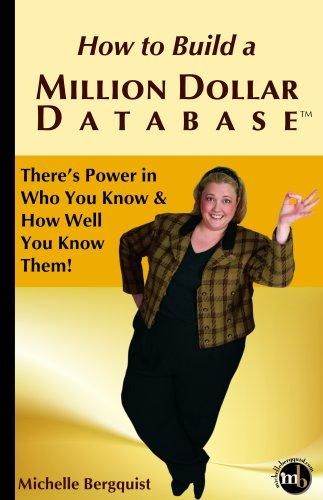Answered step by step
Verified Expert Solution
Question
1 Approved Answer
9 . Go to the Schedule worksheet, which contains the beginnings of a schedule for developing the new website. In cell B 3 , enter
Go to the Schedule worksheet, which contains the beginnings of a schedule for developing the new website. In cell B enter a formula using the DATE function to enter April as the date.
For milestones the dates are five days after the previous start date. To exclude weekends for those days, enter a formula in cell C using the WORKDAY function that adds five days to the date in cell C Fill the range C:C with the formula in cell C to complete the schedule.
Move the Website Project Timeline chart to the Overview worksheet. Position the chart so its upperleft corner is in cell H and its lowerright corner is in cell M on the Overview worksheet. Change the number format of the horizontal axis values in the Website Project Timeline chart to display dates with an abbreviated month name, a hyphen, and the year abbreviated, as in Mar
Return to the Schedule worksheet to prepare it for printing. Set top and bottom margins of and then center the worksheet vertically on the page. Insert a footer that displays the Sheet Name in the center section
Step by Step Solution
There are 3 Steps involved in it
Step: 1

Get Instant Access to Expert-Tailored Solutions
See step-by-step solutions with expert insights and AI powered tools for academic success
Step: 2

Step: 3

Ace Your Homework with AI
Get the answers you need in no time with our AI-driven, step-by-step assistance
Get Started