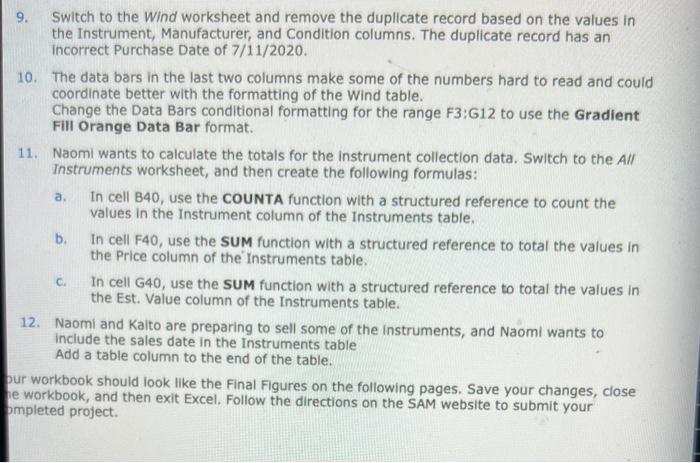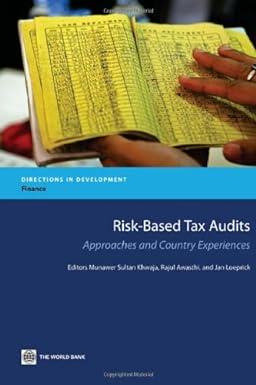9. Switch to the Wind worksheet and remove the duplicate record based on the values in the Instrument, Manufacturer, and Condition columns. The duplicate record has an incorrect Purchase Date of 7/11/2020. 10. The data bars in the last two columns make some of the numbers hard to read and could coordinate better with the formatting of the Wind table. Change the Data Bars conditional formatting for the range F3:G12 to use the Gradient Fill Orange Data Bar format. 11. Naoml wants to calculate the totals for the instrument collection data. Switch to the All Instruments worksheet, and then create the following formulas: a. In cell B40, use the COUNTA function with a structured reference to count the values in the Instrument column of the instruments table. b. In cell F40, use the SUM function with a structured reference to total the values in the Price column of the Instruments table. c. In cell G40, use the SUM function with a structured reference to total the values in the Est. Value column of the Instruments table. 12. Naomi and Kalto are preparing to sell some of the instruments, and Naomi wants to include the sales date in the Instruments table Add a table column to the end of the table. our workbook should look like the Final Figures on the following pages. Save your changes, close e workbook, and then exit Excel. Follow the directions on the SAM website to submit your 9. Switch to the Wind worksheet and remove the duplicate record based on the values in the Instrument, Manufacturer, and Condition columns. The duplicate record has an incorrect Purchase Date of 7/11/2020. 10. The data bars in the last two columns make some of the numbers hard to read and could coordinate better with the formatting of the Wind table. Change the Data Bars conditional formatting for the range F3:G12 to use the Gradient Fill Orange Data Bar format. 11. Naoml wants to calculate the totals for the instrument collection data. Switch to the All Instruments worksheet, and then create the following formulas: a. In cell B40, use the COUNTA function with a structured reference to count the values in the Instrument column of the instruments table. b. In cell F40, use the SUM function with a structured reference to total the values in the Price column of the Instruments table. c. In cell G40, use the SUM function with a structured reference to total the values in the Est. Value column of the Instruments table. 12. Naomi and Kalto are preparing to sell some of the instruments, and Naomi wants to include the sales date in the Instruments table Add a table column to the end of the table. our workbook should look like the Final Figures on the following pages. Save your changes, close e workbook, and then exit Excel. Follow the directions on the SAM website to submit your