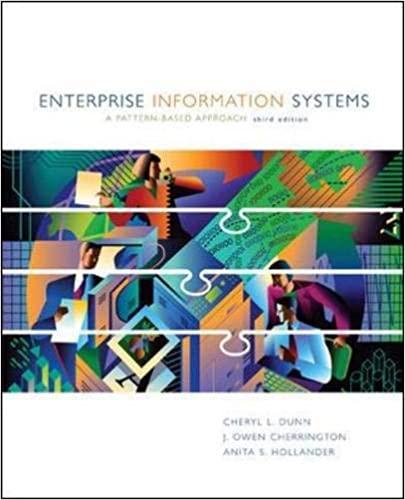Question
9 You want to customize and save several reports to make it easier for you to review each week. What do you do? Question 10
9 You want to customize and save several reports to make it easier for you to review each week. What do you do? Question 10 Which report tells us who are top customer(s) are? Question 11 What is the difference between a Sales Receipt and an Invoice? Question 12 You need to enter a credit card expense. What steps would you take to do this task? Question 13 ______________ is the balance of money owed to you for goods received or services delivered but not yet paid by customers. Question 14 When entering beginning balances, what is the default Chart of Accounts category? Question 15 A ____________ is a financial statement of assets, liabilities, and capital. Question 16 ________ are amounts due to vendors or suppliers for goods or services received that you have not yet paid for. Question 17 An ________ is anything of value that can be converted into cash. Question 18 __________ is your company debt. What you owe. Question 19 Which report tells us how profitable our company is? Question 20 _________ is the net worth of a company. Question 21 You want to review outstanding bills by vendor, which report do you use? Question 22 After you complete a bank reconciliation, which reports are available to review? Question 23 You plan on reconciling your checking account, what information will you need to get started? Question 24 The _________ is an organizational tool that provides a digestible breakdown of all the financial transactions that a company conducted during a specific accounting period, broken down into subcategories. Question 25 Where do you click when you want to use the search feature?
Step by Step Solution
There are 3 Steps involved in it
Step: 1

Get Instant Access to Expert-Tailored Solutions
See step-by-step solutions with expert insights and AI powered tools for academic success
Step: 2

Step: 3

Ace Your Homework with AI
Get the answers you need in no time with our AI-driven, step-by-step assistance
Get Started