Answered step by step
Verified Expert Solution
Question
1 Approved Answer
A 1 Name John Jimmy Michelle Levi Jenna B Surrname Smith Michaels Levine Johnson Masterson C Position Manager Salesperson Manager Tech Salesperson D Fulll Name
A
Name
John
Jimmy
Michelle
Levi
Jenna
B
Surrname
Smith
Michaels
Levine
Johnson
Masterson
C
Position
Manager
Salesperson
Manager
Tech
Salesperson
D
Fulll Name
John Smith
Jimmy Michaels
Michelle Adams
Jenna Masterson
E
Age
F
Annuall Score
Copy the above table to a new Excel spreadsheet. The cell marked with A must be pasted in cell Al on the spreadsheet. Once the table has been
copied, continue to the following steps to update the excel list:
Align the text to the right.
Create a border around the current table.
Add the title "Employee Annual Score" and insert a "Page #
Under "Full Name", in the blank field, write a function that combines the "name" and the "surname".
Insert a new row between John and Jimmy.
Set the page orientation to "landscape".
Sort the excel list by Surname.
Use a function to highlight every cell with an annual score of over Dont do this manually
Create a PivotTable for "annual score" per "age".
Flash fill to update the row numbers.
Please also answer the following questions:
What is the fastest way to change all instances of the word "Manager" within column to the word "Director"?
What are the shortcut keys for AutoSum?
What is the formula for calculating the weighted average age?
How to find and delete duplicated records in the excel list?
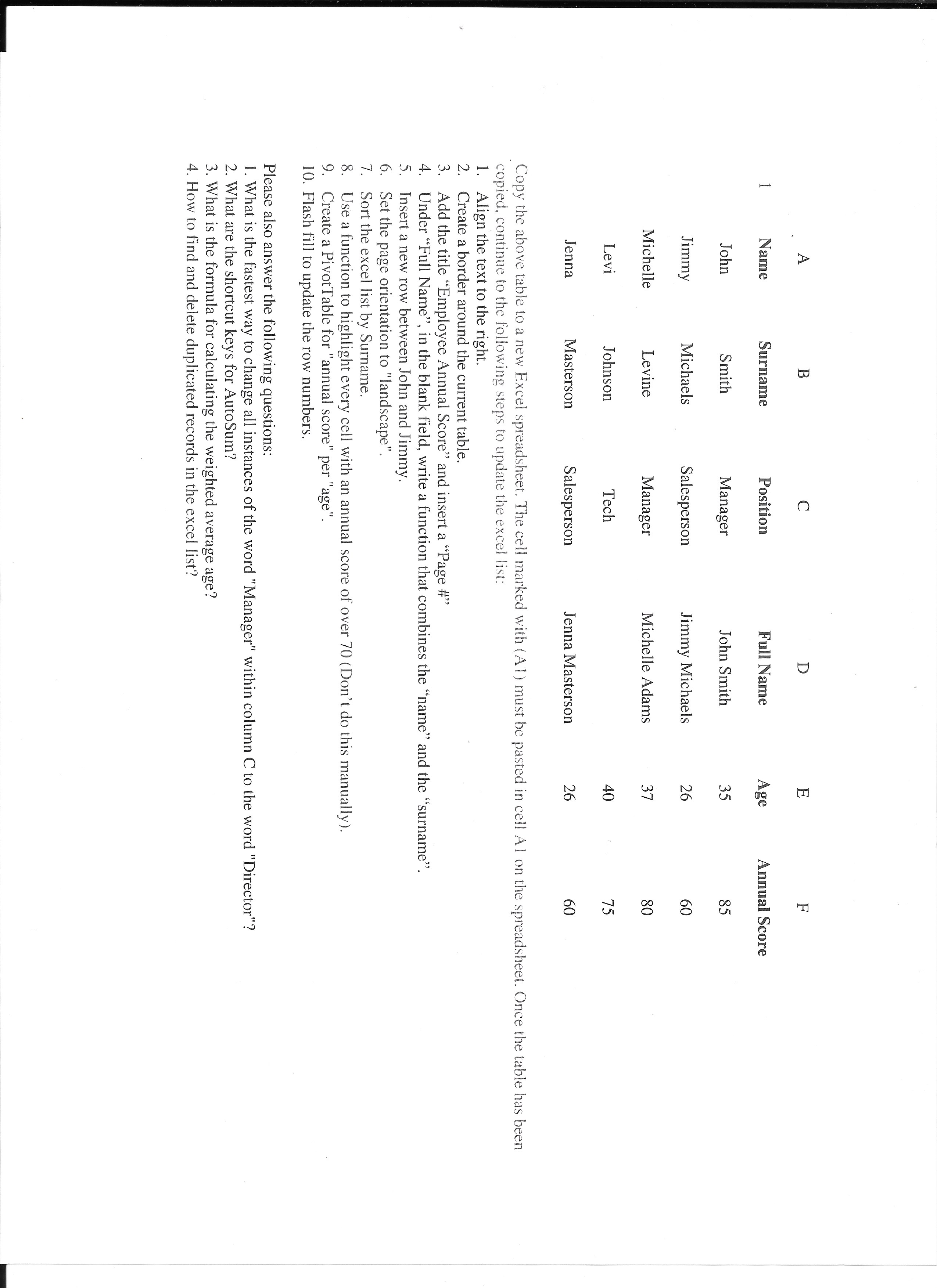
Step by Step Solution
There are 3 Steps involved in it
Step: 1

Get Instant Access to Expert-Tailored Solutions
See step-by-step solutions with expert insights and AI powered tools for academic success
Step: 2

Step: 3

Ace Your Homework with AI
Get the answers you need in no time with our AI-driven, step-by-step assistance
Get Started


