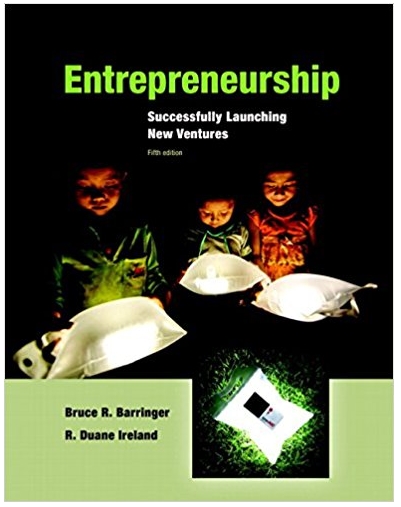A battle is raging over the comparative taste of Prune Punch and Apple Ade. Each taste tester rates the two drinks on a scale of
A battle is raging over the comparative taste of Prune Punch and Apple Ade. Each taste tester rates the two drinks on a scale of 1 to 10 (10 being best). The proof of the superiority of one over the other will be the average score for the two drinks.
Display a splash screen and then the main form. The main form has only the menus; you can add a graphic if you wish.
Main Form Menus
File HelpNew Tester AboutSummary___________Exit
New Tester Menu Item
The New Tester menu item displays a form that inputs the test results for each drink. The form contains an OK button and a Close button.
When the user clicks the OK button, add the score for each type of drink to the drink’s total, clear the text boxes, and reset the focus. Leave the form on the screen in case the next tester is ready to enter scores. If either score is blank when the OK button is pressed, display a message in a message box and reset the focus to the box for the missing data.
The Close button returns to the main form without performing any calculation.
Summary Menu Item
The Summary item displays a form that contains the current results of the taste test. It should display the winner, the total number of taste testers, and the average rating for each drink. The form contains an OK button that returns to the main form. (The user will be able to display the summary at any time and as often as desired.)
About Box
The About box should display information about the program and the programmer. Include an OK button that returns the user to the main form.
Step by Step Solution
3.44 Rating (151 Votes )
There are 3 Steps involved in it
Step: 1

See step-by-step solutions with expert insights and AI powered tools for academic success
Step: 2

Step: 3

Ace Your Homework with AI
Get the answers you need in no time with our AI-driven, step-by-step assistance
Get Started