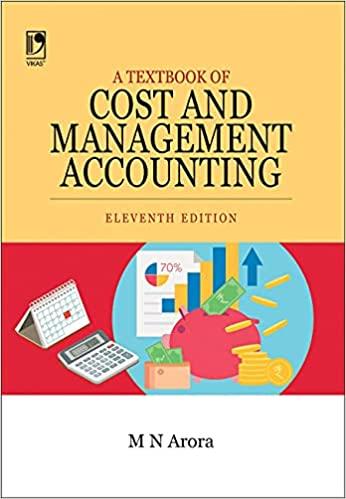Answered step by step
Verified Expert Solution
Question
1 Approved Answer
A B Last Name Munster Addams Munster Addams C Sales Qtr1 1 Commission Report 2 3 First 4 Name 5 Herman 6 Gomez 7 Lily
A B Last Name Munster Addams Munster Addams C Sales Qtr1 1 Commission Report 2 3 First 4 Name 5 Herman 6 Gomez 7 Lily 8 Monica 9 10 Totals 11 Averages 12 Minimum Amounts 13 Maximum Amounts 14 15 INSTRUCTIONS: 16 1) Rename Sheet1 to Commission Report then, type the above spreadsheet in their prospective cells 17 2) Using the Commission Rate above, calculate the commission Amounts for both sales Qtr1 & Qtr2 18 3) Calculate the total commission Amounts 19 4) Calculate the Totals, Average, Minimum and Maximum amounts for all of the above columns 20 5) Create a Column Chart for the 1st Sales Qtr. Amounts, move to a separate sheet and call it Column Chart 21 6) Create a Column Chart for the 2nd Sales Qtr. Amounts, move to a separate sheet and call it Line Chart 25000 22000 21000 20000 D 1st Qtr Commission Amount 10% 25 10) Bold the first 4 rows 26 11) Center the column titles in rows 3 and 4 27 12) Apply a shading color of your choice for rows 3 and 4 28 13) Change the font color of A10-A13 to blue E Sales Qtr2 F 30000 27000 25000 24000 2nd Qtr Commission Amount 10% Total Commission 22 7) Create a Pie Chart for 1st Qtr. Commission, display % on pie chart then move to separate sheet and call it 1st Qtr. Pie Chart, 23 8) Create a Pie Chart for 2nd Qtr. Commission, display % on pie chart then move to separate sheet and call it 2nd Qtr. Pie Chart 24 9) Merge and Center the heading in row 1 over columns A-G

Step by Step Solution
There are 3 Steps involved in it
Step: 1

Get Instant Access to Expert-Tailored Solutions
See step-by-step solutions with expert insights and AI powered tools for academic success
Step: 2

Step: 3

Ace Your Homework with AI
Get the answers you need in no time with our AI-driven, step-by-step assistance
Get Started