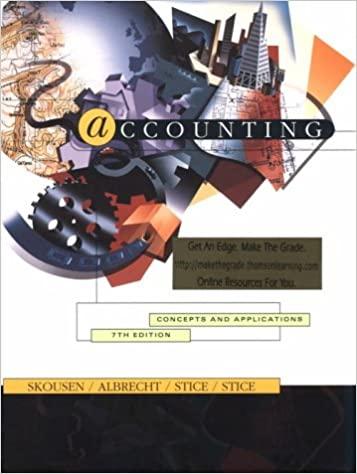Answered step by step
Verified Expert Solution
Question
1 Approved Answer
A company wants to track the sales rep associated with each invoice, but want the sales rep's name to appear on the emailed, printed invoice
A company wants to track the sales rep associated with each invoice, but want the sales rep's name to appear on the emailed, printed invoice they dont want the customer to see the sales rep" How could this be done in Ouickbooks? Open the invoice and click the Formatting tab. Then click Layout add a checkmark i the on screen" checkbox for REP. but leave the "Print tor customer checkbox blank. Open the invoice and click the Formatting tab. click Customize Data and add a checkmark in the screen' checkbox for REP. but leave the "Print checkbox blank. From the Customer List double-click the customer and assign a sales rep to them, Then uncheck the print on invoice" checkbox. This is not possible. Which statement best describes an Accountants Copy?
A version of QuickBooks Premier that is only sold to Certified *public Accountants. A special copy of a company file that can be sent to an accountant 50 they can enter/edit transactions without disturbing the normal use of the company file. A special copy of a company file that only contains transactions over a specified period of time. A read-only that allow any changes but an accountant can add to the file
Which form templates can be customized in Quickbooks?
Deposit
Invoice
Check
Bill
Which statement about setting up users is true?
You MUST purchase a new license for every user in Quickbooks
There are four types of users: Admin, External Accountant, Custom User, Reports Only
The company must be in multi-user mode to create new users
When setting up a user you must decide between giving them access to all area of Quickbooks selected areas of Quickbooks or making them an External Accountant
Which transaction can NOT be memorized in Quickbooks? Bill Payments
Journal Entries
Invoices
Deposits
Which report is also known as a statement of position and summarize assets, liabilities and equity? Profit and loss Standard
Balance Sheet standard
Cash Flow Forecast
Net Worth Summary
Which option describes the act of comparing a bank/credit statement to the transactions in Quickbooks and identifying/fixing differences? Balancing an account
Entering a closing date
Reconciling
Sending an Accountants Copy
Identify the sections of a Profit and Loss Statement
Income, COGS, and Expenses
Income, COGS, and Equity
Earnings, Revenue and Expenses
Assets, Liabilities and equity
What is a key benefit of setting a closing date?
Closing dates help to preserve historical data from previous accounting periods
Setting a closing date moves Net Income into Retained earnings so that each year will have its own Net Income on the Profit and Loss and Balance Sheet
Without closing dates you wouldnt be able to use Quickbooks to file taxes
Setting a closing date keeps the company file from becoming to large
Which feature of QuickBooks allows you to track the actions of different users within a company file? Closing Dates
Reconciliation Discrepancy Report
Activity Log
Audit Trail
Which statement is false regarding General Journal Entries? General Journal Entries require a good understanding of debts and credits and should not be used by non accountants.
Enter a General Journal Entry when youre not sure which form to use.
Accountants can use General journal Entries to enter year end adjustments
Accountants can use General Journal Entries to enter depreciation
Step by Step Solution
There are 3 Steps involved in it
Step: 1

Get Instant Access to Expert-Tailored Solutions
See step-by-step solutions with expert insights and AI powered tools for academic success
Step: 2

Step: 3

Ace Your Homework with AI
Get the answers you need in no time with our AI-driven, step-by-step assistance
Get Started