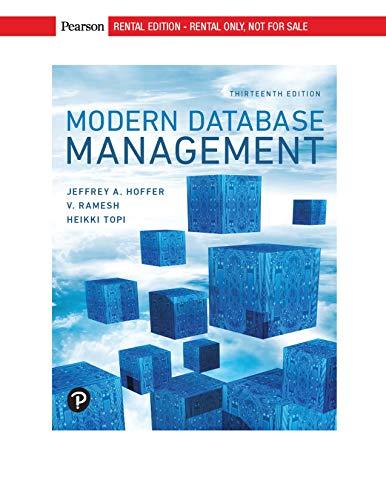Question
A DHCP database has grown to more than 50 MB in size, and various, random issues have been happening. Attempting to run jetpack dhcp.mdb temp.mdb
A DHCP database has grown to more than 50 MB in size, and various, random issues have been happening. Attempting to run jetpack dhcp.mdb temp.mdb from C:\Windows\ System32\dhcp does not work. You realize that jetpack.exe can be found only within the sub- directories of C:\Windows\WinSxS\. You copy jetpack.exe from within that subdirectory and place it into the C:\Windows\System32\dhcp folder and attempt to run jetpack dhcp. mdb temp.mdb again, only to find a different error arises. How can you successfully run the jetpack executable with the least amount of headache?
Step by Step Solution
There are 3 Steps involved in it
Step: 1

Get Instant Access to Expert-Tailored Solutions
See step-by-step solutions with expert insights and AI powered tools for academic success
Step: 2

Step: 3

Ace Your Homework with AI
Get the answers you need in no time with our AI-driven, step-by-step assistance
Get Started