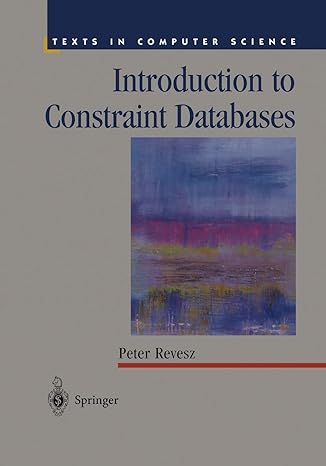Answered step by step
Verified Expert Solution
Question
1 Approved Answer
A. Given the configuration below, what is the result of the command issued in the configuration mode after the following output? Ibriswitch#show vlan brief VLAN
A. Given the configuration below, what is the result of the command issued in the configuration mode after the following output?
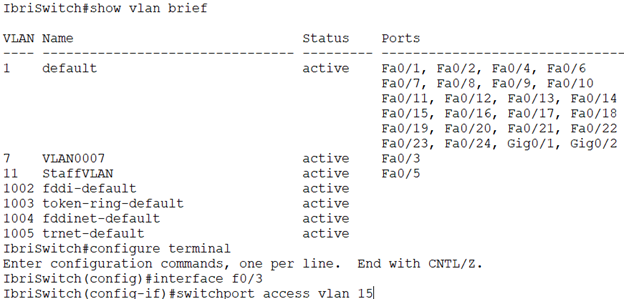
Ibriswitch#show vlan brief VLAN Name Status Ports 1 default active Fa0/1, Fa0/2, Fa0/4, Fa0/6 Fa0/7, Fa0/8, Fa0/9, Fa0/10 Fa0/11, Fa0/12, Fa0/13, Fa0/14 Fa0/15, Fa0/16, Fa0/17, Fa0/18 Fa0/19, Fa0/20, Fa0/21, Fa0/22 Fa0/23, Fa0/24, Gigo/1, Gig0/2 7 VLAN0007 active Fa0/3 11 StaffVLAN active Fa0/5 1002 fddi-default active 1003 token-ring-default active 1004 Eddinet-default active 1005 trnet-default active Ibriswitch#configure terminal Enter configuration commands, one per line. End with CNTL/Z. Ibriswitch(config)#interface f0/3 Ibriswitch(config-if)#switchport access vlan 15 Ibriswitch#show vlan brief VLAN Name Status Ports 1 default active Fa0/1, Fa0/2, Fa0/4, Fa0/6 Fa0/7, Fa0/8, Fa0/9, Fa0/10 Fa0/11, Fa0/12, Fa0/13, Fa0/14 Fa0/15, Fa0/16, Fa0/17, Fa0/18 Fa0/19, Fa0/20, Fa0/21, Fa0/22 Fa0/23, Fa0/24, Gigo/1, Gig0/2 7 VLAN0007 active Fa0/3 11 StaffVLAN active Fa0/5 1002 fddi-default active 1003 token-ring-default active 1004 Eddinet-default active 1005 trnet-default active Ibriswitch#configure terminal Enter configuration commands, one per line. End with CNTL/Z. Ibriswitch(config)#interface f0/3 Ibriswitch(config-if)#switchport access vlan 15
Step by Step Solution
There are 3 Steps involved in it
Step: 1

Get Instant Access to Expert-Tailored Solutions
See step-by-step solutions with expert insights and AI powered tools for academic success
Step: 2

Step: 3

Ace Your Homework with AI
Get the answers you need in no time with our AI-driven, step-by-step assistance
Get Started