Question
A. In the TRAVEL REPORT workbook file, do the following: 1. Rename Sheet1, Sheet2, and Sheet3 to adequately and appropriately reflect their contents. 2. Make
A. In the TRAVEL REPORT workbook file, do the following:
1. Rename Sheet1, Sheet2, and Sheet3 to adequately and appropriately reflect their contents.
2. Make a copy of one of these three sheets, and convert the copy to a template sheet named Template.
Place the Template sheet at the beginning of the Travel Report workbook.
Make sure the Template sheet contains all formulas and labels, but no constant values.
3. In the All Q1 Expenses sheet, create a series of linking formulas in columns B through D to roll up the expenses of the other three sheets.
Your objective, for example, is to have the total of Hannigans Auto Rental expenses from January through March totaled in cell B5 of the All Q1 Expenses sheet, Hannigans total Air Fare expenses from January through March reflected in cell B6, etc.
The entire range B5:D14 should be calculated.
4. Protect the January Travel expenses sheet (which had been named Sheet1 before you renamed it) so that formulas cannot be changed, but constants and blanks can.
5. Make a copy of the January Travel Expenses sheet. Name the new sheet Capricho Jan Expenses.
Set the Capricho Jan Expenses worksheet so that, when printed, only columns A and D will print on a single page. Do not hide columns B or C in order to accomplish this.
(SHEET 1)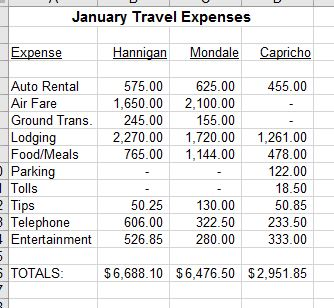
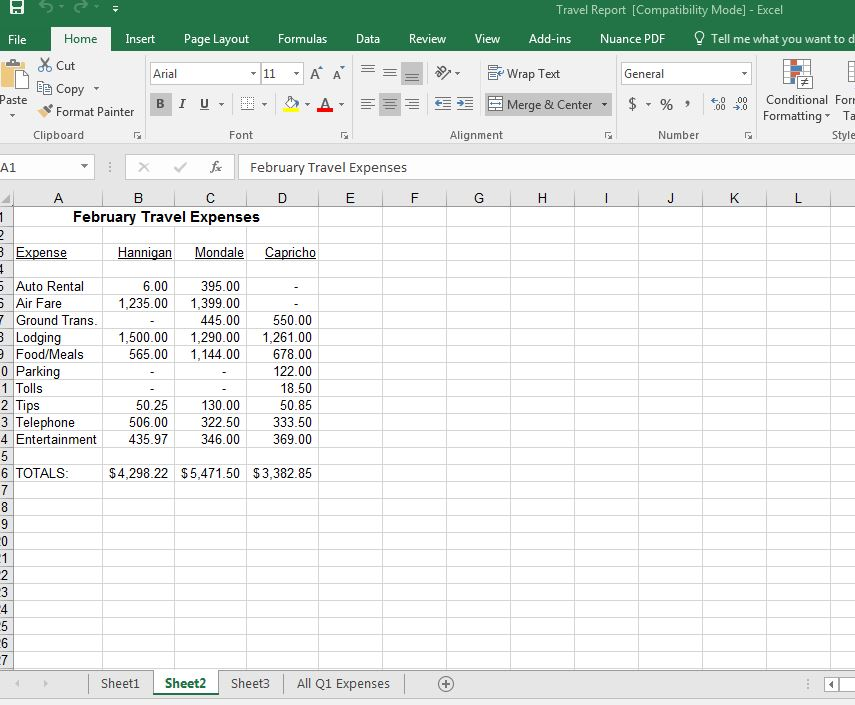
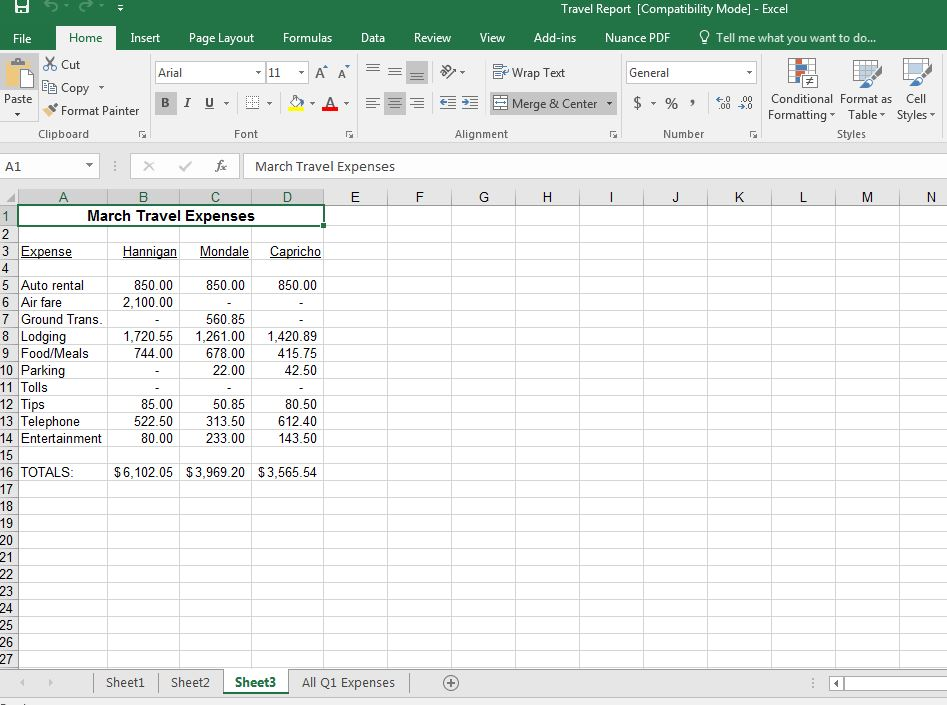
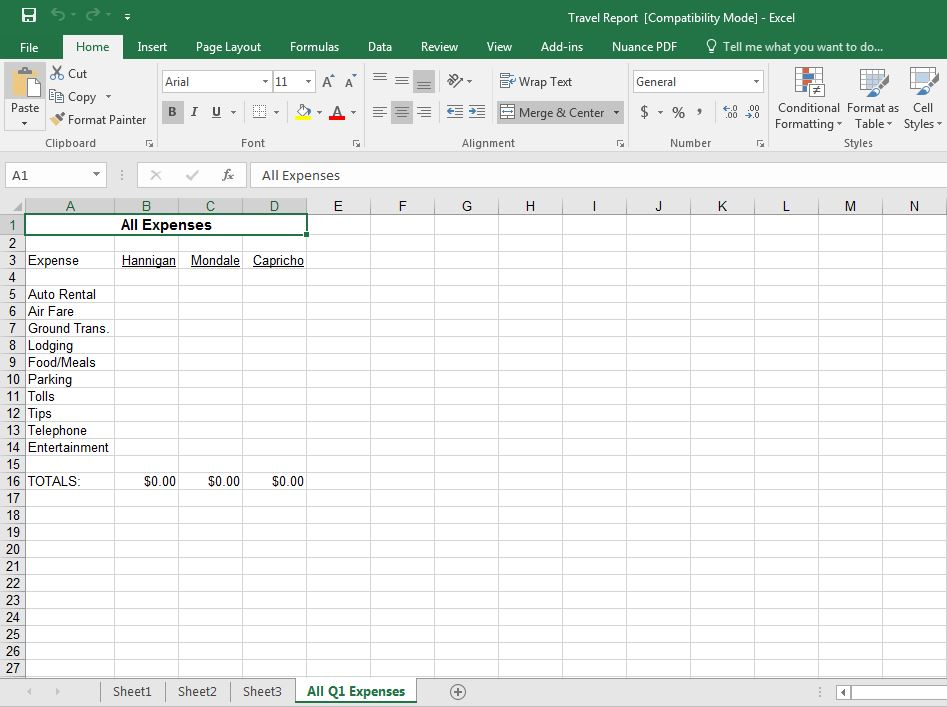
Step by Step Solution
There are 3 Steps involved in it
Step: 1

Get Instant Access to Expert-Tailored Solutions
See step-by-step solutions with expert insights and AI powered tools for academic success
Step: 2

Step: 3

Ace Your Homework with AI
Get the answers you need in no time with our AI-driven, step-by-step assistance
Get Started


