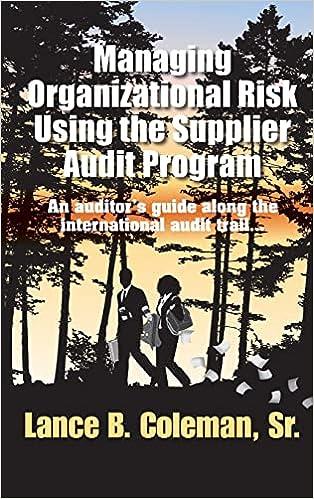A number of business processes are carried out in model company Global Bike: A) Stock transfer process B) Sales process C) Returns process D) Returns cancellation process (partially executed) Business processes A, B, C and D consist of 14 activities described below. For all Fi-relevant activities, perform all postings as they would be done by SAP ERP in model company Global Bike. Use pen and paper to enter all postings into the relevant t-accounts (your notes on paper will not be rated). Assume that initially all t- accounts are empty. Legend of acronyms used: AN: Activity Number G/L: General Ledger AR: Accounts Receivable Additional information: Price control of material black Professional Touring Bike (PRTR1000) in plants Dallas (DLOO) and Miami (MIOO) is defined as "Standard price" (S). Standard price of PRTR1000 at plant DLOO: $782.05 per piece. Standard price of PRTR1000 at plant M100: $1,500.00 per piece. All incoming and outgoing payments are posted to account 100000 (Bank). The account of customer Beantown Bikes (number 5000) references reconciliation account 110000. A) Stock Transfer Process Stock transfer of bicycles from plant Dallas to plant Miami. AN 1 Description Create a stock transport order to transfer 10 black Professional Touring Bikes (PRTR1000) from plant Dallas to plant Miami. 2 AN 4 5 6 Post the goods issue for the stock transport order of activity 1: All 10 bicycles are issued at plant Dallas. 3 Post the goods receipt for the stock transport order in activity 1: All 10 bicycles are received at plant Miami. B) Sales Process Selling bicycles from plant Miami. Description Create a quotation at plant Miami for customer Beantown Bikes for 8 black Professional Touring Bikes (PRTR1000) at a net price of $3,200.00 per piece. Additionally, a Net Discount (RAC) of 5% is entered and activated. No taxes are considered. Create a sales order at plant Miami with reference to the quotation of activity 4. All items, quantities and conditions are copied from the quotation without any change. Create an outbound delivery for the above sales order at shipping point Miami and post the goods issue of all 8 bicycles for the above sales order. Enter the invoice for the above sales order. No taxes are considered. Post the full incoming payment for the invoice of activity 7. C) Returns Process Some bicycles are returned by customer Beantown Bikes. Description Create a returns order with reference to the sales order created in activity 5. The customer wants to return 2 black Professional Touring Bikes (PRTR1000). Create a returns delivery for the above returns order and post the goods receipt of the 2 bicycles at plant Miami. 11 Create a transfer posting to transfer the stock of the 2 returned bicycles from "blocked stock returns" to "unrestricted-use stock" at plant Miami. The bicycles are in an excellent condition. So, these bicycles are each posted using their standard price. Enter the returns credit memo (credit for returns) for the bicycles returned. The bicycles are in an excellent condition. So, the customer shall be credited the full amount of money he/she paid per bicycle. 7 8 AN 9 10 12 13 Post the full outgoing payment for the above credit memo. D) Returns Cancellation Process (partially executed) Some errors were made in process C). The following cancellation is done to fix some of the problems. Description AN 14 Reset the clearing and reverse the outgoing payment of activity 13. Enter your results: Calculate the balance (German Saldo) for each of the following accounts. If the balance is on the credit side, prepend a negative sign (minus), e.g., -5236.50 If the balance is on the debit side, do not use any sign, e.g., 5236.50 If the balance is zero, enter 0.00 Precision of each entered value: 2 digits after the decimal point Enter each value as US-Dollars, but do not enter any currency units. Use the point character (.) as decimal point. Do not use any thousands separator. Do not enter any other characters than the minus sign, the decimal point and digits from 0 to 9. Otherwise (some of your inputs might get lost. Account Number Account Name Balance (German Saldo) 100000 Bank (G/L) USD 110000 Trade Accounts Receivables (G/L) Inventory Finished Goods (G/L) Sales Revenue (G/L) 610000 Sales Deductions (G/L) USD 200100 USD 600000 USD USD 660000 USD 780000 Credit of Stock Exchange Orders (G/L) Cost of Goods Sold (G/L) Beantown Bikes (AR) USD 5000 USD A number of business processes are carried out in model company Global Bike: A) Stock transfer process B) Sales process C) Returns process D) Returns cancellation process (partially executed) Business processes A, B, C and D consist of 14 activities described below. For all Fi-relevant activities, perform all postings as they would be done by SAP ERP in model company Global Bike. Use pen and paper to enter all postings into the relevant t-accounts (your notes on paper will not be rated). Assume that initially all t- accounts are empty. Legend of acronyms used: AN: Activity Number G/L: General Ledger AR: Accounts Receivable Additional information: Price control of material black Professional Touring Bike (PRTR1000) in plants Dallas (DLOO) and Miami (MIOO) is defined as "Standard price" (S). Standard price of PRTR1000 at plant DLOO: $782.05 per piece. Standard price of PRTR1000 at plant M100: $1,500.00 per piece. All incoming and outgoing payments are posted to account 100000 (Bank). The account of customer Beantown Bikes (number 5000) references reconciliation account 110000. A) Stock Transfer Process Stock transfer of bicycles from plant Dallas to plant Miami. AN 1 Description Create a stock transport order to transfer 10 black Professional Touring Bikes (PRTR1000) from plant Dallas to plant Miami. 2 AN 4 5 6 Post the goods issue for the stock transport order of activity 1: All 10 bicycles are issued at plant Dallas. 3 Post the goods receipt for the stock transport order in activity 1: All 10 bicycles are received at plant Miami. B) Sales Process Selling bicycles from plant Miami. Description Create a quotation at plant Miami for customer Beantown Bikes for 8 black Professional Touring Bikes (PRTR1000) at a net price of $3,200.00 per piece. Additionally, a Net Discount (RAC) of 5% is entered and activated. No taxes are considered. Create a sales order at plant Miami with reference to the quotation of activity 4. All items, quantities and conditions are copied from the quotation without any change. Create an outbound delivery for the above sales order at shipping point Miami and post the goods issue of all 8 bicycles for the above sales order. Enter the invoice for the above sales order. No taxes are considered. Post the full incoming payment for the invoice of activity 7. C) Returns Process Some bicycles are returned by customer Beantown Bikes. Description Create a returns order with reference to the sales order created in activity 5. The customer wants to return 2 black Professional Touring Bikes (PRTR1000). Create a returns delivery for the above returns order and post the goods receipt of the 2 bicycles at plant Miami. 11 Create a transfer posting to transfer the stock of the 2 returned bicycles from "blocked stock returns" to "unrestricted-use stock" at plant Miami. The bicycles are in an excellent condition. So, these bicycles are each posted using their standard price. Enter the returns credit memo (credit for returns) for the bicycles returned. The bicycles are in an excellent condition. So, the customer shall be credited the full amount of money he/she paid per bicycle. 7 8 AN 9 10 12 13 Post the full outgoing payment for the above credit memo. D) Returns Cancellation Process (partially executed) Some errors were made in process C). The following cancellation is done to fix some of the problems. Description AN 14 Reset the clearing and reverse the outgoing payment of activity 13. Enter your results: Calculate the balance (German Saldo) for each of the following accounts. If the balance is on the credit side, prepend a negative sign (minus), e.g., -5236.50 If the balance is on the debit side, do not use any sign, e.g., 5236.50 If the balance is zero, enter 0.00 Precision of each entered value: 2 digits after the decimal point Enter each value as US-Dollars, but do not enter any currency units. Use the point character (.) as decimal point. Do not use any thousands separator. Do not enter any other characters than the minus sign, the decimal point and digits from 0 to 9. Otherwise (some of your inputs might get lost. Account Number Account Name Balance (German Saldo) 100000 Bank (G/L) USD 110000 Trade Accounts Receivables (G/L) Inventory Finished Goods (G/L) Sales Revenue (G/L) 610000 Sales Deductions (G/L) USD 200100 USD 600000 USD USD 660000 USD 780000 Credit of Stock Exchange Orders (G/L) Cost of Goods Sold (G/L) Beantown Bikes (AR) USD 5000 USD