A Scheduling Application How many times have you forgotten about an assignment that was due the next day? Or missed a dentist appointment because it
A Scheduling Application How many times have you forgotten about an assignment that was due the next day? Or missed a dentist appointment because it slipped off your mind? These things happen often. It is human nature to forget important dates and appointments because our brain can only hold so much information. So, my proposal for a suitable software engineering project is a scheduler application. The problem it will solve is a fundamental one: It will help us manage our time more efficiently by recording dates of important tasks, projects, and appointments. Furthermore, the program will remind us a few days beforehand when a major event is coming up. This application will allow students to keep track of important assignments. All they need to do is enter in the description of the assignment, the due date, and the filename of any document(s) associated with the assignment. If the student wishes to view all tasks that need to be done, he/she has several options. The student can choose to search for undone tasks within a certain time period. He can just view all the unfinished tasks in a huge list. Or he can view the tasks that need to be done in a specific month, day, or week. Secondly, the application will enable people to change or view the status of a particular task. When an assignment is done, one just needs to mark the assignment as done, and the status of it will be changed in the application. The user can set an assignment to any status from the following: Researching, Working, Quit, Complete. The additional functionality of displaying the filename of documents with the due date is important because the user can easily open the document he was working on without searching for it in his hard drive. Lastly, when a student is done with a huge project/assignment, he can go back and see how many hours he worked on the project, how many hours an assignment was in a particular status and assess whether he should've spent more or less time. The application, overall would store deadlines to appointments, tasks, projects, or assignments, and can give vital statistics on how time was used.
Here is what you need to do.
- Using scenarios like in figure 4.14, write one scenario of your choice.
Figure 4.14
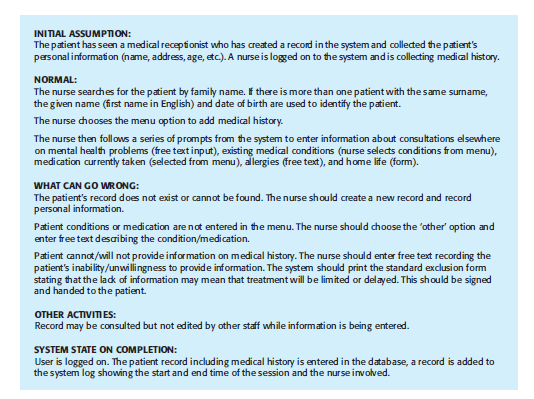
Step by Step Solution
There are 3 Steps involved in it
Step: 1

See step-by-step solutions with expert insights and AI powered tools for academic success
Step: 2

Step: 3

Ace Your Homework with AI
Get the answers you need in no time with our AI-driven, step-by-step assistance
Get Started


