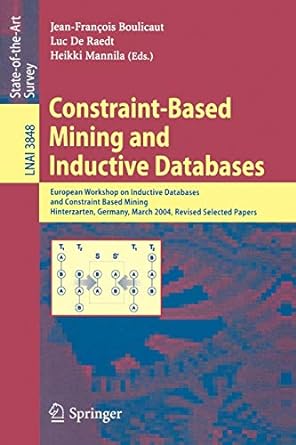Answered step by step
Verified Expert Solution
Question
1 Approved Answer
A workstatinon's network board is currently configured as follows: network speed = Auto Duplexing = Auto The workstation is experiencing poor network performance, and you
A workstatinon's network board is currently configured as follows:
network speedAuto
Duplexing Auto
The workstation is experiencing poor network performance, and you suspect that the network board is incorrectly detecting the network speed and duplex settings. Upon investigation, you find that it's running at mbps half duplex. You know that your network switch is capable of much faster throughput. To fix the issue, you decide to manually configure these settings on the workstation.
Before you do so you need to verify the switch port configuration for the connected workstation. Given that's its's a Cisco switch, which commands can you use on the switch to show a list of all swithch ports and their current settings? select two.
Show interface ethernet counters
show interface capabilities
show interface switchport
show runningconfig interface
show interface
Step by Step Solution
There are 3 Steps involved in it
Step: 1

Get Instant Access to Expert-Tailored Solutions
See step-by-step solutions with expert insights and AI powered tools for academic success
Step: 2

Step: 3

Ace Your Homework with AI
Get the answers you need in no time with our AI-driven, step-by-step assistance
Get Started