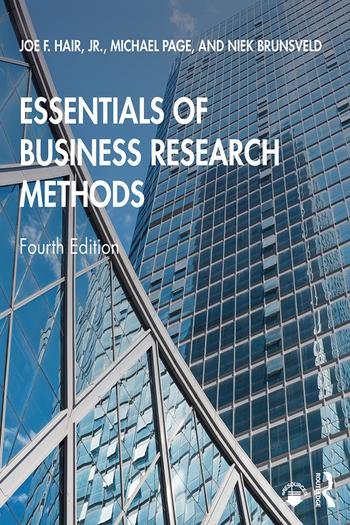Answered step by step
Verified Expert Solution
Question
1 Approved Answer
A1 Copy of Descriptive Report - Data File Edit View Insert Format Data Tools Extensions Help $ % .0 .00 123 Arial 100% fx









A1 Copy of Descriptive Report - Data File Edit View Insert Format Data Tools Extensions Help $ % .0 .00 123 Arial 100% fx Assignment B 1 Assignment Weight 2 Report 1 10% 3 Report 2 10% 4 Report 3 10% 5 Attendance 10% 6 Group Presentation 15% Final 7 Presentation 20% 8 Quizzes 25% Add 1000 more rows at the bottom - 10 + BIA - = Assignments Grades Classes Attendance Activity Engagement Sheet8 File Edit View Insert Copy of Descriptive Report - Data Format Data Tools Extensions Help 100% $ % .0 .00 123 Arial - A1 A fx Student ID C D - 10 + BIA E F G H Group Final 1 Student ID Report 1 Report 2 Report 3 Presentation Presentation Attendance Quizzes 2 3101544 86 82 77 3 3107030 4 3291894 5 3294892 6 3296190 7 3296696 8 3300290 9 3305244 10 3306710 11 3306722 12 3310386 13 3314906 14 3316446 15 3317178 16 3323490 17 3469362 18 3472004 19 3472014 20 3472432 21 3475842 22 3475940 23 3478368 24 3479084 25 3479344 26 3480030 27 3481444 NONON 82222222222NGZON 76 72 68 28 3481794 29 3483028 30 3483562 3483932 32 3484280 33 3484320 34 3486196 35 3186271 3 8 &c 8 $ o e$d &cc%Bbc g&bEogget 82 64 89 69 79 61 85 64 72 77 79 72 88 70 87 81 79 80 70 89 85 81 84 64 86 78 73 63 73 63 79 63 73 60 74 87 66 71 73 68 78 86 89 61 76 76 76 80 82 66 61 75 87 83 71 60 79 63 81 60 81 69 66 66 62 79 84 74 77 >$$8!ddd>8882 75 63 70 88 61 63 61 74 71 87 73 74 73 87 67 70 77 82 83 84 67 89 77 68 82 70 64 69 74 63 76 84 84 70 66 74 89 63 66 79 70 84 85 78 68 65 76 63 60 71 68 83 64 75 80 75 84 76 76 83 82 72 77 82 89 84 67 74 86 83 88 72 62 85 67 62 70 71 73 84 68 86 87 65 75 66 86 88 76 86 77 62 89 73 78 77 64 87 75 72 70 67 79 87 68 73 87 77 88 64 65 80 74 70 85 79 GG 72 20 III Assignments Grades Classes Attendance Activity Engagement Sheet8 A docs.google.com/spreadsheets/d/1htBOeTJMuH9RphRL56eLS3ILxe0-fbWfvD8F0fYSJKA, Copy of Descriptive Report - Data File Edit View Insert Format Data Tools Extensions Help 100% $ % .0 + 123 Arial - 10 + B I A1 fx Student ID A B C D 1 Student ID Section Day Time 2 3101544 1 Friday Morning 3 3291894 1 Friday Morning 4 3296696 1 Friday Morning 5 3300290 1 Friday Morning 6 3305244 1 Friday Morning 7 3310386 1 Friday Morning 8 3314906 1 Friday Morning 9 3479084 1 Friday Morning 10 3479344 1 Friday Morning 11 3480030 1 Friday Morning 12 3481444 1 Friday Morning 13 3481794 1 Friday Morning 14 3484280 2 Friday Afternoon 15 3486490 2 Friday Afternoon 16 3489612 Friday Afternoon 17 3492676 Friday Afternoon 18 3495618 2 Friday Afternoon 19 3495756 2 Friday Afternoon 20 3496646 2 Friday Afternoon 21 3497684 Friday Afternoon 22 3498658 2 Friday Afternoon 23 3499294 2 Friday Afternoon 24 3501054 Friday Afternoon 25 0 Friday Afternoon 26 3512712 2 Friday Afternoon 27 3513578 2 Friday Afternoon 28 3514946 2 Friday Afternoon 29 3515272 Friday Afternoon 30 3516592 Friday Night 31 3519376 3 Friday Night 32 3519464 Friday Night 33 3520586 3 Friday Night 34 3522436 Friday Night 35 3524458 3 Friday Night + = Assignments Grades Classes Attendance Activity docs.google.com/spreadsheets/d/1htBOeTJMuH9RphRL56eLS3ILxe0-fbWfvD8F0fYSJKA/edit#gid=1156688884 BB File Edit View Copy of Descriptive Report - Data Insert Format Data Tools Extensions Help 8 9 100% $ % .0 .00 123 Defaul... 10 + B I = A Y A1 fx Week -> A B D E F G H J K L M N P Q 1 Week -> 1 1 2 2 3 3 4 4 5 5 6 6 7 7 8 2 Student ID Campus Online Campus Online Campus Online Campus Online Campus Online Campus Online Campus Online Campus 8 Online 3 3501106 1 1 1 1 1 1 1 1 0 1 1 1 1 1 1 1 4 3494872 1 1 1 0 0 1 1 1 0 0 1 1 1 1 0 0 5 3505260 1 0 1 1 1 1 1 1 1 1 1 1 1 0 1 1 6 3509190 1 1 1 0 1 1 1 1 1 1 1 0.5 1 1 1 0 7 3529814 1 0 1 1 1 1 1 0.5 1 1 1 1 1 1 1 1 8 3521724 1 0 1 1 0 1 1 0 1 0 1 1 1 0 1 1 9 3512162 1 1 1 1 1 1 1 1 1 1 0 1 1 1 1 1 10 3483932 1 1 1 1 1 1 1 1 1 1 1 1 1 0 1 1 11 3509228 0 0.5 1 1 1 1 0 1 1 1 0 1 0 1 1 1 12 3532618 1 1 1 1 1 1 1 0 1 1 1 0 1 1 1 1 13 3507490 1 1 1 0.5 1 1 1 1 1 0 1 1 1 1 1 1 14 3107030 1 1 1 1 1 1 1 1 1 1 0 0 1 1 1 1 15 3502690 1 0 1 1 1 1 1 0 1 1 1 1 1 1 1 0 16 3498556 1 1 1 0 1 0 1 1 1 0 1 0 1 1 1 1 17 3296190 0 1 1 0 0 1 1 1 1 1 1 1 1 0 1 1 18 3526952 1 1 1 1 1 1 1 1 1 1 1 0 1 1 1 1 19 3517282 1 1 1 1 1 1 1 1 1 1 1 1 1 1 0 1 20 3511952 0 1 1 1 0 1 1 1 1 0 1 1 1 1 0 1 21 3527258 1 0 0 1 1 1 1 1 1 1 1 1 0 0 1 1 22 3317178 1 1 1 1 1 1 0 0 1 1 1 1 1 1 1 1 23 3503758 1 1 1 1 1 1 1 1 1 1 1 1 1 1 1 1 24 3306722 1 1 1 1 0 1 0 1 1 0.5 0 1 1 0 0 1 25 3529284 0 1 1 1 1 0 1 1 1 1 1 1 1 1 1 1 26 3509268 1 0 1 1 1 1 0 1 1 1 1 0 1 1 1 1 27 3506260 0 1 1 0 1 1 0 0 1 1 1 1 0 0 1 1 28 3515154 0 1 1 1 1 1 1 1 1 1 1 0 1 1 1 1 29 3490476 1 1 1 0 1 1 1 1 1 0 1 1 1 1 1 1 30 3507202 1 1 0 1 1 1 0.5 1 0 0 1 0 1 1 0 0 31 3492272 0 1 1 1 1 0 1 1 1 1 1 1 1 1 1 1 32 3469362 1 1 1 0 1 1 0 1 1 0 1 1 1 1 1 1 33 3522188 1 1 1 1 1 1 1 1 1 1 1 1 1 1 1 1 34 3294892 1 1 1 1 1 1 1 1 1 1 1 1 1 1 0 1 35 3522340 1 0 1 1 0 1 1 1 1 1 1 1 1 0 1 1 + = Assignments Grades Classes Attendance Activity Engagement Sheet8 EJ 8 $ docs.google.com/spreadsheets/d/1htBOeTJMuH9RphRL56eLS3ILxe0-fbWfvD8F0fYSJKA/edit#gid=59781604 Copy of Descriptive Report - Data File Edit View Insert Format Data Tools Extensions Help Update: 8 Share S 100% $ % .0 .00 123 Defaul... 10 + B I 53- Av + + A1 fx Student ID A B C D F G H J K L M N P Q R 1 Student ID Aug 31, 2022 Aug 30, 2022 Aug 29, 2022 Aug 28, 2022 Aug 27, 2022 Aug 26, 2022 Aug 25, 2022 Aug 24, 2022 Aug 23, 2022 Aug 22, 2022 Aug 21, 2022 Aug 20, 2022 Aug 19, 2022 Aug 18, 2022 Aug 17, 2022 2 3101544 Active Active Active Active Active Aug 16, 2022 Active Aug 15, 2022 Aug Active 3 3107030 Active Active Active Active Active Active Active 4 3291894 Active Active Active Active Active Active Active Active Active 5 3294892 Active Active Active Active Active 6 3296190 Active Active Active Active Active Active Active Active Active Active 7 3296696 Active Active Active 8 3300290 Active Active Active Active Active Active Active Active Active Active 9 3305244 Active Active Active Active Active 10 3306710 Active Active Active 11 3306722 Active Active Active Active Active Active 12 3310386 Active Active Active Active Active Active Active Active 13 3316446 Active Active 14 3317178 Active 15 3323490 Active Active Active Active Active Active Active 16 3469362 Active Active Active 17 3472004 Active Active Active Active Active 18 3472014 Active Active Active Active Active 19 3472432 Active Active Active Active Active Active 20 3475842 Active Active Active Active Active Active Active Active 21 3475940 Active Active Active Active Active 22 3478368 Active Active Active Active 23 3479084 Active Active 24 3479344 Active Active Active Active 25 3480030 Active Active Active Active Active Active Active Active Active Active Active 26 3481444 Active Active Active 27 3481794 Active Active Active Active 28 3483028 Active Active Active Active Active 29 3483562 Active Active Active Active Active Active Active Active Active Active 30 3483932 31 3484280 32 3484320 Active Active Active Active 33 3486196 Active 34 3486274 Active 35 3486490 Active Active Active Active Active Active Active Active Active Active Active Active Active Active + = Assignments Grades Classes Attendance Activity Engagement Sheet8 + Explore Copy of Descriptive Report - Data File Edit View Insert Format Data Tools Extensions Help 100% $ % 0.00 123 Arial 10 + B I A + A1 fxx Student ID A B D 1 Student ID Posts Replies Reactions 2 3101544 0 8 39 3 3107030 2 7 23 4 3291894 1 9 51 5 3296190 2 12 25 6 3300290 2 8 49 7 3305244 1 15 36 8 3306710 3 18 45 9 3306722 0 6 18 10 3310386 2 11 3317178 2 12 3323490 3 13 3469362 2 14 3472004 15 3472014 3 16 3472432 3 17 3475940 0 18 3478368 0 19 3479344 1 20 3480030 1 21 3481794 1 22 3483028 3 23 3483562 1 24 3483932 1 25 3484280 1 26 3486196 2 27 3486274 2 28 3486490 0 29 3489612 2 30 3490476 2 31 3491022 1 32 3491656 2 33 3492272 1 34 3492302 2 35 3492494 1 35669916070073257330680111 50 55 32 57 21 38 20 52 24 56 34 37 44 47 12 36 48 36 27 49 41 47 54 57 54 29 Assignments Grades Classes Attendance Activity Engagement Sheet8 00 A G Y As the department lead of a university, Molly has asked you to take a look at some data from a popular course from the last semester to better understand the student body. Specifically, she is interested in understanding which groups of students may need additional support and allocate resources towards assisting them. Using the data set provided, please generate 3 insights about the class with supporting figures and discuss how this information can be used to improve the class. You will need to analyze the data from Descriptive Report - Data and propose 3 insights about the class (NOT individuals). You are free to make assumptions as necessary, but please make note of it in the report. This report should be no longer than 3 pages, double spaced, APA format, graphics included in text (NOT appendix). The cover sheet, references, and appendices do not contribute to the page limit. Please submit as a PDF document. Your report should have the following sections: introduction, insight #1, insight #2, insight #3, conclusion. You will be graded based on your ability to use excel functions to establish the context of the report, generate insights, provide supporting figures, and conclude the report. You are expected to use Index/Match, Vlookup or a similar function on at least 2 of the 3 insights! Rubric (total of 10 points): (0.5) Introduction (3) Insight #1 (1.5) Analysis (0.5) Methods (1) Supporting figure (3) Insight #2 (1.5) Analysis (0.5) Methods (1) Supporting figure (3) Insight #3 (1.5) Analysis (0.5) Methods (1) Supporting figure (0.5) Conclusion ADDITIONAL INFORMATION Excel Sheet Information Descriptive Report - Data - - Student ID: This is the unique identifier of the student. Hint: this is the key that you should be using for INDEX/MATCH. YOU may have to delete erroneous information. There is no point in doing any forms of calculations on the student ID. Assignment/Grades: The assignments tab contains the name of the assignments and their associated weights The grades tab contains the score that each student received on their assignment Hint: use SUMPRODUCT with the assignment weight and the assignment grade to calculate the final student grade. Watch out for the order of the columns! Classes: The students were separated into different sections, with varying session times and days Hint: you could explore which days of the week, or what times of the day are related to the best performance or attendance, etc Attendance: Classes were a mix of online or on campus instruction The attendance of students was recorded as 1 if present, 0.5 if excused, and blank or 0 if absent Hint: you could explore the relationship between attendance rate and class format or week number, etc Activity: Activity of the student on the classroom management software was recorded each day. If the student was active on the software for any duration of time, the field displays "Active" Hint: you could explore the relationship between activity and grades, or attendance, etc Engagement: Total engagement of the student on the classroom management software was recorded over the semester. Hint: you could explore the relationship between engagement and grades, or attendance, etc (0.5) Introduction: Introduce the problem you're trying to solve, provide context around the purpose of this document - why does it exist? Lorem ipsum dolor sit amet, consectetur adipiscing elit. Etiam malesuada nulla ut dui aliquam, consectetur faucibus tortor consequat. Etiam sit amet ligula risus. Duis id sollicitudin urna, id mattis magna. Duis ac elementum nulla. Sed bibendum varius porta. Lorem ipsum dolor sit amet, consectetur adipiscing elit. (3) Insight #1: You should start with a summarized finding and the SO WHAT. Sed porttitor, nunc in tempus porta, lectus dolor malesuada augue, sed tristique mi erat ut libero. Explain how you used the excel functions and tools we have learned to generate the insights, You are free to perform whatever kinds of analysis you want, refer to your figures if necessary. Duis dui sapien, lobortis quis eros mattis, fringilla convallis elit. Cras at augue massa. Quisque sodales porta interdum. Reference the numerical findings from your figure to support your insight. Nulla ullamcorper risus a elit varius semper. Nulla congue interdum orci at auctor. Mauris tincidunt id diam vel semper. >> Insert Figure for Insight #1 < < Graphs and Figures should be clear and legible, have descriptive titles & axes naming, and the reader should know what the conclusion is based exclusively on the title. This should not simply be a screenshot of your excel spreadsheet. Please make sure the visual presentation is good.
Step by Step Solution
There are 3 Steps involved in it
Step: 1

Get Instant Access to Expert-Tailored Solutions
See step-by-step solutions with expert insights and AI powered tools for academic success
Step: 2

Step: 3

Ace Your Homework with AI
Get the answers you need in no time with our AI-driven, step-by-step assistance
Get Started