Answered step by step
Verified Expert Solution
Question
1 Approved Answer
A3.1 Write appropriate formulae for each question in the correct format based on the Excel table given. Use appropriate cell referencing where applicable. Student Data
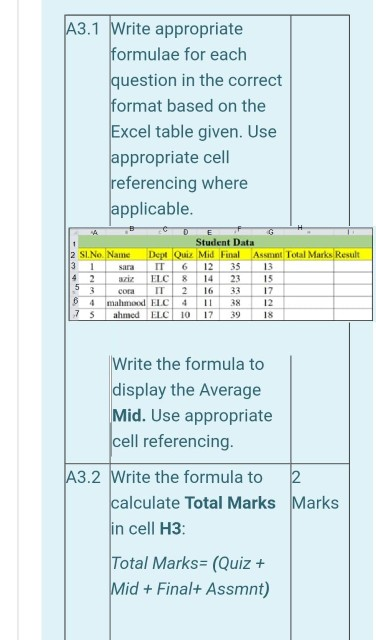
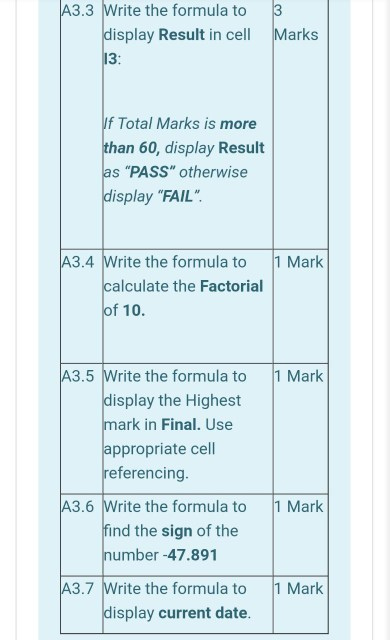
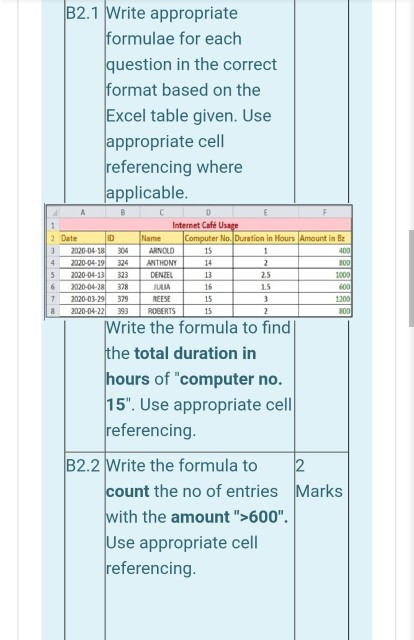
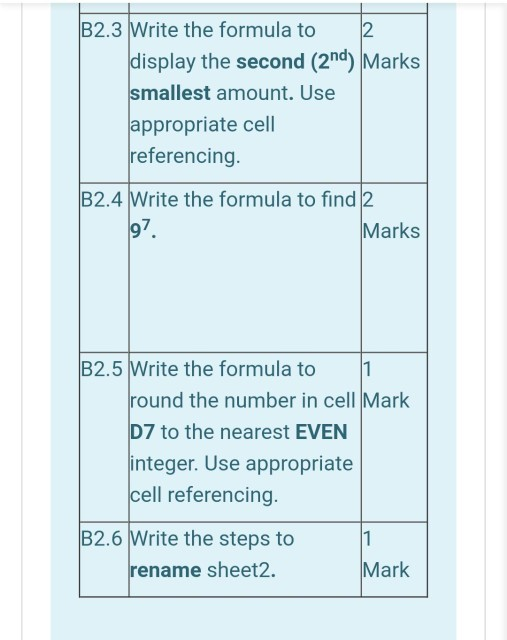
A3.1 Write appropriate formulae for each question in the correct format based on the Excel table given. Use appropriate cell referencing where applicable. Student Data SL No. Name Dept Quiz Mid Final sara IT 6 12 I ELC 8 14 23 cor IT 2 16 33 4 mahmod FC 411 38 ahmed FC 10 17 39 c8 14 23 13 18 Write the formula to display the Average Mid. Use appropriate cell referencing. A3.2 Write the formula to 2 calculate Total Marks Marks in cell H3: Total Marks= (Quiz + Mid + Final+ Assmnt) A3.3 Write the formula to 3 display Result in cell Marks 13 \f Total Marks is more than 60, display Result as "PASS" otherwise display "FAIL". 1 Mark A3.4 Write the formula to calculate the Factorial of 10. 1 Mark A3.5 Write the formula to display the Highest mark in Final. Use appropriate cell referencing. 1 Mark A3.6 Write the formula to find the sign of the number -47.891 1 Mark A3.7 Write the formula to display current date. B2.1 Write appropriate formulae for each question in the correct format based on the Excel table given. Use appropriate cell referencing where applicable. Date 3 2020-04 18 0 4 2020-04-29 24 2020-04-13 323 2020-04-28 328 2020-03 29 329 2020-04-22193 internet Cafe Usare Name Computer No. Duration in Hours Amount in ARNOLD 15 ANTHONY 14 2 DENZEL 13 LIA REESE ROBERTS 1200 8 Write the formula to find the total duration in hours of "computer no. 15". Use appropriate cell referencing. B2.2 Write the formula to count the no of entries Marks with the amount">600". Use appropriate cell referencing. B2.3 Write the formula to display the second (2nd) Marks smallest amount. Use appropriate cell referencing. B2.4 Write the formula to find 2 Marks 97. B2.5 Write the formula to 1 round the number in cell Mark D7 to the nearest EVEN integer. Use appropriate cell referencing. B2.6 Write the steps to rename sheet2. Mark
Step by Step Solution
There are 3 Steps involved in it
Step: 1

Get Instant Access to Expert-Tailored Solutions
See step-by-step solutions with expert insights and AI powered tools for academic success
Step: 2

Step: 3

Ace Your Homework with AI
Get the answers you need in no time with our AI-driven, step-by-step assistance
Get Started


