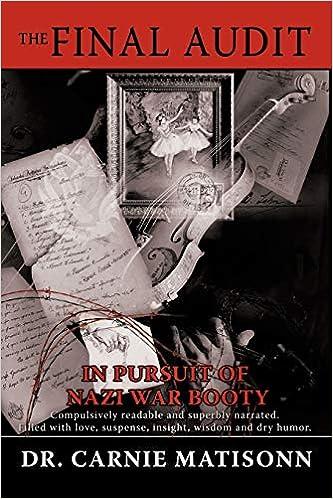Question
AB CDEFGH 1 MURPHY JR. HIGH 2 HOME AND SCHOOL RAFFLE- PROFIT STATEMENT 3 4 ITEMS SOLD 2008 2009 2010 2011 Total MAX Amount 5
| AB CDEFGH | |||||||
| 1 | MURPHY JR. HIGH | ||||||
| 2 | HOME AND SCHOOL RAFFLE- PROFIT STATEMENT | ||||||
| 3 | |||||||
| 4 | ITEMS SOLD | 2008 | 2009 | 2010 | 2011 | Total | MAX Amount |
| 5 | RAFFLE TICKETS | 150 | 165 | 145 | 170 | ?? | |
| 6 | CANDY | 54 | 65 | 70 | 68 | ?? | |
| 7 | POPCORN | 38 | 41 | 42 | 44 | ?? | |
| 8 T-SHIRTS | 87 | 92 | 88 | 90 | ?? | ||
| 9 BOOKS | 48 | 46 | 49 | 54 | ?? | ||
| 10 NOTEBOOKS | 33 | 39 | 45 | 51 | ?? | ||
| 11 PENS & PENCILS | 23 | 28 | 32 | 36 | ?? | ||
| 12 TOTALS: | ? | ? | ? | ? | ?? | ||
| 13 | |||||||
| 14 Average Amount | ? | ? | ? | ? | |||
| 15 Count items | ? | ? | ? | ? | |||
| 16 | |||||||
| 17 | |||||||
| 18 | |||||||
| 19 | Assignment Instructions: | ||||||
| 20 21 22 23 24 25 26 27 28 1. Open Excel and recreate the above spreadsheet so that it looks exactly like the one above. 2. Use an Excel function in G5 to calculate the Total for each item sold in C5-F5. Copy formul 3. Use an Excel function in H5 to find the Max Amount for each item sold in C5-F5. Copy for 4. Use an Excel function in I5 that will find the Min Amount for each item sold in C5-F5. Cop 5. Use a formula that will provide totals for cell C12, D12, E12, F12, G12, H12 and I12. 6. Use a formula in cells C14 - F14 that will give the Average of Items sold in 2008, 2009, 201 7. Use a formula in cells C15 - F15 that will Count items in 2008, 2009, 2010 and 2011. 8. Use any of the standard formatting taught in class to apply to spreadsheet. 9. Save as Assign1 and upload to Moodle under Graded Assignment for Week 2. | |||||||
a down to cells mula down to c y formula down
0 and 2011.
e
| Min Amount |
ENT
I
?
?
?
?
?
?
?
?
above. py formula down to cells G6 to G11.
Copy formula down to cells H6 to H11. -F5. Copy formula down to cells I6 to I11.
12. 2009, 2010 and 2011.
11.
Step by Step Solution
There are 3 Steps involved in it
Step: 1

Get Instant Access to Expert-Tailored Solutions
See step-by-step solutions with expert insights and AI powered tools for academic success
Step: 2

Step: 3

Ace Your Homework with AI
Get the answers you need in no time with our AI-driven, step-by-step assistance
Get Started