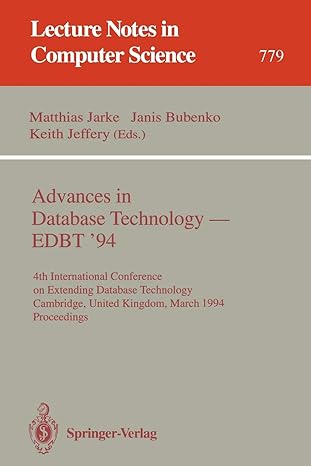Question
About ipconfig and ping For each question below, type the question number followed by your answer directly in the provided Text Entry field (you see
About ipconfig and ping
For each question below, type the question number followed by your answer directly in the provided Text Entry field (you see it after clicking the Submit Assignment button to the far upper right of your screen). 10 point each question. No file attachment.
1. First, connect your PC (wired or wireless) to a LAN wherever appropriate, including at home or work place, and execute the command "ipconfig -all" to find your IPv4 and subnet mask from the output display. Then, use them to calculate your LAN network address. Write down the data you collect or calculate for the following items to complete this first work.
(a) Your PC and LAN location (e.g., your room/house or McDonald or Walmart or USF, etc.)
(b) Host name and primary DNS suffix (they can be found from ipconfig output)
(b) The IPv4 address, subnet mask, and your calculated network address.
2. Repeat the above work but at a different place/LAN.
3. Use the ipconfig output of the first work, find and write down
(a) the DHCP Server's IP address
(b) the lease obtained date/time and lease expires date/time,
(c) calculate the total lease amount of time (i.e., the difference of the above (a) and (b))
4. From the output of "ipconfig -all", you should see Tunnel adapter Teredo and Tunnel adapter isatap. Do a quick simple research to explain what they are.
5. Execute the command "ping www.myflorida.com" (Links to an external site.)Links to an external site. in your command prompt.Links to an external site.
5.1 How many packets sent, received, and lost? 5.2 What's the average round trip times (in msec)?
6. In order to ping the destination www.google.com with 6 Echo Request messages, each of which has a Data field of 580 bytes, what command should you type in the command line? (You need to study about "ping" and its parameters using the reference provided in the lab to answer this correctly.)
7. In many cases, the 'ping' command successfully gets several replies, for instance, to google.com or bestbuy.com or NewYorkTimes.com. In some cases, however, it returns nothing but a few 'request timed out' for some hosts like my.usf.edu or ibm.com. Explain why.
Step by Step Solution
There are 3 Steps involved in it
Step: 1

Get Instant Access to Expert-Tailored Solutions
See step-by-step solutions with expert insights and AI powered tools for academic success
Step: 2

Step: 3

Ace Your Homework with AI
Get the answers you need in no time with our AI-driven, step-by-step assistance
Get Started