Question
Above are the policies applying on the ProjectA OU. The OU contains both the Users and Computers belonging to ProjectA. No 'Blocking Inheritance' of policies
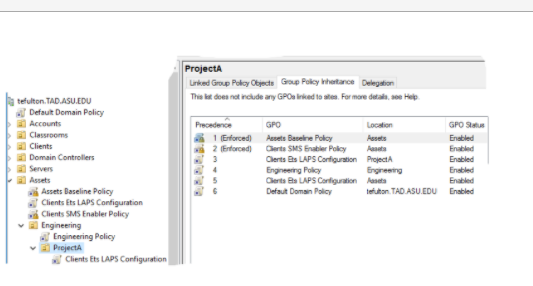
Above are the policies applying on the ProjectA OU. The OU contains both the Users and Computers belonging to ProjectA. No 'Blocking Inheritance' of policies is taking place.
HINT: Please recall, password policies are in the 'Computer Configuration' section of the GPO, and thus apply on the local user accounts within the Computers that the GPOs are applying on. They DON'T apply on user accounts in the domain unless they are configured in Default Domain Policy.
Consider that these password policies are set within the above-shown GPOs:
Assets Baseline Policy:
Enforce Password History: Not Defined
Maximum Password Age: Not Defined
Minimum Password Length: Not Defined
Password must meet complexity requirements: Disabled
Clients SMS Enabler Policy
Enforce Password History: Not Defined
Maximum Password Age: Not Defined
Minimum Password Length: Not Defined
Password must meet complexity requirements: Not Defined
Clients Ets LAPS Configuration
Enforce Password History: Not Defined
Maximum Password Age: Not Defined
Minimum Password Length: Not Defined
Password must meet complexity requirements: Not Defined
Engineering Policy
Enforce Password History: Last 0 remembered
Maximum Password Age: 180 Days
Minimum Password Length: 10 characters
Password must meet complexity requirements: Enabled
Default Domain Policy
Enforce Password History: Last 20 remembered
Maximum Password Age: 90 Days
Minimum Password Length: 16 characters
Password must meet complexity requirements: Enabled
Based on the above:
Computers in ProjectA will get these policies:
- Minimum Password Length: [ Select ] ["10 characters", "No Defined", "16 characters"]
- Maximum Password Age: [ Select ] ["Not Defined", "180 Days", "90 Days"]
- Complexity Requirement: [ Select ] ["Disabled", "Enabled", "Not Defined"]
Users in ProjectA will get these policies:
- Minimum Password Length: [ Select ] ["16 Characters", "10 Characters", "Not Defined"]
- Maximum Password Age: [ Select ] ["180 Days", "Not Defined", "90 Days"]
- Complexity Requirement: [ Select ] ["Enabled", "Disabled", "Not Defined"]
- Now in this scenario, the Highest Precedence Enforced Policy, 'Assets Baseline Policy', has 'Enforce Password History' configured as 'Not Defined'. That means 'Not Defined' wins all conflicts and is the policy setting the computers will receive: [ Select ] ["True", "False"]
Step by Step Solution
There are 3 Steps involved in it
Step: 1

Get Instant Access to Expert-Tailored Solutions
See step-by-step solutions with expert insights and AI powered tools for academic success
Step: 2

Step: 3

Ace Your Homework with AI
Get the answers you need in no time with our AI-driven, step-by-step assistance
Get Started


