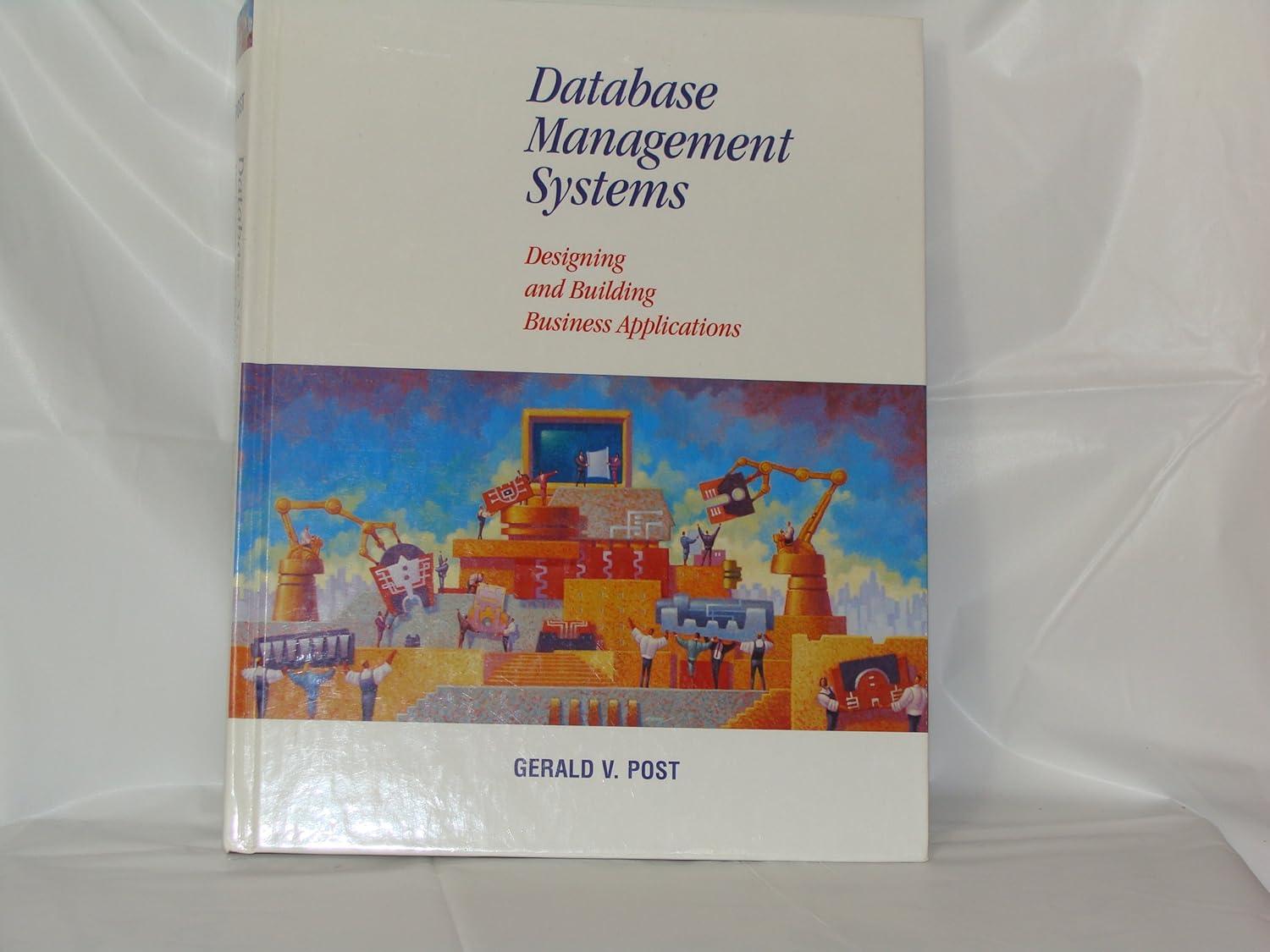Answered step by step
Verified Expert Solution
Question
1 Approved Answer
Above is my full program. When I try to run this command in my terminal I get this error How can I fix this problem?

Above is my full program. When I try to run this command in my terminal 
I get this error

How can I fix this problem?
index.py rrom pyimagesearch. Co Lordescriptor import co lordescriptor 2 import argparse 3 import glob 4 import cv2 6 ap argparse.ArgumentParser() 7 ap.add_argument("-d", "-dataset", required True, help -"Path to the directory that contains the images to be indexed") 9 ap.add_argument("-i", "-index", required True, 10 11 args vars (ap.parse_args()) 12 13 cd ColorDescriptor((8, 12, 3)) 14 15 output open(args ["index"], "w") 16 17 for imagePath in glob.glob(args ["dataset"] +"/*.png"): 18 19 20 21 help "Path to where the computed index will be stored") imageID imagePath [imagePath.rfind("/") + 1:1 image cv2.imread (imagePath) features cd.describe(image eatures- str(f) for f in features 23 24 25 26 27 output.close output . write("%s,%s " % (imageID, ",", join(features ))) python index.py --dataset dataset -index index.csv File ne 24 features- [str(f) for f in features] "index . py", SyntaxError: invalid syntax
Step by Step Solution
There are 3 Steps involved in it
Step: 1

Get Instant Access to Expert-Tailored Solutions
See step-by-step solutions with expert insights and AI powered tools for academic success
Step: 2

Step: 3

Ace Your Homework with AI
Get the answers you need in no time with our AI-driven, step-by-step assistance
Get Started