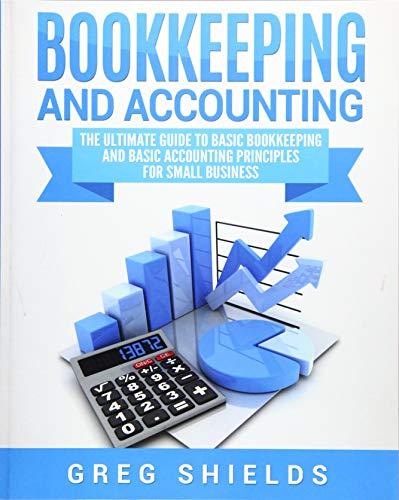Question
ACC-360, QuickBooks Assignment 1 (QB1) ACC-360, QuickBooks Assignment 1 (QB1) Be sure to complete the steps required in the ACC360 QuickBooks Student Registration Instructions document.
ACC-360, QuickBooks Assignment 1 (QB1) ACC-360, QuickBooks Assignment 1 (QB1) Be sure to complete the steps required in the ACC360 QuickBooks Student Registration Instructions document. PURPOSE: The purpose of this assignment is to have students become familiar with an accounting software package that accommodates job costing. Students will set up projects, enter job costs, and produce project related output reports in QuickBooks. STEP ONE: Set up jobs (projects). In QuickBooks, jobs are called projects. Set up two projects in QuickBooks, Project 2022-01 and Project 2022-02. Go to QuickBooks and login to your company. Go to the Projects menu on the left hand side of the screen. Click Start a Project. Enter the Project Name 2022-01. Under the customer field, choose Add New and enter the customer name Thunder Lope. Click Save. The screen will now show the details of this project. To get back to the list of your projects, click the All Projects arrow at the upper left-hand side of the screen. There will now be a green New Project button on the right-hand side of the screen. Click New Project, enter the project name 2022-02, and choose the customer Thunder Lope. Click Save. STEP TWO: Enter necessary accounts. Choose the Accounting menu from the left-hand side of the screen and select Chart of Accounts. Click New (green button on the upper right side of the screen). Enter the Account Type as Other Expense, the Detail Type as Other Miscellaneous Expense, and the Name of Manufacturing Overhead Applied. Click Save and Close. STEP THREE: Calculate and enter job (project) costs. Your company assembles residential houses. It uses a job-costing system with two direct-cost categories (direct materials and direct labor) and one indirect-cost pool (assembly support). Direct labor-hours is the allocation base for assembly support costs. In December 2021, your company budgets 2022 assembly-support costs to be $8,800,000 and 2022 direct labor-hours to be 220,000. The following information pertains to two of your companys jobs that were started and completed in 2022 for customer Thunder Lope. Project 2022-01 Project 2022-02 Direct Materials costs $106,550 $127,450 Direct Labor Costs $36,250 $41,130 Direct Labor Hours 970 hours 1,000 hours Sales Price $250,000 $280,000 Assume the following: The company uses normal costing, Direct materials and direct labor are paid for on a contract basis. All expenses, including overhead, can be entered via summary journal entries dated at the end of the year. All job-related costs can be entered directly into the cost of goods sold account since the jobs are completed and sold. Go to QuickBooks and login to your company. Click the + New button at the upper left-hand corner of the screen. Under the Other column, choose Journal Entry. Using the information above, enter the revenues, direct materials, direct labor, and overhead costs via summary journal entry in QuickBooks. Be sure to date your entry 12/31/2022, and to identify the project that the sales and cost of goods sold are related to. Do not enter a project name for the cash received from sales, cash paid for direct materials and direct labor, or for the Manufacturing Overhead Applied. For each project, you will need to enter the following: 12/31/22 Cash (project sales price) Sales Revenue (at sales price, identify project #) 12/31/22 Cost of Goods Sold (total project cost, identify project #) Cash (cost of DM & DL for project) Manufacturing Overhead Applied (calculate based on info above) STEP FOUR: Prepare a Project Profitability Report for each job. Choose the Projects menu from the left hand side of the screen. Click on project 2022-01. Select the Project Reports tab, and choose the View button on the Project Profitability line. Save your Project Profitability Report for job 2022-01 to a pdf file named LastnameFirstinitial.ACC360.QB1.202201. Repeat this process for job 2022-02. Save your Project Profitability Report for job 2022-02 to a pdf file named LastnameFirstinitial.ACC360.QB1.202202. Submit both files in your digital classroom. Congratulations! You have completed your assignment. Data included herein is adapted from problem 4-23 of your textbook.
Please help with adding into quickbooks.
Step by Step Solution
There are 3 Steps involved in it
Step: 1

Get Instant Access to Expert-Tailored Solutions
See step-by-step solutions with expert insights and AI powered tools for academic success
Step: 2

Step: 3

Ace Your Homework with AI
Get the answers you need in no time with our AI-driven, step-by-step assistance
Get Started