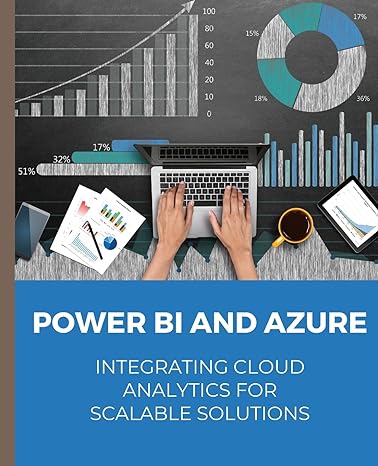Answered step by step
Verified Expert Solution
Question
1 Approved Answer
Acceleration due to gravity at the earth s surface Prelab ( 1 ) set up spreadsheet / data table as shown below: ( 2 )
Acceleration due to gravity at the earths surface
Prelab
set up spreadsheetdata table as shown below:
Create formulas. To create the formula in the first row of distance interval, click on the cell hit, then click on the first cell of the distance interval column C then hit and then This will convert the distance interval from inches to meters. It should look like the picture below. Try entering the other two formulas cells G and H as shown below. do not enter the quotation marks as I have
Drag the formulas you have created down the columns by selecting the cell and then pulling on the mark at the bottom right corner of the cell and dragging to the last row. Do this for each of the columns with formulas.
Procedure
Make a series of or more marks on the wall or other flat surface starting at least feet above the floor. The marks should be about to inches apart with the same distance between each mark see picture below
Set up your phone with hudl technique this is a free app for any smart phone so that all the marks are in the frame. Take a ball, of some kind, and hold it above the top mark. You may need an assistant. Press record on hudl technique and drop the ball.
Using the slow motion replay of hudl technique record the times at which the bottom of the ball is just above each of your marks. picture below, of course your hand will not be there Enter those times in the column time on clock The time clock goes to two decimal places. Important: Estimate a third decimal place, as the ball may not be exactly on mark in a specific frame. do this by estimating between the times it is above the mark and the time it is below the mark.
Enter the interval you chose into every cell beneath distance interval and enter the time when the ball hits the first mark into every cell beneath initial time. After you do this the table should fill in automatically.
Analysis
Select the last two columns of the table and create a scatter plot.
Select one of the points on the plot with a right mouse click and add trend line In the options for trend line select the appropriate type of trend line. hint: what kind of function is the first kinematic equation Also in options select the box that says put equation on chart Hit enter. table and chart should look similar to below
Using the equation on your plot determine the value of g acceleration due to gravity according to the experiment.
find the percent difference between you value and the accepted value.
Step by Step Solution
There are 3 Steps involved in it
Step: 1

Get Instant Access to Expert-Tailored Solutions
See step-by-step solutions with expert insights and AI powered tools for academic success
Step: 2

Step: 3

Ace Your Homework with AI
Get the answers you need in no time with our AI-driven, step-by-step assistance
Get Started