Question: ~Access SQL Help Need~ CANT FIRGURE OUT HOW TO UPDATE : Update Rating in Customer Table to Excellent for customers that have placed orders. Insert
~Access SQL Help Need~
CANT FIRGURE OUT HOW TO UPDATE:
Update Rating in Customer Table to Excellent for customers that have placed orders. Insert field Rating into table Customers first.
Already incerted the field Rating into the Customer_t table with the following:
ALTER TABLE Customer_t ADD COLUMN Rating VARCHAR(255);
The following is what my instructor has given me when I asked the same question, but I still am struggling with it.
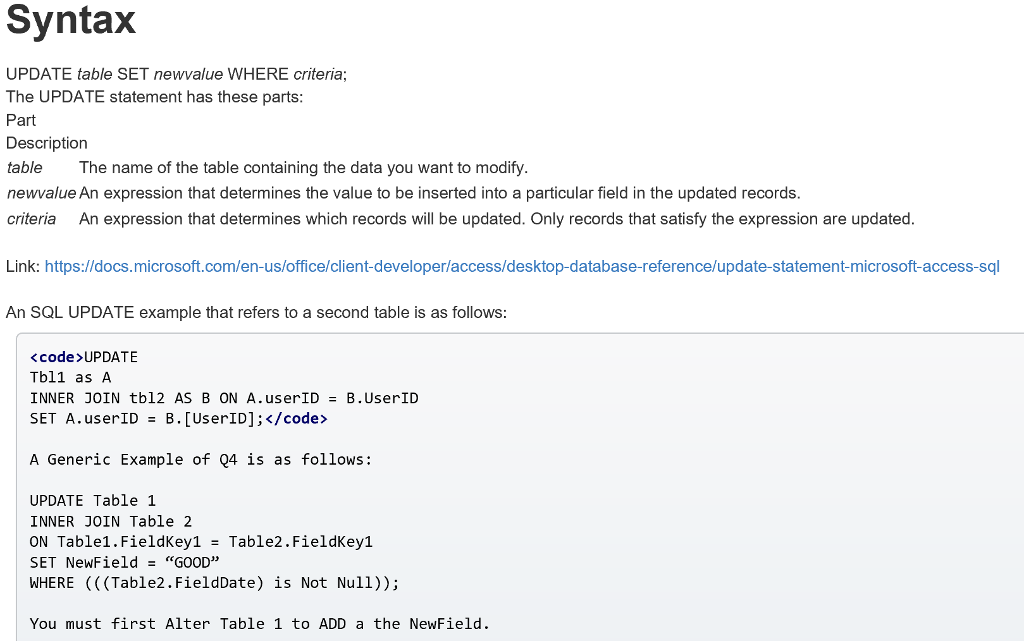
Here are the two tables in my database that reference this problem:
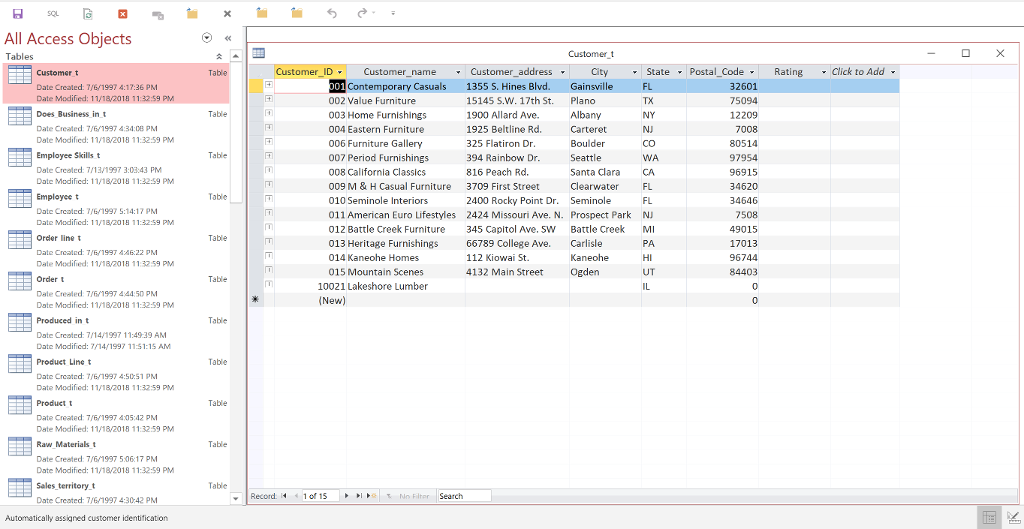
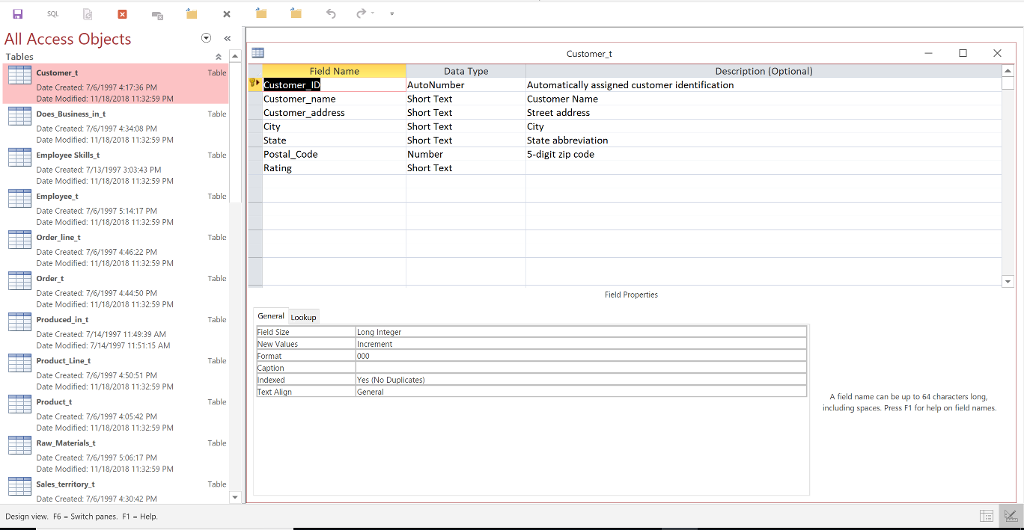
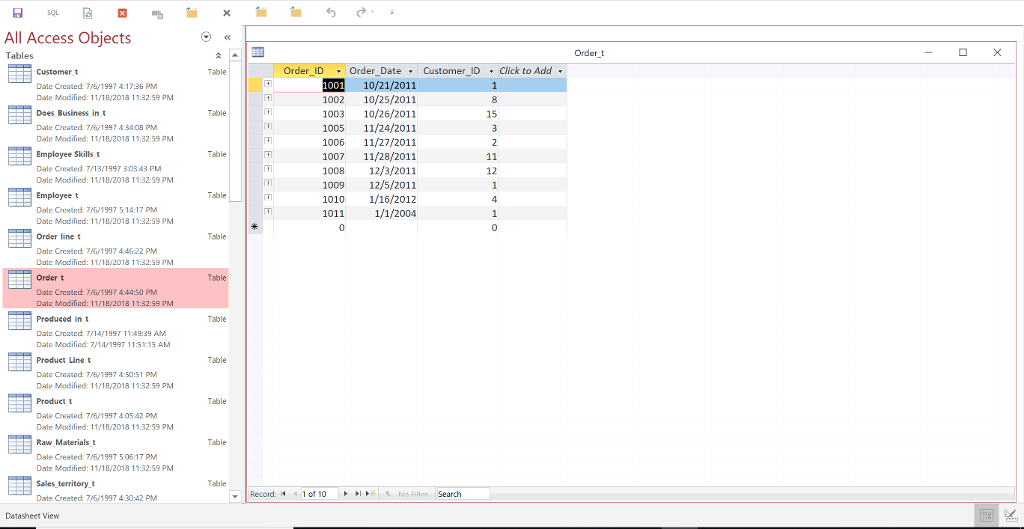
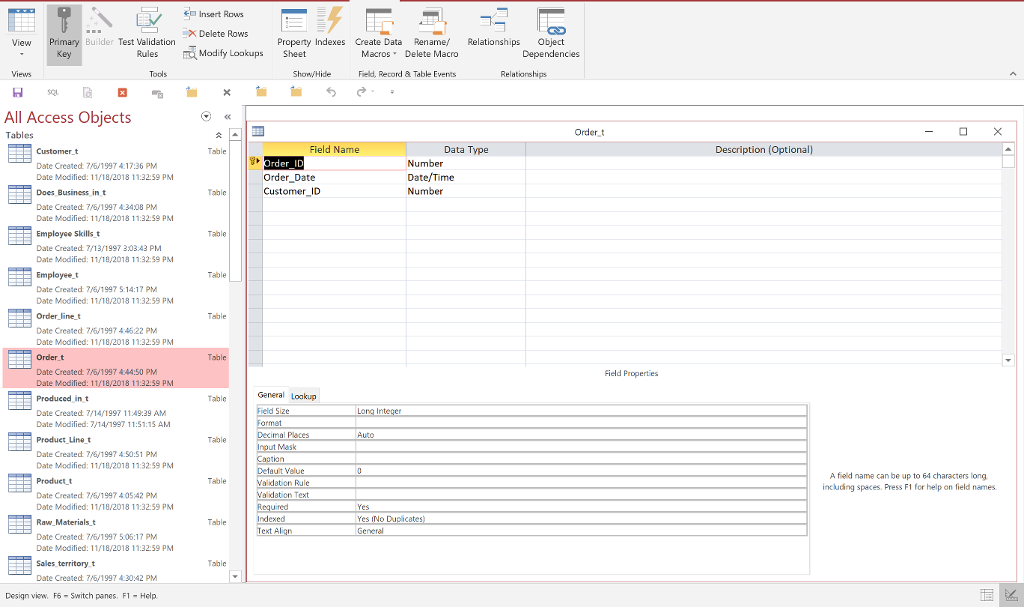
Syntax UPDATE table SET newvalue WHERE criteria; The UPDATE statement has these parts: Part Description table The name of the table containing the data you want to modify. newvalue An expression that determines the value to be inserted into a particular field in the updated records. criteria An expression that determines which records will be updated. Only records that satisfy the expression are updated Link: https://docs.microsoft.com/en-us/office/client-developerlaccess/desktop-database-reference/update-statement-microsoft-access-sql An SQL UPDATE example that refers to a second table is as follows: UPDATE Tbl1 as A INNER JOIN tb12 AS B ON A.userID -B.UserID SET A. userID = B. [UserID]; A Generic Example of Q4 is as follows: UPDATE Table 1 INNER JOIN Table 2 ON Table1.FieldKey1-Table2.FieldKey1 SET NewField "GOOD" WHERE (((Table2.FieldDate) is Not Null)); You must first Alter Table 1 to ADD a the NewField
Step by Step Solution
There are 3 Steps involved in it

Get step-by-step solutions from verified subject matter experts


