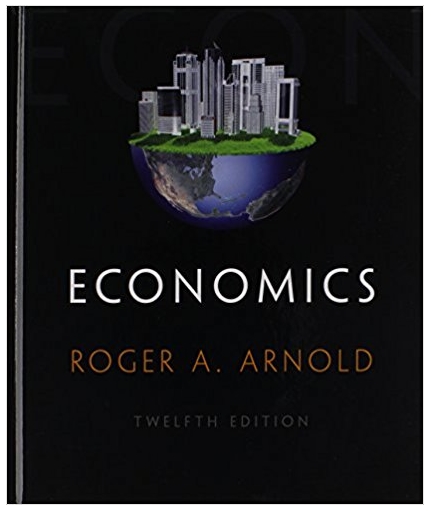Cell Reference: Allows you to refer to data from another cell in the worksheet. From the Excel Simulation below, If in a blank cell,
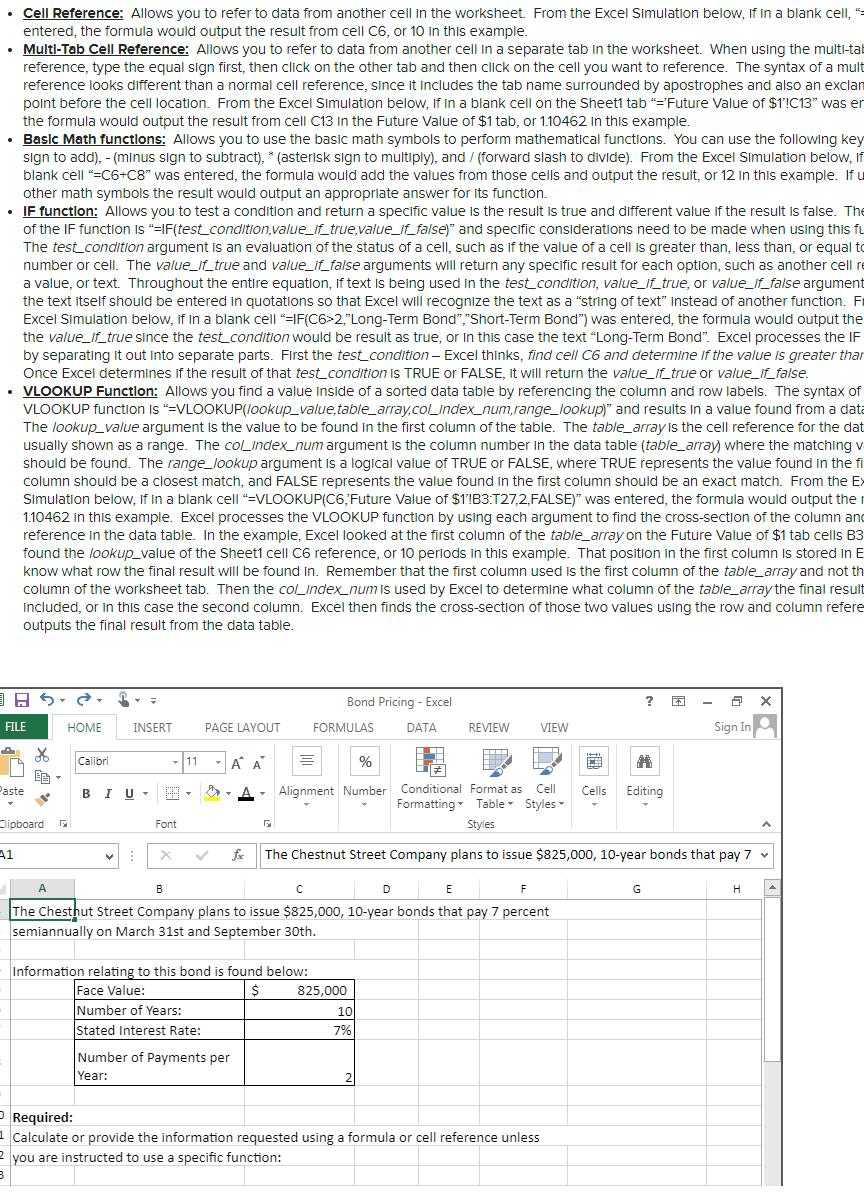
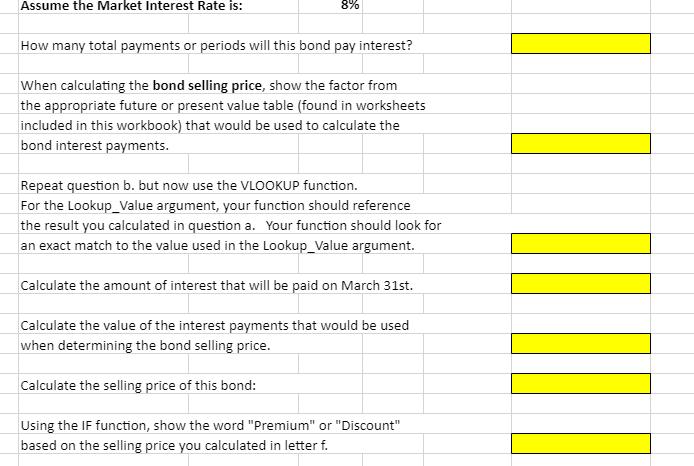
Cell Reference: Allows you to refer to data from another cell in the worksheet. From the Excel Simulation below, If in a blank cell, "= entered, the formula would output the result from cell C6, or 10 in this example. Multl-Tab Cell Reference: Allows you to refer to data from another cell in a separate tab in the worksheet. When using the multi-tal reference, type the equal sign first, then click on the other tab and then click on the cell you want to reference. The syntax of a mult reference looks different than a normal cell reference, since it includes the tab name surrounded by apostrophes and also an exclan point before the cell location. From the Excel Simulation below, If in a blank cell on the Sheett tab "='Future Value of $1!C13" was er the formula would output the result from cell C13 in the Future Value of $1 tab, or 1.10462 in this example. Basic Math functlons: Allows you to use the basic math symbols to perform mathematical functions. You can use the following key sign to add), - (minus sign to subtract), * (asterisk sign to multiply), and / (forward slash to divide). From the Excel Simulation below, If blank cell "=C6+C8" was entered, the formula would add the values from those cells and output the result, or 12 in this example. If u other math symbols the result would output an appropriate answer for its function. IF functlon: Allows you to test a condition and return a specific value is the result is true and different value if the result is false. The of the IF function Is "=IF(testcondition,value_If_true,value_If_false)" and specific considerations need to be made when using this fu The test_condition argument is an evaluation of the status of a cell, such as if the value of a cell is greater than, less than, or equal to number or cell. The value_If_true and value_if_false arguments will return any specific result for each option, such as another cell re a value, or text. Throughout the entire equation, If text is being used in the test_condition, value_If_true, or value_If_false argument the text itself should be entered in quotations so that Excel will recognize the text as a "string of text" instead of another function. Fi Excel Simulation below, if in a blank cell "=IF(C6>2,"Long-Term Bond","Short-Term Bond") was entered, the formula would output the the value_if_true since the test_condition would be result as true, or in this case the text "Long-Term Bond". Excel processes the IF by separating it out into separate parts. First the test_condition Excel thinks, find cell C6 and determine if the value is greater thar Once Excel determines if the result of that test_condition is TRUE or FALSE, it will return the value_If_true or value_If_false. VLOOKUP Functlon: Allows you find a value inside of a sorted data table by referencing the column and row labels. The syntax of VLOOKUP function is "=VLOOKUP(lookup_value,table_array.colindex_num,range_lookup)" and results in a value found from a data The lookup_value argument is the value to be found in the first column of the table. The table_array is the cell reference for the dat usually shown as a range. The coLindex_num argument is the column number In the data table (table_array) where the matching v should be found. The range_lookup argument is a logical value of TRUE or FALSE, where TRUE represents the value found in the fi column should be a closest match, and FALSE represents the value found in the first column should be an exact match. From the Ex Simulation below, If in a blank cell "=VLOOKUP(C6,Future Value of $1!B3:T27,2,FALSE)" was entered, the formula would output the 1.10462 in this example. Excel processes the VLOOKUP function by using each argument to find the cross-section of the column and reference in the data table. In the example, Excel looked at the first column of the table_array on the Future Value of $1 tab cells B3 found the lookup_value of the Sheet1 cell C6 reference, or 10 periods in this example. That position in the first column is stored In E know what row the final result will be found In. Remember that the first column used is the first column of the table_array and not th column of the worksheet tab. Then the col_Index_num is used by Excel to determine what column of the table_array the final result Included, or in this case the second column. Excel then finds the cross-section of those two values using the row and column refere outputs the final result from the data table. Bond Pricing - Excel FILE HOME INSERT PAGE LAYOUT FORMULAS DATA REVIEW VIEW Sign In Calibri 11 % A- Alignment Number Conditional Format as Cell Formatting Table Styles Paste BIU - Cells Editing Dipboard Font Styles fe The Chestnut Street Company plans to issue $825,000, 10-year bonds that pay 7 G H The Chesthut Street Company plans to issue $825,000, 10-year bonds that pay 7 percent semiannually on March 31st and September 30th. Information relating to this bond is found below: Face Value: 825,000 Number of Years: 10 Stated Interest Rate: 7% Number of Payments per Year: P Required: 1 Calculate or provide the information requested using a formula or cell reference unless 2 you are instructed to use a specific function: Assume the Market Interest Rate is: 8% How many total payments or periods will this bond pay interest? When calculating the bond selling price, show the factor from the appropriate future or present value table (found in worksheets included in this workbook) that would be used to calculate the bond interest payments. Repeat question b. but now use the VLOOKUP function. For the Lookup_Value argument, your function should reference the result you calculated in question a. Your function should look for an exact match to the value used in the Lookup_Value argument. Calculate the amount of interest that will be paid on March 31st. Calculate the value of the interest payments that would be used when determining the bond selling price. Calculate the selling price of this bond: Using the IF function, show the word "Premium" or "Discount" based on the selling price you calculated in letter f.
Step by Step Solution
3.51 Rating (154 Votes )
There are 3 Steps involved in it
Step: 1
face value 825000 number of years 10 stated interest rate 7 number of payment per year 2 1MARKET RA...
See step-by-step solutions with expert insights and AI powered tools for academic success
Step: 2

Step: 3

Ace Your Homework with AI
Get the answers you need in no time with our AI-driven, step-by-step assistance
Get Started