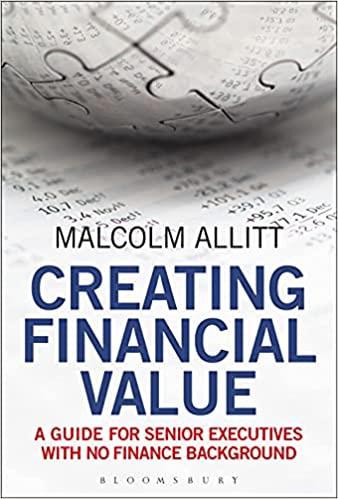Question
Accounting Information Systems 10E Gelinas Dull Wheeler Ch. 4 Short Problem 4-4 References Ch. 4 Short Problems 4-1 through 4-3 List the symbols and steps
Accounting Information Systems 10E Gelinas Dull Wheeler Ch. 4 Short Problem 4-4 References Ch. 4 Short Problems 4-1 through 4-3
List the symbols and steps to prepare a systems flow chart based on a table of entities and activities, context diagram, physical data flow diagram and logical data flow diagram (Level 0) for the following narrative:
Cornick, Inc. sells office products to businesses in the eastern region of the United States. Each month, the IT division at Cornick prints monthly statements and sends them to the accounts receivable (AR) department, where a clerk e-mails them to the customers. Cornick's customers mail their payments back to Cornick, where a clerk in AR batches the checks and sends them to the cashier. The AR clerk then uses the payment stub to enter the payments into the computer, where the AR master data are updated to record the payment.
Context Diagram Includes: Customer entity --> payments to Cash Receipts Process sending ---> deposits to Cashier entity
Physical DFD includes: Customer receiving statments and sending payments to/from Accounts Receivable. Accounts Receivable sends batched checks to Cashier. IT Dept./Computer sends staments to Accounts Receivable and receives payment data from Accounts Receivable. Information flow to and from IT Dept./Computer and Accounts Receivable Master Data.
Logical DFD Level 0 includes: Billing Customer process sending statments to Customer and receiving information from Accounts Receivable Master Data. Accounts Receivable Master Data sends and receives information with Record Payments Process. Record Payments Process receives payments from Customer and sends batched checks to Cashier.
List the symbols and steps to prepare a systems flowchart (comparable to figures from p.108-110 of Accounting Information Systems 10E Gelinas Dull Wheeler).
| IT Department/Computer | Accounts Receivable (AR) | Customer | Cashier |
| Print monthly Statement | Receive Statement from IT | Receive statement from AR | Receives batched checks |
| Send statment to AR | Mails Statment to Customer | Mail payment to AR | |
| Receive payment data | Receive payment from Customer | ||
| Update AR Master Data | Batch Checks & send to Cashier | ||
| Enter Payment in Computer |
Step by Step Solution
There are 3 Steps involved in it
Step: 1

Get Instant Access to Expert-Tailored Solutions
See step-by-step solutions with expert insights and AI powered tools for academic success
Step: 2

Step: 3

Ace Your Homework with AI
Get the answers you need in no time with our AI-driven, step-by-step assistance
Get Started