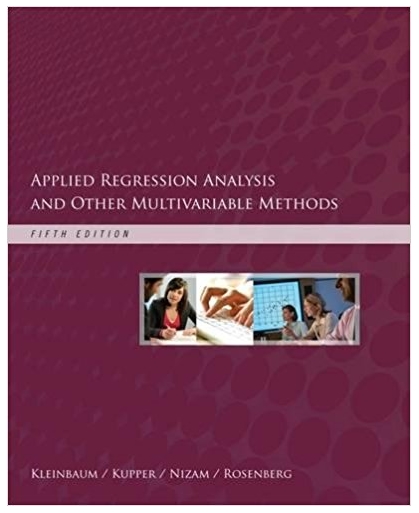Answered step by step
Verified Expert Solution
Question
1 Approved Answer
Follow book example p97-104 to build a database using Access. i also assigned Connect Videos (Chapter 4 Access Video, not graded) that you can

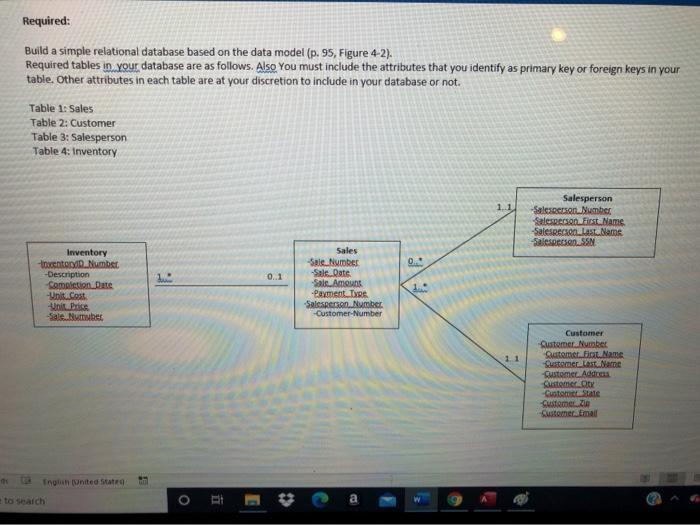
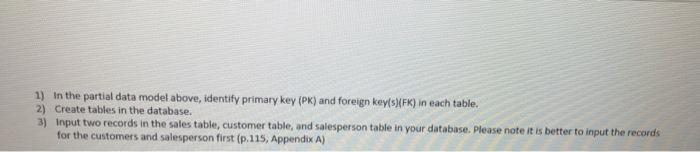
Follow book example p97-104 to build a database using Access. i also assigned Connect Videos (Chapter 4 Access Video, not graded) that you can watch. Or my video on Canvas, 1. Screeshot of the design view of the tables : Customer and Sales. 2. Screenshot of your "Relationships" tab 3. Screenshat of your "datasheet" view of the records you put in the customer, salesperson, and sales tables. Make sure you put your name as one of the records in "salesperson" table or "customer table. Required: Build a simple relational database based on the data model (p. 95, Figure 4-2). Required tables in your database are as follows. Also You must include the attributes that you identify as primary key or foreign keys in your table. Other attributes in each table are at your discretion to include in your database or not. Table 1: Sales Table 2: Customer Table 3: Salesperson Table 4: Inventory Salesperson Salesperson Number Salesperson Eicst Name lespecson Last Name Salespecson. SSN 1.1 Inventory Sales Saie Number Sale. Date Sale Amouns Cavment Type Salesrersan Number Customer-Number 0. tosntendn.Number. -Description Somaietion Date Unit. Cost. Unit Price Sale Numuber 0..1 Customer Sustemer. Number Sstomer. Eirat. Name Qustomer Last Narme Customer Addres Sustemer Ot Customer State Sustemer Zn Sustomer. Emal 1.1 Englah (United Stated e to search 1) In the partial data model above, identify primary key (PK) and foreign key(s){FK) in each table. 2) Create tables in the database. 3) Input two records in the sales table, customer table, and salesperson table in your database. Please note it is better to input the records for the customers and salesperson first (p.115, Appendix A) Follow book example p97-104 to build a database using Access. i also assigned Connect Videos (Chapter 4 Access Video, not graded) that you can watch. Or my video on Canvas, 1. Screeshot of the design view of the tables : Customer and Sales. 2. Screenshot of your "Relationships" tab 3. Screenshat of your "datasheet" view of the records you put in the customer, salesperson, and sales tables. Make sure you put your name as one of the records in "salesperson" table or "customer table. Required: Build a simple relational database based on the data model (p. 95, Figure 4-2). Required tables in your database are as follows. Also You must include the attributes that you identify as primary key or foreign keys in your table. Other attributes in each table are at your discretion to include in your database or not. Table 1: Sales Table 2: Customer Table 3: Salesperson Table 4: Inventory Salesperson Salesperson Number Salesperson Eicst Name lespecson Last Name Salespecson. SSN 1.1 Inventory Sales Saie Number Sale. Date Sale Amouns Cavment Type Salesrersan Number Customer-Number 0. tosntendn.Number. -Description Somaietion Date Unit. Cost. Unit Price Sale Numuber 0..1 Customer Sustemer. Number Sstomer. Eirat. Name Qustomer Last Narme Customer Addres Sustemer Ot Customer State Sustemer Zn Sustomer. Emal 1.1 Englah (United Stated e to search 1) In the partial data model above, identify primary key (PK) and foreign key(s){FK) in each table. 2) Create tables in the database. 3) Input two records in the sales table, customer table, and salesperson table in your database. Please note it is better to input the records for the customers and salesperson first (p.115, Appendix A) Follow book example p97-104 to build a database using Access. i also assigned Connect Videos (Chapter 4 Access Video, not graded) that you can watch. Or my video on Canvas, 1. Screeshot of the design view of the tables : Customer and Sales. 2. Screenshot of your "Relationships" tab 3. Screenshat of your "datasheet" view of the records you put in the customer, salesperson, and sales tables. Make sure you put your name as one of the records in "salesperson" table or "customer table. Required: Build a simple relational database based on the data model (p. 95, Figure 4-2). Required tables in your database are as follows. Also You must include the attributes that you identify as primary key or foreign keys in your table. Other attributes in each table are at your discretion to include in your database or not. Table 1: Sales Table 2: Customer Table 3: Salesperson Table 4: Inventory Salesperson Salesperson Number Salesperson Eicst Name lespecson Last Name Salespecson. SSN 1.1 Inventory Sales Saie Number Sale. Date Sale Amouns Cavment Type Salesrersan Number Customer-Number 0. tosntendn.Number. -Description Somaietion Date Unit. Cost. Unit Price Sale Numuber 0..1 Customer Sustemer. Number Sstomer. Eirat. Name Qustomer Last Narme Customer Addres Sustemer Ot Customer State Sustemer Zn Sustomer. Emal 1.1 Englah (United Stated e to search 1) In the partial data model above, identify primary key (PK) and foreign key(s){FK) in each table. 2) Create tables in the database. 3) Input two records in the sales table, customer table, and salesperson table in your database. Please note it is better to input the records for the customers and salesperson first (p.115, Appendix A) Follow book example p97-104 to build a database using Access. i also assigned Connect Videos (Chapter 4 Access Video, not graded) that you can watch. Or my video on Canvas, 1. Screeshot of the design view of the tables : Customer and Sales. 2. Screenshot of your "Relationships" tab 3. Screenshat of your "datasheet" view of the records you put in the customer, salesperson, and sales tables. Make sure you put your name as one of the records in "salesperson" table or "customer table. Required: Build a simple relational database based on the data model (p. 95, Figure 4-2). Required tables in your database are as follows. Also You must include the attributes that you identify as primary key or foreign keys in your table. Other attributes in each table are at your discretion to include in your database or not. Table 1: Sales Table 2: Customer Table 3: Salesperson Table 4: Inventory Salesperson Salesperson Number Salesperson Eicst Name lespecson Last Name Salespecson. SSN 1.1 Inventory Sales Saie Number Sale. Date Sale Amouns Cavment Type Salesrersan Number Customer-Number 0. tosntendn.Number. -Description Somaietion Date Unit. Cost. Unit Price Sale Numuber 0..1 Customer Sustemer. Number Sstomer. Eirat. Name Qustomer Last Narme Customer Addres Sustemer Ot Customer State Sustemer Zn Sustomer. Emal 1.1 Englah (United Stated e to search 1) In the partial data model above, identify primary key (PK) and foreign key(s){FK) in each table. 2) Create tables in the database. 3) Input two records in the sales table, customer table, and salesperson table in your database. Please note it is better to input the records for the customers and salesperson first (p.115, Appendix A)
Step by Step Solution
★★★★★
3.50 Rating (153 Votes )
There are 3 Steps involved in it
Step: 1
1 Inventory table Primary Key InventoryIDNumber Foreign Key SaleNumber Sales table Primary Key SaleN...
Get Instant Access to Expert-Tailored Solutions
See step-by-step solutions with expert insights and AI powered tools for academic success
Step: 2

Step: 3

Ace Your Homework with AI
Get the answers you need in no time with our AI-driven, step-by-step assistance
Get Started