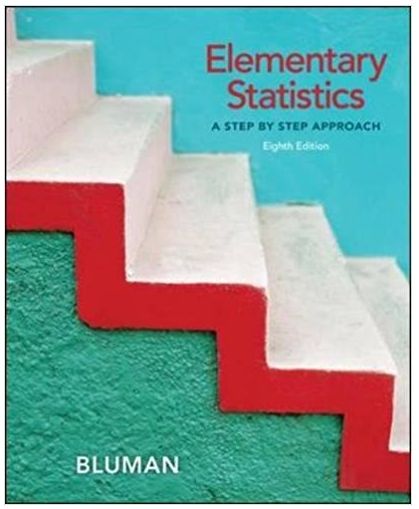Question
The student completes an online registration request form. The registrar checks the accounts receivable subsystem to ensure that no fees are owed. If there is
The student completes an online registration request form. The registrar checks the accounts receivable subsystem to ensure that no fees are owed. If there is a balance due, the registrar rejects the registration request and sends the request form back to the student. Next, the registrar checks the student’s transcript to ensure that course prerequisites have been completed. If prerequisites for a course are not fulfilled, the student is notified and that course is not registered. Then, the registrar checks class availability and, if there is room, adds the student to the class roster. If the class is full, the student request is annotated with “course closed.”
The registrar sends a registration report to the student showing the results of registration processing. The billing department reviews the registrations processed by the registrar and sends an invoice to each student. The student sends their payment to the cashier. Course enrollment reports are prepared by the registrar and sent to the instructors.
Components
- Create a Business Process Diagram (BPD)
- Use the Narrative provided on this assignment page to create the BPD
- The drawing should fit on one page
- You can make the workspace larger using the slanted lines in the bottom right corner of the Google Drawing page
- Include the title of the process at the top of the page
- There should be only one activity per symbol, regardless of what you may see in other BPD examples
Step by Step Solution
3.39 Rating (155 Votes )
There are 3 Steps involved in it
Step: 1
Step 1 of 3 A a Create a context diagram and level 0 data f...
Get Instant Access to Expert-Tailored Solutions
See step-by-step solutions with expert insights and AI powered tools for academic success
Step: 2

Step: 3

Ace Your Homework with AI
Get the answers you need in no time with our AI-driven, step-by-step assistance
Get Started