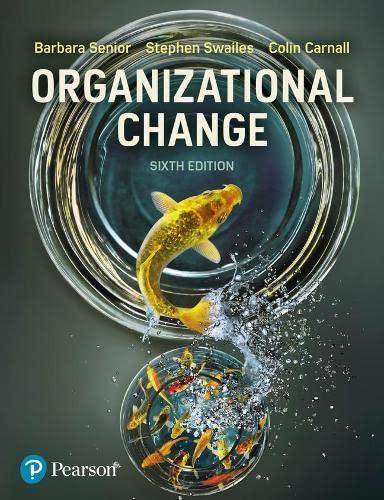Question
Performance Criteria P.C. 3.1 Present data in a clear format appropriate for budget reporting P.C. 3.2 Complete reports for specified periods and projects
Performance Criteria
| P.C. 3.1 | Present data in a clear format appropriate for budget reporting |
| P.C. 3.2 | Complete reports for specified periods and projects within agreed timeframes |
| P.C. 3.3 | Identify feasibility of forecasts by comparing projections with market growth and development |
| P.C. 3.4 | Distribute budget report to required personnel |
Activity: Budget Reporting and Analysis
Acme Solar Pty Ltd is a major player known for its solar energy solutions. They aimed to expand their solar panel manufacturing capabilities and enter new markets to meet the rising demand for clean energy. To ensure the success of this ambitious project, John Anderson and his team of financial analysts were tasked with overseeing budget reporting and analysis. Their role was crucial in managing the project's finances and aligning it with Acme Solar's environmental goals.
John and his team diligently gathered and organised financial data, created clear reports with visuals, ensured accuracy, and followed schedules. They also analysed market trends to assess the feasibility of their financial plans. Finally, they distributed these reports to the relevant stakeholders, enabling Acme Solar to make informed decisions and continue contributing to clean energy solutions.
Materials Needed:
- Sample budget and expense data sheet (provided below)
- Spreadsheet software (e.g., Microsoft Excel, Google Sheets)
- Presentation software (e.g., Microsoft PowerPoint, Google Slides)
- Access to proposed market research data (for feasibility analysis)
| Time/Expense | Planned | Actual | Remaining | Quarter | Planned | Actual | |
| Q1 | $500.00 | $1,000.00 | -$500.00 | Q1 | $500.00 | $1,000.00 | |
| January | $500.00 | $0.00 | $500.00 | Q2 | $1,000.00 | $500.00 | |
| Program 1 | $0.00 | Q3 | $1,000.00 | $500.00 | |||
| Program 2 | $500.00 | $500.00 | Q4 | $1,000.00 | $500.00 | ||
| Program 3 | $0.00 | ||||||
| February | $0.00 | $500.00 | -$500.00 | Quarter/Expense | Planned | Actual | |
| Program 1 | $0.00 | Q1 | $500.00 | $1,000.00 | |||
| Program 2 | $500.00 | -$500.00 | Program 1 | $0.00 | $0.00 | ||
| Program 3 | $0.00 | Program 2 | $500.00 | $1,000.00 | |||
| March | $0.00 | $500.00 | -$500.00 | Program 3 | $0.00 | $0.00 | |
| Program 1 | $0.00 | Q2 | $1,000.00 | $500.00 | |||
| Program 2 | $500.00 | -$500.00 | Program 1 | $500.00 | $500.00 | ||
| Program 3 | $0.00 | Program 2 | $500.00 | $0.00 | |||
| Q2 | $1,000.00 | $500.00 | $500.00 | Program 3 | $0.00 | $0.00 | |
| April | $500.00 | $0.00 | $500.00 | Q3 | $1,000.00 | $500.00 | |
| Program 1 | $500.00 | $500.00 | Program 1 | $500.00 | $500.00 | ||
| Program 2 | $0.00 | Program 2 | $500.00 | $0.00 | |||
| Program 3 | $0.00 | Program 3 | $0.00 | $0.00 | |||
| May | $500.00 | $0.00 | $500.00 | Q4 | $1,000.00 | $500.00 | |
| Program 1 | $0.00 | Program 1 | $0.00 | $0.00 | |||
| Program 2 | $500.00 | $500.00 | Program 2 | $1,000.00 | $500.00 | ||
| Program 3 | $0.00 | Program 3 | $0.00 | $0.00 | |||
| June | $0.00 | $500.00 | -$500.00 | ||||
| Program 1 | $500.00 | -$500.00 | |||||
| Program 2 | $0.00 | ||||||
| Program 3 | $0.00 | ||||||
| Q3 | $1,000.00 | $500.00 | $500.00 | ||||
| July | $500.00 | $0.00 | $500.00 | ||||
| Program 1 | $0.00 | ||||||
| Program 2 | $500.00 | $500.00 | |||||
| Program 3 | $0.00 | ||||||
| August | $0.00 | $500.00 | -$500.00 | ||||
| Program 1 | $500.00 | -$500.00 | |||||
| Program 2 | $0.00 | ||||||
| Program 3 | $0.00 | ||||||
| September | $500.00 | $0.00 | $500.00 | ||||
| Program 1 | $500.00 | $500.00 | |||||
| Program 2 | $0.00 | ||||||
| Program 3 | $0.00 | ||||||
| Q4 | $1,000.00 | $500.00 | $500.00 | ||||
| October | $500.00 | $0.00 | $500.00 | ||||
| Program 1 | $0.00 | ||||||
| Program 2 | $500.00 | $500.00 | |||||
| Program 3 | $0.00 | ||||||
| November | $0.00 | $500.00 | -$500.00 | ||||
| Program 1 | $0.00 | ||||||
| Program 2 | $500.00 | -$500.00 | |||||
| Program 3 | $0.00 | ||||||
| December | $500.00 | $0.00 | $500.00 | ||||
| Program 1 | $0.00 | ||||||
| Program 2 | $500.00 | $500.00 | |||||
| Program 3 | $0.00 | ||||||
| Total | $3,500.00 | $2,500.00 | $1,000.00 |
Market growth and development data
| Quarter | Market Growth Rate (%) |
| Q1 | 3.5 |
| Q2 | 4.2 |
| Q3 | 3.8 |
| Q4 | 4.5 |
In this dataset, each row represents a quarter (Q1, Q2, Q3, Q4), and the corresponding market growth rate (in percentage) for that quarter. You can use this data to compare against the budgeted projections in your activity.
You're playing the role of John, completing the activity in various parts:
Part 1: Presenting data in a clear format for budget reporting
- Open the provided sample budget and expense data sheet.
- Use spreadsheet software to organise and format the data appropriately for budget reporting. This includes ensuring clear columns, rows, labeling, and applying suitable formatting.
- Create visual representations (charts, graphs, tables) to illustrate the data visually. Ensure the visuals are clear and facilitate easy understanding of key trends.
- Write concise narrative providing context for the data and highlighting significant findings or trends.
Part 2: Complete quarterly reports within agreed timeframes
- Create quarterly reports for each of the four quarters (Q1, Q2, Q3, Q4) based on the provided data. Use a presentation software tool (e.g., Microsoft PowerPoint, Google Slides) or a word processing tool to format the reports.
- Each report should include a summary of expenses and budget figures for that specific quarter. Ensure the reports have a logical structure, including an introduction, data presentation, analysis, and conclusion.
- Review and proofread each report for accuracy, consistency, and clarity. Make any necessary corrections.
- Ensure that you complete all four quarterly reports within the agreed-upon timeframe. Practice time management skills to meet deadlines.
Part 3: Identify feasibility of forecasts
- Obtain market growth and development data from a market research source. This data represents market trends for the same period as your budget.
- Compare the budgeted projections with the actual market trends for each quarter.
- Write section in each quarterly report summarising the results of the feasibility analysis. Include insights on where your projections align or differ from the market trends. Provide recommendations for any necessary adjustments.
Part 4: Distribute budget reports to required personnel
- Identify the personnel or stakeholders who would require the budget reports for each quarter, including the assessor who acts as a client.
- Use your preferred communication channels (e.g., email, shared drive) to distribute the budget reports to the identified recipients in a timely manner.
Instructions for Sending Budget Reports to the Assessor (Client):
- When sending the budget reports via email, ensure that the subject line clearly indicates the purpose of the email, such as "Q1 Budget Report - Client Review."
- In the email body, provide a brief introduction and context for the attached budget report. Address the assessor respectfully as a client.
- Attach the budget report file to the email. Use a common and accessible file format, such as PDF or PowerPoint, to ensure the assessor can easily open and view the report.
- Double-check the distribution list to ensure that the assessor's email address is accurate.
- Request confirmation of receipt or acknowledgment from the assessor to ensure that they have received the budget report.
Step by Step Solution
3.41 Rating (157 Votes )
There are 3 Steps involved in it
Step: 1
Here is how I would complete the activity of budget reporting and analysis for Acme Solar Pty Ltd Part 1 Presenting Data I have organised the raw budg...
Get Instant Access to Expert-Tailored Solutions
See step-by-step solutions with expert insights and AI powered tools for academic success
Step: 2

Step: 3

Ace Your Homework with AI
Get the answers you need in no time with our AI-driven, step-by-step assistance
Get Started