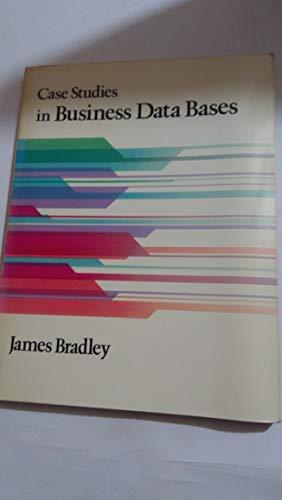Question
Activity 3 Install and Configure a Basic Inventory for a vSphere Virtualisation Environment Refer to the Activity Manual for activity instructions. Exercise 1: System requirements
Activity 3 Install and Configure a Basic Inventory for a vSphere Virtualisation Environment
Refer to the Activity Manual for activity instructions.
Exercise 1: System requirements
1. Research the VMware web site to find out the hardware and system resources for ESXi 6.5 installation and use. Record the following requirements:
| CPU |
|
| RAM |
|
| Ethernet network speed |
|
| Disk controllers |
|
| Disk storage on host machine |
|
2. Research the VMware web site to find out the hardware and system resources for vCenter Server 6.5 installation and use. Record the following requirements:
| Supported server operating system |
|
| CPU |
|
| RAM |
|
| Ethernet network speed |
|
| Disk controllers |
|
| Disk storage on host machine |
|
https://docs.vmware.com/en/VMware-vSphere/6.5/vsphere-esxi-vcenter-server-65-installation- setup-guide.pdf
Exercise 6: View the ESXi host with the vSphere Web Client
A. Connect to the ESXi Host with the browser (vSphere Web Client)
2. In the Inventory panel, click Inventory icon to verify that the ESXiA host appears at the top of the inventory view on the left side of the window.
B. View host hardware configuration
1. Click the Configuration tab of the ESXi host. The hardware health status view is displayed. View the status by expanding objects in the Sensor list.
2. In the Hardware panel, click Processors. View the processor model, processor speed, and other information about the ESXi host processors.
3. In the Hardware panel, select Memory. View the total physical memory and how much memory is used by the system and by the virtual machines.
C. Configure DNS and routing information for the ESXi host
4. In the DNS and Routing Configuration panel, enter the following values. When you are finished, click OK.
(c) Look for hosts in the following domains Verify the domain name with that on the planning table in Exercise 2.
Step by Step Solution
There are 3 Steps involved in it
Step: 1

Get Instant Access to Expert-Tailored Solutions
See step-by-step solutions with expert insights and AI powered tools for academic success
Step: 2

Step: 3

Ace Your Homework with AI
Get the answers you need in no time with our AI-driven, step-by-step assistance
Get Started