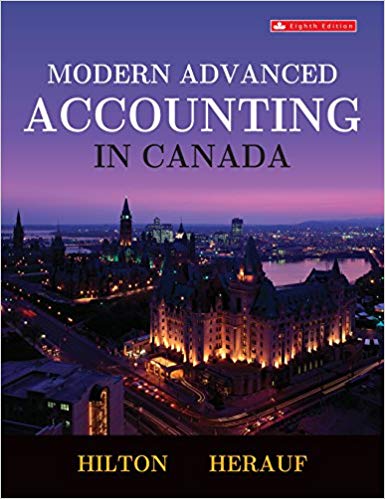Question
Adapt your Budget Model so that most educated business professionals can use it. The idea is that you can give this budgeting tool to someone


Adapt your Budget Model so that most educated business professionals can use it.
The idea is that you can give this budgeting tool to someone in Marketing, Operations, Human Resources, etc.and they could easily use it.
Some Guidelines
1.Create separate section for all inputs and data entry item.
For example, in cells B2 to D20, have users enter Number of Bicycles sold, Average Price, Cost of Labor is X% of Sales, etc.
It is a good practice to label data entry cells in a separate color, such light blue, light orange, etc.
It should be fairly easy for the user to make changes.For example, the use can change the average sales price of a bicycle from $2,500 to $3,000 or $2,000.Change Labor from 20% of Sales to 25% or 18%.
2.Create separate section for all output.
For example, maybe your Budgeted Income Statement will be in cells I3 to M20.
There should only be formulas in this section, referring to your data input section.For example, if you want to report Total Sales Revenue in cell K2, do NOT write =16000*2500.The reason NOT to do this is, the user may never see what is in cell K2.If the user wants to change the sales price to $3,000, they won't know they need to change cell K2.Additionally, if you are using your own Excel and you want to make that change, you may forget to change cell K2 to =16000*3000.


Step by Step Solution
There are 3 Steps involved in it
Step: 1

Get Instant Access to Expert-Tailored Solutions
See step-by-step solutions with expert insights and AI powered tools for academic success
Step: 2

Step: 3

Ace Your Homework with AI
Get the answers you need in no time with our AI-driven, step-by-step assistance
Get Started