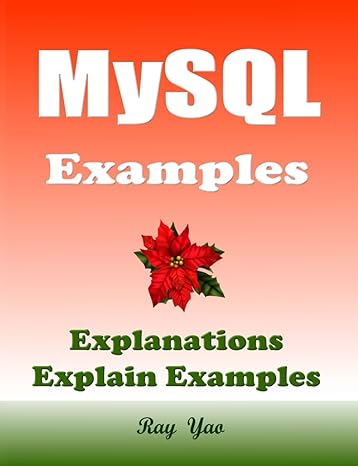Answered step by step
Verified Expert Solution
Question
1 Approved Answer
add a EditText and Button to the applications layout. Pressing the button should call the blinkLED() method in your java code. The EditText should be
add a EditText and Button to the applications layout. Pressing the button should call the blinkLED() method in your java code.
The EditText should be configured so that it only accepts letters and spaces. It will also not accept more than 25 characters of input. This can be done by using the android:digits a nd a ndroid:maxLength attributes in your EditText in the layout.
Step by Step Solution
There are 3 Steps involved in it
Step: 1

Get Instant Access to Expert-Tailored Solutions
See step-by-step solutions with expert insights and AI powered tools for academic success
Step: 2

Step: 3

Ace Your Homework with AI
Get the answers you need in no time with our AI-driven, step-by-step assistance
Get Started