Answered step by step
Verified Expert Solution
Question
1 Approved Answer
Add a formula in column P to calculate the yearly revenue. Provide an appropriate header and adjust the column width. Create a validation rule, input
Add a formula in column P to calculate the yearly revenue. Provide an appropriate header and adjust the column width.
Create a validation rule, input message, and error alert for locations in the Revenue worksheet. The location must be or
Filter the data to show only Location Print page
Make the Revenue Subtotal worksheet active. Calculate subtotals for each month and calculate yearly revenue at each change in name. Adjust column widths where needed and then display the second outline level. Print page
Create a copy of the Revenue Subtotal worksheet and rename the copy PivotTable Data. On the PivotTable Data worksheet, remove the subtotaling. Create a PivotTable report on a new page to summarize the revenue received by each doctor Name for January, February, and March. Change the sheet name to Pivot Table.
Add a PivotChart below the PivotTable using a column style. Add an appropriate title to the PivotChart.
In Column E of the PivotTable worksheet, create an appropriate Sparkline. Show the high point.
Add a header to the worksheet; it should include your name at the left and the sheet name at the right.
Adjust the worksheet so that it prints on one page and print the worksheet.
Save ELUSALabRevenue.xIsx
CAN YOU SHOW ME HOW TO EACH STEP PLEASE HELP
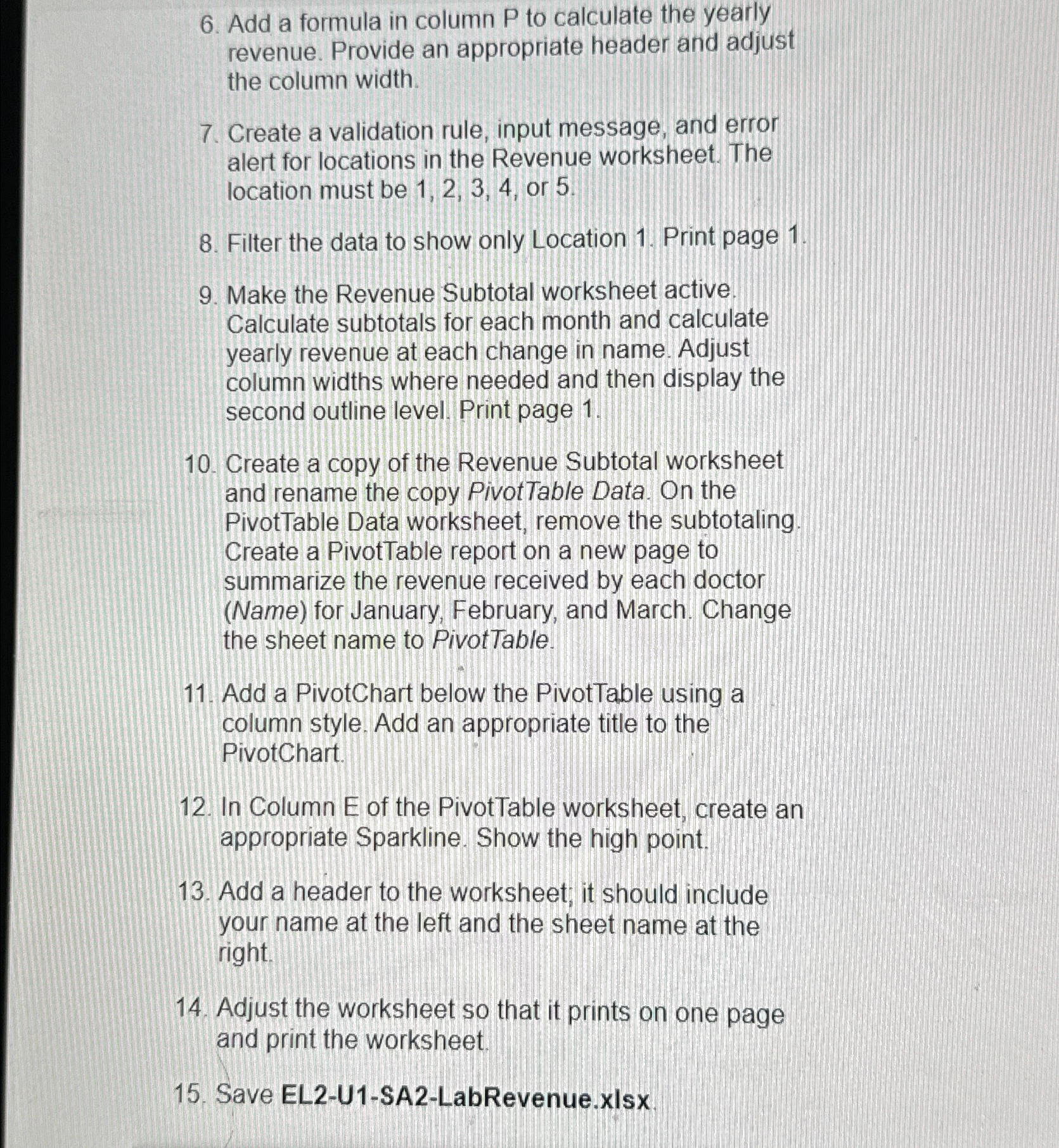
Step by Step Solution
There are 3 Steps involved in it
Step: 1

Get Instant Access to Expert-Tailored Solutions
See step-by-step solutions with expert insights and AI powered tools for academic success
Step: 2

Step: 3

Ace Your Homework with AI
Get the answers you need in no time with our AI-driven, step-by-step assistance
Get Started


