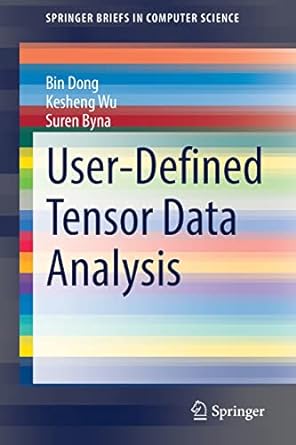Question
Add a menu bar where the current text fields are (Home, Get A Quote, Customer Service, etc.), and replace those Text fields as drop down
Add a menu bar where the current text fields are (Home, Get A Quote, Customer Service, etc.), and replace those Text fields as drop down menus (so Home, Get A Quote, Customer Service, etc. will all be drop down menus. Here's the code:
import javafx.scene.text.*;
import javafx.application.*;
import javafx.event.ActionEvent;
import javafx.event.EventHandler;
import javafx.scene.shape.*;
import javafx.stage.*;
import javafx.scene.*;
import javafx.scene.control.Hyperlink;
import javafx.scene.control.Label;
import javafx.scene.control.ScrollPane;
import javafx.scene.control.TextField;
import javafx.scene.effect.DropShadow;
import javafx.scene.paint.Color;
import java.io.FileNotFoundException;
import javax.swing.JFrame;
import javax.swing.JMenu;
import javax.swing.JMenuBar;
import javax.swing.JMenuItem;
import javafx.scene.image.Image;
import javafx.scene.image.ImageView;
public class FinalMain extends Application{
//contains all of the components to build the gui
public void start(Stage primaryStage) throws FileNotFoundException {
Rectangle header1=new Rectangle(0, 0, 1350,150);
Rectangle footer1=new Rectangle(0, 900, 1350, 150);
Text home1=new Text(150,145,"HOME");
home1.setScaleX(1.2);
home1.setScaleY(1.2);
home1.setFont(Font.font("Maiandra GD",14));
Hyperlink quote1=new Hyperlink ("GET A QUOTE");
quote1.setTranslateX(250);
quote1.setTranslateY(127);
quote1.setScaleX(1.2);
quote1.setScaleY(1.2);
quote1.setFont(Font.font("Maiandra GD",14));
// quote1.setOnAction(e->GetaQuote.main(null));
/* quote1.setOnAction(new EventHandler
public void handle(ActionEvent event) {
Application.launch(GetaQuote.class);
}
});*/
//quote1.setOnMouseClicked(event->Application.launch(GetaQuote.class));
Text customer1=new Text(400,145,"CUSTOMER SERVICE");
customer1.setScaleX(1.2);
customer1.setScaleY(1.2);
customer1.setFont(Font.font("Maiandra GD",14));
Text claim1=new Text(590,145,"CLAIMS");
claim1.setScaleX(1.2);
claim1.setScaleY(1.2);
claim1.setFont(Font.font("Maiandra GD",14));
Text payment1=new Text(700,145,"MAKE A PAYMENT");
payment1.setScaleX(1.2);
payment1.setScaleY(1.2);
payment1.setFont(Font.font("Maiandra GD",14));
Text resources1=new Text(880,145,"RESOURCES");
resources1.setScaleX(1.2);
resources1.setScaleY(1.2);
resources1.setFont(Font.font("Maiandra GD",14));
Text about1=new Text(1010,145,"ABOUT US");
about1.setScaleX(1.2);
about1.setScaleY(1.2);
about1.setFont(Font.font("Maiandra GD",14));
Text contact1=new Text(1140,145,"CONTACT");
contact1.setScaleX(1.2);
contact1.setScaleY(1.2);
contact1.setFont(Font.font("Maiandra GD",14));
Text number1=new Text(1010, 80, "620-342-4714");
number1.setStroke(Color.rgb(197,236,79));
number1.setScaleX(2);
number1.setScaleY(2);
Line line1=new Line(0,150,1350,150);
line1.setStroke(Color.GREEN);
line1.setScaleY(2.5);
Rectangle whiteout1=new Rectangle(950, 50, 190, 50);
whiteout1.setFill(Color.WHITE);
Label label1 = new Label("Find Great Protection For Your Home");
label1.setTextFill(Color.rgb(195,195,195));
label1.setTranslateX(100);
label1.setTranslateY(190);
label1.setFont(new Font("Times new roman", 40));
Hyperlink label2 = new Hyperlink();
label2.setText(">Learn More");
label2.setTextFill(Color.rgb(218, 218, 218));
label2.setTranslateX(170);
label2.setTranslateY(330);
label2.setFont(new Font("Times new roman",30));
Rectangle rec1 = new Rectangle(70,410,1228,35);
rec1.setFill(Color.rgb(34, 177, 76));
Label label3 = new Label("WHAT CAN WE HELP YOU COVER?");
label3.setTextFill(Color.WHITE);
label3.setTranslateX(100);
label3.setTranslateY(415);
label3.setFont(new Font("Times new roman",25));
Rectangle rec2 = new Rectangle(70,445,1228,40);
rec2.setFill(Color.rgb(181, 230, 29));
TextField fname1= new TextField();
fname1.setPromptText("First Name");
fname1.setFocusTraversable(false);
fname1.setTranslateX(150);
fname1.setTranslateY(452);
TextField lname1= new TextField();
lname1.setPromptText("Last Name");
lname1.setFocusTraversable(false);
lname1.setTranslateX(350);
lname1.setTranslateY(452);
TextField phone1= new TextField();
phone1.setPromptText("Phone");
phone1.setFocusTraversable(false);
phone1.setTranslateX(550);
phone1.setTranslateY(452);
TextField email1= new TextField();
email1.setPromptText("Email");
email1.setFocusTraversable(false);
email1.setTranslateX(750);
email1.setTranslateY(452);
TextField interested1= new TextField();
interested1.setPromptText("Interested In");
interested1.setFocusTraversable(false);
interested1.setTranslateX(950);
interested1.setTranslateY(452);
Rectangle rec3 = new Rectangle(1150,420,140,60);
rec3.setFill(Color.rgb(222,244,155));
DropShadow ds = new DropShadow();
ds.setOffsetY(3.0f);
ds.setColor(Color.color(0.4f, 0.4f, 0.4f));
Hyperlink label4 = new Hyperlink(">>> GET STARTED!");
label4.setEffect(ds);
label4.setTextFill(Color.GREEN);
label4.setTranslateX(1180);
label4.setTranslateY(415);
label4.setFont(Font.font("Maiandra GD", 15));
//buttons
Hyperlink lbcar1 = new Hyperlink(" Auto Insurance");
lbcar1.setTextFill(Color.GREEN);
lbcar1.setTranslateX(120);
lbcar1.setTranslateY(560);
lbcar1.setFont(Font.font("Rockwell",15));
Hyperlink lbhome1 = new Hyperlink(" Home Insurance");
lbhome1.setTextFill(Color.GREEN);
lbhome1.setTranslateX(335);
lbhome1.setTranslateY(560);
lbhome1.setFont(Font.font("Rockwell",15));
Hyperlink lblife1 = new Hyperlink(" Life Insurance");
lblife1.setTextFill(Color.GREEN);
lblife1.setTranslateX(545);
lblife1.setTranslateY(560);
lblife1.setFont(Font.font("Rockwell",15));
Hyperlink lbbus1 = new Hyperlink(" Business Insurance");
lbbus1.setTextFill(Color.GREEN);
lbbus1.setTranslateX(755);
lbbus1.setTranslateY(560);
lbbus1.setFont(Font.font("Rockwell",15));
Hyperlink lbagr1 = new Hyperlink("Agriculture Insurance");
lbagr1.setTextFill(Color.GREEN);
lbagr1.setTranslateX(958);
lbagr1.setTranslateY(560);
lbagr1.setFont(Font.font("Rockwell",15));
Hyperlink lbvehicle1 = new Hyperlink("Recreational Vehicle");
lbvehicle1.setTextFill(Color.GREEN);
lbvehicle1.setTranslateX(1165);
lbvehicle1.setTranslateY(560);
lbvehicle1.setFont(Font.font("Rockwell",15));
//post
Rectangle box1 = new Rectangle(280,620,350,250);
box1.setFill(Color.WHITE);
box1.setStroke(Color.GREENYELLOW);
box1.setStrokeWidth(5);
Label post1 = new Label("LOOKING TO SAVE MONEY?");
post1.setTranslateX(295);
post1.setTranslateY(635);
post1.setTextFill(Color.GOLD);
post1.setFont(Font.font("Stencil",23));
Label desc1 = new Label("As an independent insurance agency, we"
+ " specialize in providing businesses with the"
+ " best insurance package.");
desc1.setTranslateX(295);
desc1.setTranslateY(680);
desc1.setFont(Font.font("System",15));
Label desc2 = new Label("Our job is to build you a coverage "
+ "portfolio from a wide range of risk "
+ "protection options available.");
desc2.setTranslateX(295);
desc2.setTranslateY(760);
desc2.setFont(Font.font("System",15));
Hyperlink link1 = new Hyperlink("Get A Quote");
link1.setTranslateX(295);
link1.setTranslateY(830);
link1.setFont(Font.font("System",15));
link1.setUnderline(true);
Rectangle box2= new Rectangle(700,620,350,250);
box2.setFill(Color.WHITE);
box2.setStroke(Color.GREENYELLOW);
box2.setStrokeWidth(5);
Label post2 = new Label("WANT FRIENDLY SERVICE?");
post2.setTranslateX(715);
post2.setTranslateY(635);
post2.setTextFill(Color.GOLD);
post2.setFont(Font.font("Stencil",23));
Label desc3 = new Label("You can expect friendly service from our "
+ "staff. Contact us to learn more about the "
+ "right insurance policy for your business.");
desc3.setTranslateX(715);
desc3.setTranslateY(710);
desc3.setFont(Font.font("System",15));
Hyperlink link2 = new Hyperlink("Learn More");
link2.setTranslateX(715);
link2.setTranslateY(830);
link2.setFont(Font.font("System",15));
link2.setUnderline(true);
Rectangle footerBottom1=new Rectangle(0,950,1350,80);
Rectangle btm1=new Rectangle(0,1030,1350,30);
Rectangle insurPics1=new Rectangle(0,880,1350,50);
footerBottom1.setFill(Color.GREEN);
btm1.setFill(Color.DARKGREEN);
insurPics1.setFill(Color.WHITE);
Line line2 =new Line(596,915,596,925);
Line line3 =new Line(704,915,704,925);
line2.setStroke(Color.WHITE);
line3.setStroke(Color.WHITE);
Hyperlink homePage1 = new Hyperlink("Home Page");
homePage1.setTranslateX(400);
homePage1.setTranslateY(930);
homePage1.setTextFill(Color.WHITE);
homePage1.setFont(Font.font("Display",16));
Hyperlink aboutUs1 = new Hyperlink("About Us");
aboutUs1.setTranslateX(520);
aboutUs1.setTranslateY(930);
aboutUs1.setTextFill(Color.WHITE);
aboutUs1.setFont(Font.font("Display",16));
Hyperlink getAQuote1 = new Hyperlink("Get A Quote");
getAQuote1.setTranslateX(610);
getAQuote1.setTranslateY(930);
getAQuote1.setTextFill(Color.WHITE);
getAQuote1.setFont(Font.font("Display",16));
Hyperlink referAFriend1 = new Hyperlink("Refer A Friend");
referAFriend1.setTranslateX(725);
referAFriend1.setTranslateY(930);
referAFriend1.setTextFill(Color.WHITE);
referAFriend1.setFont(Font.font("Display",16));
Hyperlink contactUs1 = new Hyperlink("Contact Us");
contactUs1.setTranslateX(855);
contactUs1.setTranslateY(930);
contactUs1.setTextFill(Color.WHITE);
contactUs1.setFont(Font.font("Display",16));
Hyperlink weather1 = new Hyperlink("Find More About Weather");
weather1.setTranslateX(1050);
weather1.setTranslateY(950);
weather1.setTextFill(Color.WHITE);
weather1.setFont(Font.font("Display",14));
Text addCon1=new Text(470, 965, "2501 W 18th Ave Ste C");
addCon1.setStroke(Color.WHITE);
addCon1.setScaleX(1);
addCon1.setScaleY(1);
Text addCity1=new Text(595, 965, "Emporia, KS 66801");
addCity1.setStroke(Color.WHITE);
addCity1.setScaleX(1);
addCity1.setScaleY(1);
Text addPh1=new Text(710, 965, "Phone: 620-342-4714");
addPh1.setStroke(Color.WHITE);
addPh1.setScaleX(1);
addPh1.setScaleY(1);
//contains all text, images, shapes to display
//colors for border, body, trim
header1.setFill(Color.WHITE);
footer1.setFill(Color.GREEN);
// scroller.setFill(Color.WHITE);
//contains all text, images, shapes to display
Group root1 = new Group(header1, footer1, home1,quote1,customer1,claim1,
payment1, resources1, about1, contact1,line3,line1,line2,whiteout1,number1);
// root1.getChildren().add(menuBar);
//((JFrame) root1.getChildren()).setJMenuBar(menuBar);
root1.getChildren().addAll(label1,label2,rec1,label3);
root1.getChildren().addAll(rec2,fname1,lname1,phone1,email1,interested1,rec3,label4);
root1.getChildren().addAll(lbcar1,lbhome1,lblife1,lbbus1,lbagr1,lbvehicle1);
root1.getChildren().addAll(box1,box2,link1,link2);
root1.getChildren().addAll(post1,post2,desc1,desc2,desc3);
root1.getChildren().addAll(footerBottom1,btm1,insurPics1);
root1.getChildren().addAll(weather1, homePage1,aboutUs1,getAQuote1,referAFriend1,contactUs1,addCon1,addCity1,addPh1);
ScrollPane scrollPane1 = new ScrollPane();
scrollPane1.setContent(root1);
scrollPane1.setPannable(true);
//contains the group, the window size, and window color
Scene scene1 = new Scene(scrollPane1, 1350, 1000);
primaryStage.setTitle("Home");
primaryStage.setScene(scene1);
primaryStage.show();
}
//main launches the program using launch function
public static void main(String[] args) {
launch(args);
}
}
Step by Step Solution
There are 3 Steps involved in it
Step: 1

Get Instant Access to Expert-Tailored Solutions
See step-by-step solutions with expert insights and AI powered tools for academic success
Step: 2

Step: 3

Ace Your Homework with AI
Get the answers you need in no time with our AI-driven, step-by-step assistance
Get Started