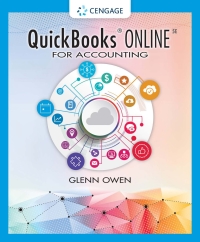Answered step by step
Verified Expert Solution
Question
1 Approved Answer
Add a table to the database called Order Details. This table will hold details regarding each order. Each record in Orders can potentially link to
- Add a table to the database called Order Details. This table will hold details regarding each order. Each record in Orders can potentially link to many OrderDetails records. You should create the following fields for the OrderDetails table, making sure you choose data types that suit each field:
- OrderDetailsID is the primary key of the table (use autonumber)
- An OrderID field that will be the foreign key that links to the Orders table (make sure you match the data types, i.e number to autonumber)
- ProductName
- Quantity
- UnitPrice
- Status (a text field that will have one of the following values: Invoiced, Shipped, or Closed)
- PurchaseOrderNo
- Fill the OrderDetails table with random data, making sure you have at least one OrderDetails record for each record in Orders (some orders should have 2 or 3 order details records). The values in the OrderDetails.OrderID field must match those in Orders.OrderID.
- Link the OrderDetails table to the Orders table:
- The relationship is one-to-many. Each OrderDetails record links to exactly one Orders record, but one Order can be associated twith many OrderDetails records.
- Link the tables together in the relationships window.
- Write a query that returns the first and last name of every customer who owns their own business. Save this query as Query One.
- Write a query that returns the name and phone number for every customer that placed an order before Feb 1 2017 and had it shipped to New York.
- Write a report that displays all the customers in the system. Sort the customers into alphabetical order by last name, then first name. The end of the report should show a total count of the customers in the report. Name this report Customer List and save it.
- Write a report that lists the orders for each customer. List the customer first/last name on one line, and then underneath that there should be one details line per order. Each details line should list the order date and full shipping address (street/city/state/zip). These details lines should appear in descending order by order date.
Step by Step Solution
There are 3 Steps involved in it
Step: 1

Get Instant Access to Expert-Tailored Solutions
See step-by-step solutions with expert insights and AI powered tools for academic success
Step: 2

Step: 3

Ace Your Homework with AI
Get the answers you need in no time with our AI-driven, step-by-step assistance
Get Started