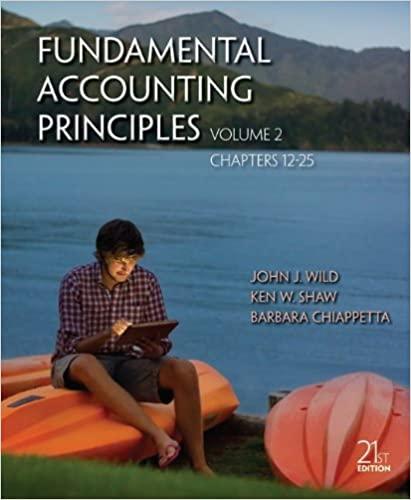Question
Add numerical values in the gray boxes on the Worksheet Inputs tab in the workbook. You can use any values you want, as long as
Add numerical values in the gray boxes on the "Worksheet Inputs" tab in the workbook. You can use any values you want, as long as they make sense for your overall pension problem. The beginning balance in the PBO and the Plan Assets cannot be equal (i.e. your pension plan must start either overfunded or underfunded). You must have beginning balances in the OCI - PSC and OCI - Gain/Loss accounts. Use formulas to complete your entire pension worksheet, linking information from the gray box cells on the "Worksheet Inputs" tab to the appropriate cells in the pension worksheet. There should be no numerical values in the "Pension Worksheet" tab. All relevant cells should contain formulas so that the pension worksheet automatically changes when inputs are changed. Debit amounts should be represented as positive numbers; credit amounts should be represented as negative numbers (e.g. ($550,000) 1/1/Y3 PBO balance).
| General Journal Entries | Memo Record | |||||||
| Annual | Pension | Unrecognized | Unrecognized | Projected | ||||
| Pension | Cash | Asset/ | Prior Service | Net Gain | Benefit | Plan | ||
| Items | Expense | Liabilty | Cost | or Loss | Obligation | Assets | ||
| Beginning Balance, 1/1/Y3 | ||||||||
| Service Cost | ||||||||
| Interest Cost | ||||||||
| Asset Return | ||||||||
| Amortization of PSC | ||||||||
| Amortization of Gain/Loss | ||||||||
| Contributions | ||||||||
| Benefits | ||||||||
| Journal Entry: | ||||||||
| Ending Balance, 12/31/Y3 | to R/E | with other cash | ||||||
Step by Step Solution
There are 3 Steps involved in it
Step: 1

Get Instant Access to Expert-Tailored Solutions
See step-by-step solutions with expert insights and AI powered tools for academic success
Step: 2

Step: 3

Ace Your Homework with AI
Get the answers you need in no time with our AI-driven, step-by-step assistance
Get Started